The Bitwig Grid Devices
When you create a Grid in Bitwig Studio, you usually do it on an audio or instrument track. When you create one of these tracks, it automatically comes with a so-called chain. A chain lets you stack note effects, instruments, audio effects, plugins, and more - controlling how the audio or note signals flow from left to right through the devices.
What makes Bitwig Studio especially interesting is its ability to nest instruments, effects, and devices. This happens through the so-called chain boxes built into the devices themselves. If you take a closer look at the Grid devices, you'll notice they each have black boxes labeled as chains. These chains allow you to embed note effects, audio effects, and instruments inside each other - so you can have devices within devices, and even deeper layers of devices inside those devices.
Essentially, you can nest devices as deeply as you want. Any Bitwig device with one of these black chain boxes can hold instruments, effects, or other devices, making it a powerful and flexible sound design environment.

The Grid Devices #
The Grid in Bitwig Studio is available within Bitwig as three different devices. 'Devices' refer to Bitwig's own plugins, not VST, CLAP, or any third-party plugins - just Bitwig's native tools. These three Grid devices all give you access to the same Grid environment with identical modules and workflows. The difference lies in the device layouts and chains.
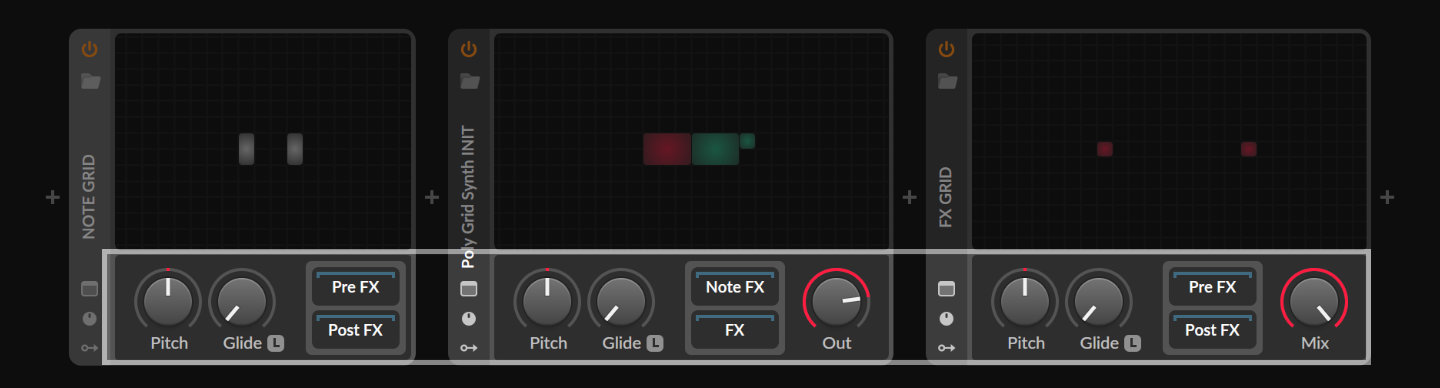
Note Grid #
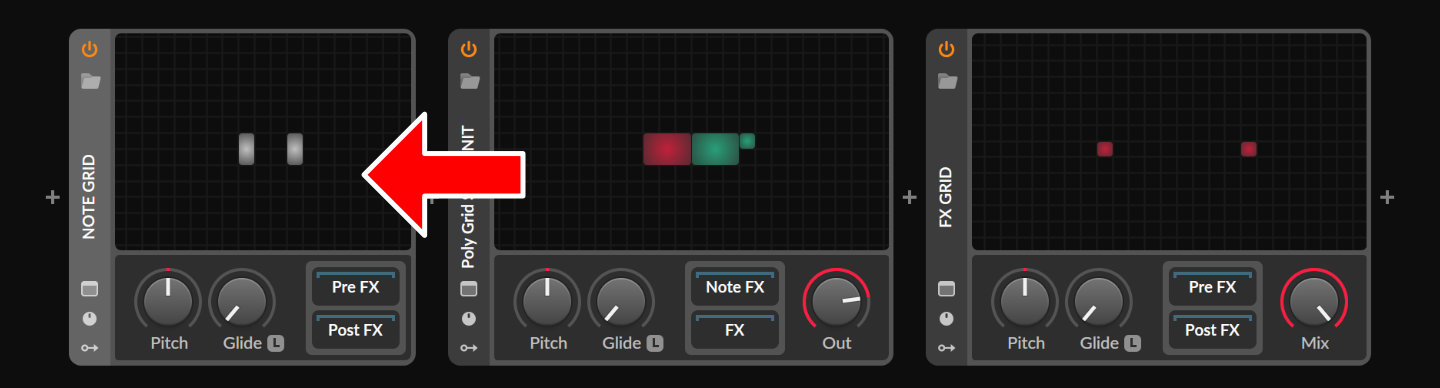
The first of these devices is the Note Grid, designed for working with note effects. It lets you process and manipulate incoming notes, whether they’re coming from the piano roll or a MIDI keyboard. You can read and modify the note data-transpose notes, create chords from a single note, delay notes, or even create note echoes. Essentially, the Note Grid is all about processing note information in creative ways.
Since it's a Note FX device, Bitwig Studio (and the popup Browser) knows exactly where it belongs in the device chain: before the instrument. The signal flow usually starts with note effects, then goes through instruments, and finally audio effects. Because of this, the Note Grid fits perfectly before an instrument, where note transformations happen.
You can also generate notes directly inside the Note Grid without needing the piano roll or a MIDI controller. This makes it great for generative patches where the focus isn't on sound design but on creating evolving, algorithmic patterns for genres like ambient, techno, or experimental electronic music.
The unique feature of the Note Grid device is that it includes two specialized knobs and additional effect chains for note processing:
- Pitch Knob: This allows you to transpose incoming note signals before they enter the Grid.
- Glide Knob: Enables smooth transitions between monophonic notes by controlling the glide time from one note to the next.
Additionally, the Note Grid has two effect chains for more control over note processing:
- Pre-FX Chain: Lets you apply extra note effects before the notes enter the Grid, such as transposing, creating chords, or adding rhythmic variations.
- Post-FX Chain: Allows further modification of the outgoing note signals after they leave the Grid, using additional Note FX devices for further creative manipulation.
This setup makes the Note Grid highly flexible for both transforming and generating note patterns.
Poly Grid #
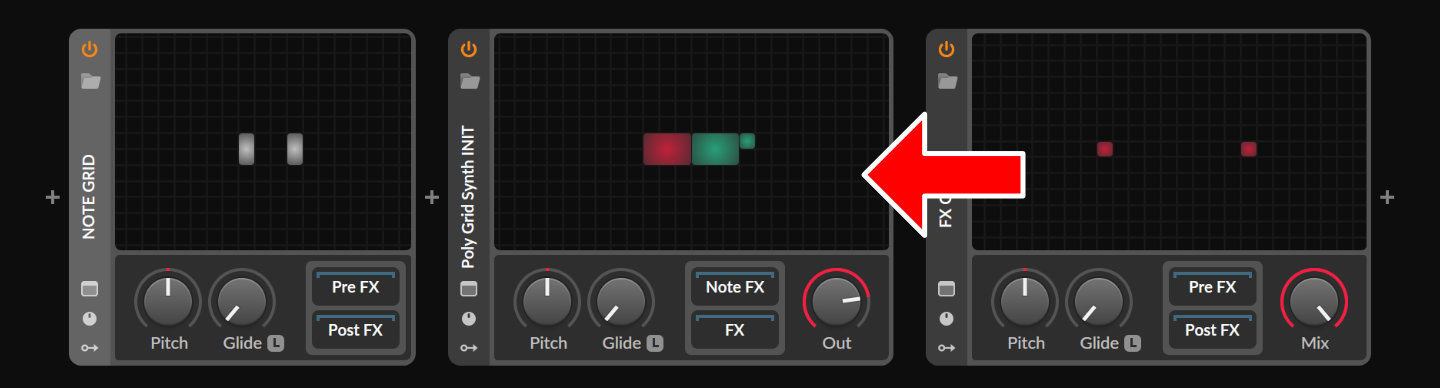
The second Grid device in Bitwig is called the Poly Grid, and you could say it’s the 'main' Grid. It’s all about creating instruments. These instruments usually receive notes from the piano roll, a MIDI keyboard, or even the Note Grid. The notes are then processed inside the Poly Grid, turned into sound, and sent out as audio. That’s basically the core function of an instrument - receiving notes, generating sound, and outputting audio.
The name Poly Grid comes from the fact that it supports polyphony, meaning you can play multiple notes simultaneously. However, this polyphonic capability isn’t exclusive to the Poly Grid - all three Grid devices (Note Grid, Poly Grid, and FX Grid) can handle polyphony if you want them to, which is a really powerful feature. More about that later!
Other than its focus on sound generation, the Poly Grid doesn’t have any special limitations or differences compared to the Note Grid. It uses the same modules and works in exactly the same way - just geared toward building polyphonic instruments with it's special device layout.
The Poly Grid device in Bitwig also has a specialized device layout tailored for instruments, with several useful controls for shaping both the note and audio output.
- Pitch Knob: This applies a global transpose to all incoming pitch or note signals, letting you easily shift the pitch of the entire instrument.
- Glide Control: When working with monophonic note changes, this sets the glide time, determining how smoothly one note transitions into the next.
- Out (Volume Control): This knob adjusts the output volume of the instrument, controlling how loud the signal leaves the Poly Grid.
Additionally, the Poly Grid includes two specialized effect chains:
- Note FX Chain: This allows you to add extra note effects before sound generation. For example, you can transpose notes, create chords using the Multi-Note device, or add a Note Echo for rhythmic repetition.
- FX Chain: This focuses on audio effects applied to the outgoing sound. You can further process the generated audio with effects like reverb, compression, or other sound-shaping tools.
FX Grid #
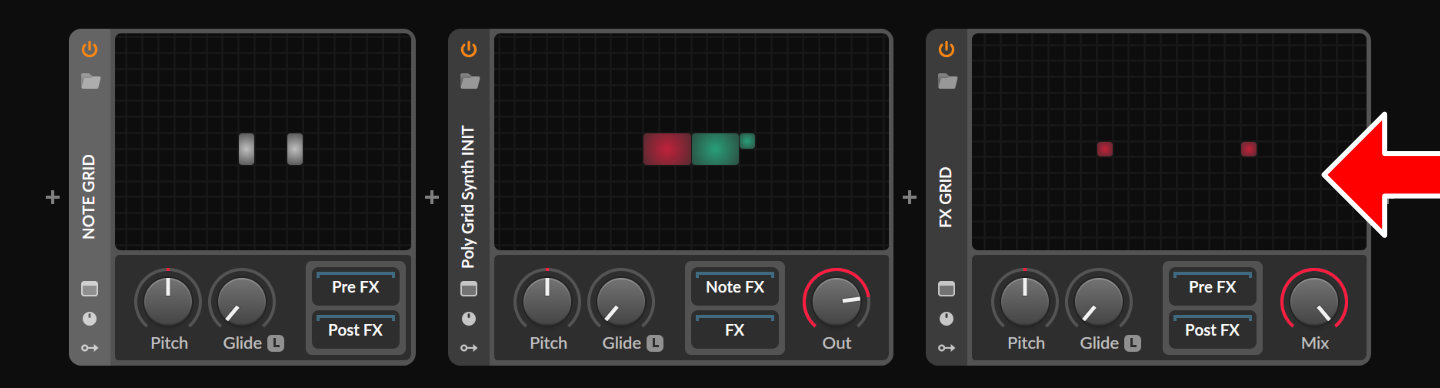
The third Grid device in Bitwig is the FX Grid. Just like the Note Grid and Poly Grid, it gives you full access to the same Grid environment and modules, but this time the focus is entirely on audio effects. The FX Grid is designed for processing audio signals, typically coming from instruments, audio tracks, or recorded samples. It allows you to create all kinds of effects, like compressors, distortion units, reverbs, and other creative audio tools - so there’s a ton of potential for sound design here.
What makes the FX Grid special is its device layout, which offers some unique controls tailored for audio processing. For example:
- Pitch Control: You can modify pitch information, which can be useful for audio-reactive effects.
- Glide Effect: Adds a glide feature for smoother transitions in audio manipulation.
- Mix Knob: This control allows you to blend the dry (original) signal with the wet (processed) signal, perfect for balancing how much of the effect you want in the final output.
Additionally, the Poly Grid includes two specialized effect chains:
- Pre-FX and Post-FX Chain: These let you process the audio signal either before it enters the FX Grid or after it leaves. For instance, you could apply additional Bitwig devices or third-party plugins before the audio hits the FX Grid for further shaping - or process the output after it leaves the Grid.
▶ Next Lesson: Voices and Polyphony
◀ Previous Lesson: What is the Grid?
▲ Bitwig Grid Course Overview