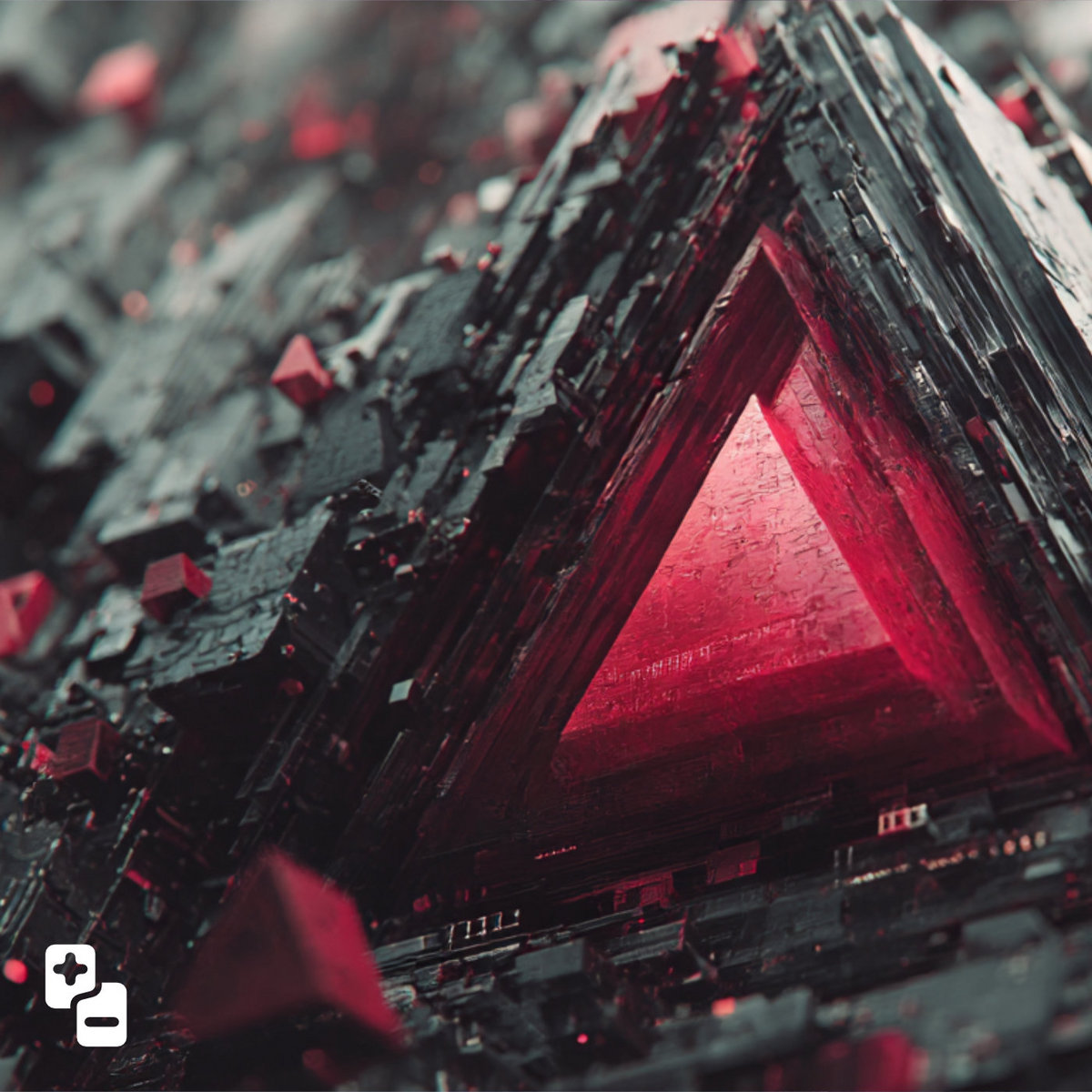Music Production Knowledge Backlog
Here you can find my latest published content. Use the Search!

Sep 29, 2025 Tutorial
This video highlights why Bitwig Studio stands out for its hands-on modularity, allowing users to easily create unique instruments and effects without coding or complex visual languages. Bitwig’s flexible modular system empowers both beginners and advanced producers to experiment, learn synthesis fundamentals, and develop custom sounds beyond what preset-heavy plugins offer. The creator emphasizes the value of creativity and learning through Bitwig’s tools, making it an ideal choice for anyone seeking a customizable and educational music production environment.

Sep 23, 2025 Tutorial
In this walkthrough of Bitwig Studio 6, I demonstrate how to use the new global scale feature to create dynamic and interesting sequences by combining a variety of note effects and MIDI processing tools. By relying on note FX like arpeggiators, randomizers, and quantizers, you can quickly generate complex basslines, melodies, and pads that always stay in key, making generative and experimental music workflows much more accessible. This approach allows you to break out of repetitive habits and explore fresh melodic ideas without being tied to manually drawing notes, harnessing the power of modulation and scale quantization for creative results.
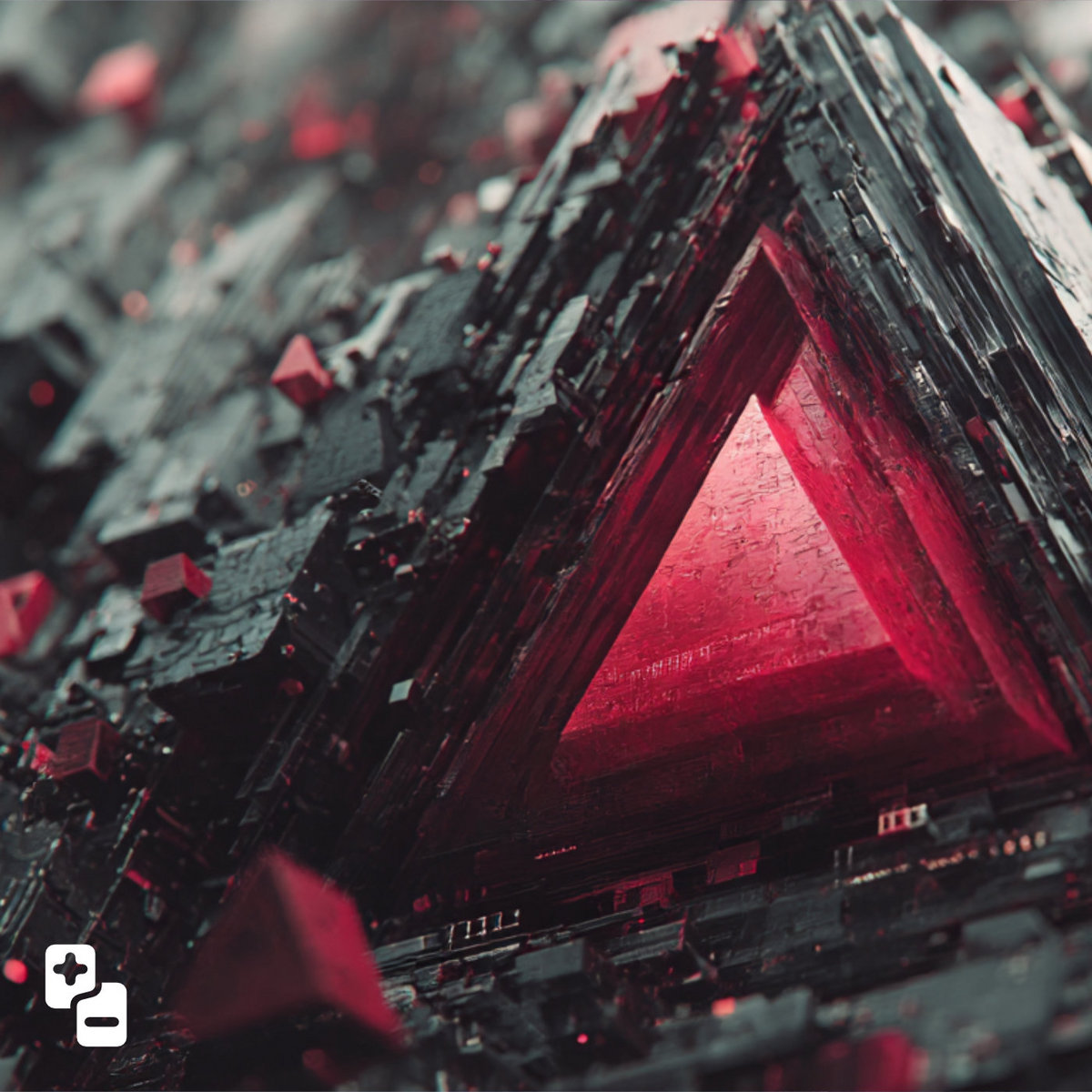
Sep 19, 2025 Release
I haven't released any tracks here on Bandcamp in a long time, and that's about to change today. I've got four new tracks for you, all Drum'n'Bass, and they're all pretty groovy, funky, and minimal. The spark was definitely the Funk Phenomenon track with Auralbee, and I just got inspired to update three more tunes and throw them onto the album or EP. I hope you like it! Feel free to drop a comment here, maybe leave a review, or just keep on browsing. The Project Files are available on my Patreon page, if you're interested.

Sep 17, 2025 Tutorial
This video reviews the Infinite plugin, a free AI-powered tool, likely made by Google, that generates an endless stream of music based on user prompts and context, allowing detailed control over the composition process. The creator acknowledges concerns about AI, such as data usage from artists and environmental impact, but is interested in exploring its creative potential and hopes for future open-source or local versions. Overall, the plugin inspires fresh ideas and background textures for musicians while letting them directly shape the generated output, despite some technical limitations and the broader uncertainties about AI in music creation.

Sep 15, 2025 Bitwig Preset
In this video, I demonstrate how to recreate the functionality of the popular hardware device, the High Court, inside Bitwig, allowing you to play and modify diatonic chord progressions using your keyboard instead of spending hundreds on the physical unit. I showcase how to set up and use my Bitwig preset for easy chord selection and modification, and how to record the results into a MIDI track. You can download my free preset from GitHub, and I'm open to feedback or requests for additional features or Bitwig Studio 5 compatibility.

Sep 12, 2025 Report
In stable channels, users traded practical workflow tips: faster step-input editing, exporting audio with fewer clicks, and a quick way to scope CV via the Grid. They also floated a feature request for clearer “Return to Arranger” indicators and shared a Reason-like Quad Note Gen

Sep 11, 2025 Report
Stable users traded practical tips on bouncing, performance, drum workflows, and remote control ergonomics, while sharing a few everyday troubleshooting wins. Several clever MIDI mapping and note-operator workarounds surfaced, alongside insights on LUFS and gain staging. Theming

Sep 10, 2025 Report
On stable channels, users traded practical tips: aligning loops by beats via alt-drag, improving translation of 808s on small speakers, and routing CC in Grid while taming passthrough issues. Several highlighted Bitwig’s weaker sample prep/export workflow compared to Reaper, wish

Sep 09, 2025 Tutorial
This video explores the alias clip feature in Bitwig, which allows users to copy and link clips so that changes to one affect all linked versions, but highlights potential issues with accidental changes in complex projects. The presenter appreciates the flexibility of being able to alter container properties like length or start position without changing the clip's contents and sees potential if alias clips could span across different tracks. They suggest improvements such as more inspector controls and cross-track aliasing, but personally prefer working with unique clips rather than relying heavily on the alias feature.

Sep 09, 2025 Report
On the stable side, users shared clear workflows for audio swing and quantize, preset/sample management across projects, and practical controller-scripting patterns. A long, friendly deep-dive clarified intervals, scales, and chords with concrete learning tips. There’s an ongoing
previous | next