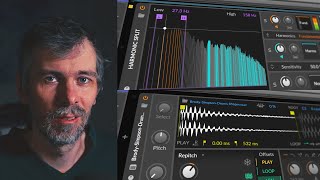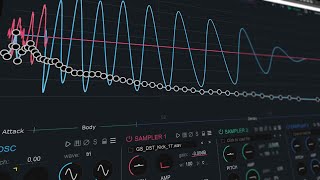Music Production Knowledge Backlog
Here you can find my latest published content. Use the Search!

Oct 03, 2024 Tutorial
In this video, I provide updates on several plugins, including KickNinja's new features like phase locking and improved sample layering, making it one of the best kick drum VSTs available. I also discuss Node Grabber, a straightforward tool for manual audio-to-pitch conversion, although I find it overpriced. Additionally, I share my experiment with creating a spectral analyzer using AI to code web applications, which is accessible online for free.

Oct 02, 2024 Tutorial
In this video, I demonstrate how to replicate the functionality of the Plasma plug-in by iZotope within Bitwig Studio. By using techniques like loud split, EQ adjustments, and saturation, I create a flexible method to achieve similar frequency-specific saturation effects without the high CPU usage. I also provide a free preset for download, encouraging viewers to like, subscribe, and share their thoughts in the comments.

Sep 30, 2024 Tutorial
In this video, I demonstrated how to clone EQ settings using impulse responses, showing the process with tools like an EQ curve analyzer, Ozone 8 EQ, and a convolution device. By recording the output of the Ozone 8 and using a test tone or Dirac signal, I showcased two methods to replicate the linear phase EQ setting. This technique is useful especially if you don't have a built-in linear phase EQ in your DAW like Bitwig.
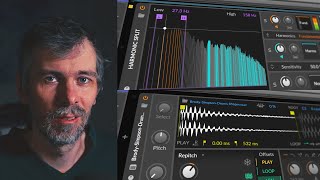
Sep 27, 2024 Tutorial
In this video, I explore ways to recreate kick drums using only native devices in Bitwig Studio by separating and synthesizing the low-end sine wave from a noisy kick sample. I demonstrate using filters, the Harmonic Split device, and the FX Grid to analyze pitch and volume, ultimately re-synthesizing the low end while discussing the challenges of persisting data within Bitwig. Despite some limitations, such as the inability to save pitch envelope data, I show that this method can effectively replicate kick drum sounds.

Sep 24, 2024 Tutorial
In this video, I discuss the newly released beta version of Kick3, comparing it to Kick Ninja and highlighting its parallel processing approach for better kick drum creation. Despite having the flu, I demonstrate Kick3's features, such as the ability to analyze and separate acoustic drum loops, key tracking, and a modular effects section. While still exploring its potential and acknowledging some bugs, I'm excited about its future use and improvements.
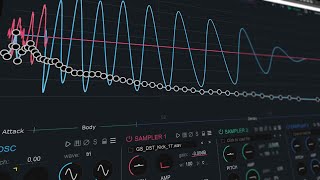
Sep 20, 2024 Tutorial
In today's video, I'm introducing the Kick Ninja VST plugin, which stands out from other kick drum synthesizers because it allows you to recreate kick drums from samples using AI and features pitch tracking for customizable 808 and trap sounds. You can drag in samples to analyze and mimic the pitch envelope and attack phase, and there's also a useful export feature to easily drag samples into your DAW. The plugin includes typical oscillator and sampler functions, along with distortion and compression, making it a versatile tool for creating unique kick sounds.

Sep 19, 2024 Tutorial
In today's video, I explore how to create cyberpunk, dark techno, and 90s Prodigy-style sounds using basic subtractive synthesis techniques, focusing on raw sounds and heavy distortion. I walk you through setting up a monophonic saw wave, creating a repetitive bass pattern, and adding various effects like LP filtering, diode distortion, and bit reduction to achieve a signature cyberpunk vibe. Lastly, I show how to complement the synths with simple drum patterns and side-chaining for added depth and rhythm, and mention that the project file will be available on my Patreon.

Sep 18, 2024 Tutorial
In today's video, I demonstrated how to create interesting harmonic ideas using Bitwig's note grid by setting up chords with a pedal tone and fifths, making it simple to form complex chords and EDM sounds. I also added elements like an arpeggiator, reverb, and delay to enhance the sound, and showed how to manage different channels for more intricate compositions. This technique allows for quick and easy creation of harmonies without the need for complex chord progressions.

Sep 17, 2024 Tutorial
In this video, I dive into creating music in Bitwig Studio with a BPM of 127, starting with laying down some basic chords and building up the track from there. I demonstrate how to make a bassline, add percussion, and enhance the sounds using various effects and modulators. Finally, I group and tweak the elements to achieve a cohesive track, offering tips and insights along the way.

Sep 16, 2024 Tutorial
Hey guys, today I reacted to a video by WeaverBeats discussing the claimed "death of music production plugins." While I disagree with some points, like the idea that plugin companies are doomed, I do think there's potential for innovation, especially with AI and modular environments. Let me know your thoughts on this topic and my video format in the comments below!
previous | next