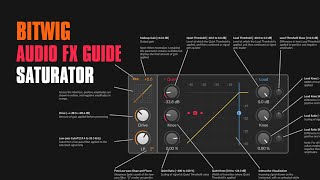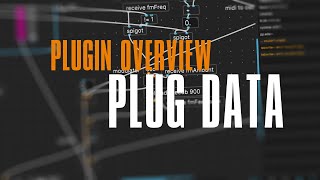Nov 16, 2022 Tutorial
In this video, I demonstrated how to create a simple auto-leveling patch in the grid. I used an oscilloscope, a divide or division operation, and a follow-off to average out the audio signal. I also implemented a threshold algorithm to make sure that the auto-leveler doesn't amplify noise annoyingly. This technique works in any modular environment and can be useful for maintaining the same loudness level for a generative grid patch or audio clip.

Nov 08, 2022 Tutorial
In this video, I demonstrate how to use the spacer plug in air, a modular reverb or delay effect by Spectral Audio. I show how to combine multiple delays and reverbs in the chain, as well as how to adjust the mix, output gain and EQ for each module. I explain the features of the convolution reverb, the crane reverb and delay, the normal delay, and the chorus and utilities, and explain how the dice button can be used to randomize parameters. I mention how one drawback of convolution is that it's static and doesn't modulate, and how an algorithmic reverb like Valhalla Reverb or Valhalla Supermassive can be used to add organic movement to a sound. I demonstrate how to solo and EQ each module, and also how to adjust the mod rate and mod depth of the reverb. Finally, I show how to use the grain reverb and delay to further enhance the sound.
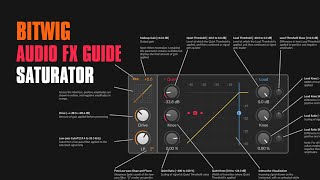
Nov 07, 2022 Bitwig Guide
This video is about exploring the saturator in Bitwig Studio. Polarity explains how it applies a transfer function, represented by a yellow line, to a signal which creates harmonics and distortion. He also explains how to use the saturator to create a gate effect or to alter the tonality of a sound. He further explains how the wave shape of the saturator can be changed in the negative and the positive range, and how the loud threshold and the knee knobs affect the sound. Finally, he demonstrates the saturator on a kick drum and explains why overtones are important.

Nov 03, 2022 Tutorial
In this video, I created a polyphonic synthesizer in Max with a new rainbow patcher. I started by creating an audio output module and then created a rainbow sub-patcher with an oscillator and connected it to the audio output. I then added MIDI inputs and connected them to the oscillator so I could change the frequency with my keyboard. I also added an ADSR filter to give the oscillator an attack, decay, sustain, and release phase. Finally, I exported the patch as a VST3 and tested it in BitwigStudio.

Oct 30, 2022 Release
Between the skyscrapers of the modern city in a distant future. Where the fog of the ventilation systems settles on the window panes like glittering morning dew. Where the distant and loud blasts ring evenly to the beat of progress like a thundering summer storm. That's where we have settled, that's where we live. Life in the sense of waiting, with the deep longing and sadness for a redeemer.

Oct 28, 2022 Music-Video
Modulated some upper ratios in this grid synth and used spacer & supermassive for the reverb. - DAW Bitwig (supermassive ...
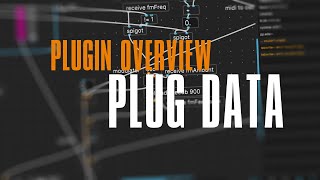
Oct 26, 2022 Tutorial
In this video, I introduced Plug Data, a plugin wrapper around Pure Data. I showed how to use it to create an oscillator and an amplifier and how to use the Node In module to control the oscillator with a MIDI keyboard. I also showed how to use the help page for each module and how to save the patch.

Oct 08, 2022 Music-Video
Performed my recent Grid with some additional gear :) You can watch how i build this on my other channel: ...

Oct 07, 2022 Tutorial
In this video, I demonstrate how to create a complex track with a basic grid setup. I explain how to use a filter, envelope, and mixer to create interesting drums. I show how to use modulation to open the filter and create a melody generator, as well as how to use voice decks to add multiple melody lines. I also demonstrate how to use randomizers and a swarm generator to add a bit of chaos to the track. Finally, I show how to modulate the drums over time to create an ever-changing sound.