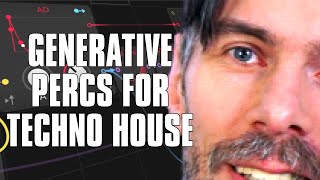Music Production Knowledge Backlog
Here you can find my latest published content. Use the Search!

May 12, 2022 Tutorial
In this video, I showed some tricks and inspirations for using convolution reverb. I explained that it can be seen as an Instagram filter for your sounds and can be used to replicate hardware devices, effect chains, and even create interesting rhythmic effects. I also showed how to use impulse responses from external hardware devices and VST plug-ins, as well as using a noise burst and an ADSR to create a fake diffusion network. All of this can be done in a CPU-efficient way, making convolution reverb a very versatile effect.

May 11, 2022 Tutorial
In this video, I show off the new Delay+ device in Bitwig Studio 3.4.## I demonstrate how it behaves like a tape echo or delay plug in, and show off its features, like ducking, repitching, cross-feed modulation, and diffusion networks. I also show how it can be used for sound design, and give some ideas on how to use it.

May 03, 2022 Tutorial
In this video, I discussed the importance of limitation in creativity. Limiting yourself to a certain set of options can help to minimize your load in the head and to relax the brain in a certain way to use it at important tasks. This can help to maximize learning and stimulate the brain to come up with creative solutions. It can also help to get to know what you already have and to become more creative with fewer resources. I also suggested that it may be beneficial to set up rules or sell your unused equipment to save money and get creative.

Apr 28, 2022 Tutorial
In this video, I showed how powerful the plug-ins half-time and slow machine by Bleass can be. These plug-ins slow down audio by half the speed and pitch it one octave lower. I demonstrated how to use the plug-ins to create a full, lush sound by combining the original audio with the slowed-down audio. I also showed how to use the plug-ins to create interesting rhythms and melody loops as well as how to use them on drums. Finally, I showed how to use the plug-ins to add texture and grit to synthesizers.
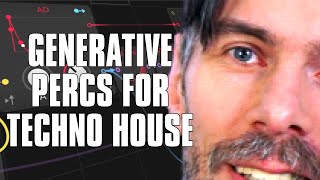
Apr 25, 2022 Tutorial
In this video, I explained the process of creating a percussion loop from scratch. I used a kick drum, e-kick by Bitwig and a bass sound made with a polymer. I then layered high heads from Bitwig Studio and XO on top. I then used a Wavetable oscillator combined with a flanger with a lot of feedback and an envelope to create a metallic sounding percussion. I then used a gate repeater and an LFO to create rolls and shape the sound. I then used an XO module to ensure only one sound was active at a time. I also used Valhalla delay, distortion delay, and halftime to give it an extra metallic room sound with a bit of distortion. Finally, I used a Newfangled Elevate, some ducking, and a limiter to finish off the sound.

Apr 21, 2022 Tutorial
In this video, I discussed how to approach the Bitwig's grid differently. I explained how to use the filter as an oscillator, how to create kick drums with it, and how to deform envelope signals with a phase signal module. I emphasized that knowledge alone is not everything and that categories can be a barrier to further progress. I encouraged viewers to practice every day, to challenge themselves, and to think of small tasks to complete.

Apr 20, 2022 Tutorial
I love the clock quantizer in Bitwig Studio, as it allows me to quantize signals to a steady trigger so that I can create interesting rhythms. I demonstrated how it can be used to delay manual triggers, to quantize two triggers, to create vinyl crackle, and to extract grooves from drum loops. I highly recommend using the clock quantizer to create interesting rhythms in your music.

Apr 14, 2022 Tutorial
In this video, I show how to create the smallest self-generating patch in Bitwig Studio using filters, triggers and a long delay. I explain how the feedback loop works, and how the resonance changes the sound. I also suggest ways to further improve the patch, such as using a quantizer, reverb, and distortion. With some experimentation, this patch can be used to create interesting and unique sounds.

Apr 11, 2022 Tutorial
In this video, I show how to create a Glitch-Hop track using a drum machine, bass lines, and multiple layers of instruments. I explain how to use a ramp mod and how to switch between layers with instrument selectors and step mods. I also explain how to use note repeats, quantizers, and effect zones. Finally, I show how to use a click filter to get the kick drum out of the drum machine.

Apr 07, 2022 Tutorial
I am creating a drum and bass track and I am starting with the bass. I am using FM8 and mixing in two oscillators and adding a bit of noise and distortion. I'm then moving on to the drums, using a kick and snare, and then a shaker and ride. I'm using the transient shaper and hard clip to level out the sounds and then I'm creating a sidechain with the kick, so that it removes the bass when the kick plays. Lastly I'm creating a step sound with a Polysynth and adding in a crash sound.
previous | next