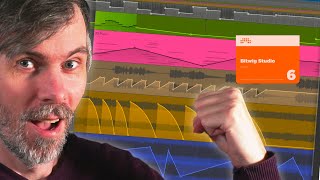Music Production Knowledge Backlog
Here you can find my latest published content. Use the Search!

Sep 06, 2025 Report
The community dug into groove-making in Bitwig, clarifying what Global Shuffle does versus quantize-based shuffle and sharing creative alternatives. Users tracked down why some arpeggiators miss the first note when routed through ChordJam and found practical fixes for live use. P

Sep 04, 2025 Tutorial
In this guide, I demonstrate how to use Bitwig Studio 6’s global scale and a custom preset to automatically transpose notes to the correct root when switching scales, solving the tedious process of manual transposition. By leveraging the note grid and new modules like root key and pitch class, you can easily adapt your melodies and harmonies across changes in key signatures. This method lets you freely compose in different scales without worrying about root note adjustments, making scale modulation seamless and creative.
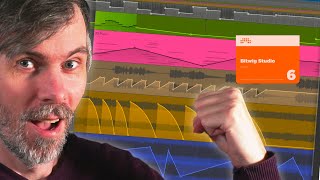
Sep 02, 2025 Tutorial
Automation in Bitwig Studio 6 introduces improved visuals and helpful new tools, but the workflow changes, like moving buttons and making it harder to see MIDI notes or quickly add/delete automation lanes, can be frustrating, especially for users familiar with Bitwig 5. Despite some minor design annoyances and added clicks in the process, the enhanced features such as randomization, smarter node handling, and flexible clip-based automation are genuinely powerful and enjoyable. Overall, the automation system is much improved, though small fixes to workflow consistency would make it nearly perfect.

Aug 31, 2025 Tutorial
Bitwig Studio 6’s new scale highlighting feature makes it easy to visualize, create, and modulate melodies and harmonies in different scales and modes, helping both beginners and advanced users make more intentional music. The feature supports global and local scale selection, real-time automation, and integration with tools like arpeggiators and note effects, allowing users to experiment with brightness, darkness, and complexity. While primarily a highlighter rather than a full automatic transposer, it’s a valuable addition for making music theory more accessible and practical in your workflow.

Aug 30, 2025 Article
How to use the scales and the Modes in a music production context.

Aug 29, 2025 Talk
Bitwig Studio 6 introduces a refreshed interface, advanced automation features with alias clips, global scale modes, and improved editing tools, making workflow faster and more flexible. New automation and clip handling allow for central management and instant project-wide updates, while the detail editor and multi-clip editing provide deeper control. The update also includes robust version management and enhancements in step editing, making this one of the most significant Bitwig updates yet.

Aug 27, 2025 LiveStream
Bitwig Studio 6 has finally arrived, bringing a host of powerful new features, especially major automation improvements like automation clips, aliasing, and advanced editing tools that put automation on par with audio and note editing. The update also introduces global key signatures, enhanced note expression capabilities, and an updated dark interface, making both workflow and creative possibilities much more flexible and efficient. Overall, this release delivers numerous small and large improvements across the board, ensuring a snappier, more inspiring experience for all users.

Aug 26, 2025 LiveStream
After a year-long break, I'm back with a test stream to prepare for the highly anticipated launch of Bitwig 6, making sure my setup and chat integration work smoothly. The Bitwig community is buzzing with excitement for new features, and I'm ready to go live as soon as the beta drops to showcase and discuss everything in real time. Personally, I'm most interested in improvements to modularity, the grid, and workflow enhancements, and I enjoy the interactive, niche atmosphere we share here.

Aug 25, 2025 Tutorial
Bitwig Studio is not a subscription but a perpetual license where you pay once for the current version and receive 12 months of free upgrades, after which your software still works, but you need to purchase a new upgrade plan for future updates. You can start with a smaller version and only pay the price difference when upgrading, and each license can be used on up to three computers at once. The upcoming Bitwig Studio 6 beta will be available soon, and there will be a live stream to explore its features together.

Aug 22, 2025 Tutorial
Today I compared three spectral compressors, DSEQ3, Spectral Compressor, and Spectraft, explaining my preferences, typical use cases, and cautioning against overuse due to their potential to strip music of its character. I prefer DSEQ3 for its smart AI features, custom threshold curves, and affordability, but use Spectral Compressor mostly for spectral sidechaining and find Spectraft to be the most versatile, albeit pricey. Ultimately, I advise subtlety with these tools, emphasizing that a well-balanced mix done at the track level always sounds better than heavily processing the master.
previous | next