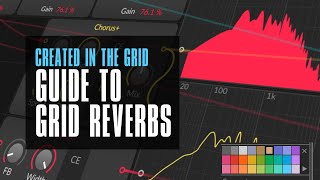Music Production Knowledge Backlog
Here you can find my latest published content. Use the Search!

Jan 23, 2023 Tutorial
In this video, the polarity demonstrates how to use the open source website Basic Pitch to convert audio to MIDI. It is easy to use, does not require a login or payment, and does not upload or store audio. The speaker also shows how to adjust the BPM setting in the MIDI file. Finally, polarity recommend using the website as a free and open source alternative to the paid plug-in Samplab.

Jan 20, 2023 Tutorial
This video is about Reach, an algorithmic, extra-terrestrial reverb plugin created by a developer from Berlin. It has two skins, is on sale for 24 bucks, and has a GitHub page for open development. The plugin includes a reverb module with modulation, frequency splitters, and effects such as de-create, flanger, chorus, and distortion. The plug-in also has a gain knob that controls the volume of both the wet and dry signals, which may be changed in a future update. The video provides a demonstration of the features and sounds of the plug-in, with a brief overview of its uses.

Jan 19, 2023 Tutorial
In this video, I demonstrate how to create a melodic house/techno track from scratch. I start by creating a polygrid with a filter, envelope, and output, and then modulating the pitch with a step mode. I then add a kick drum, bass line, and percussion elements to the track, and use effects such as auto level, delays, and a reverb to create a more interesting sound. I also use the note side chain to duck the music with the kick drum.

Jan 18, 2023 Tutorial
This video discussed the use of the Baby Audio Tape plug-in, which can be used to give a track a 1980s feel with saturation, compression, pitch modulation, flanging, distortion, and noise. It also discussed the various knobs and features of the plug-in, and how it can be used to add texture and harmonics to instruments, buses and the master.

Jan 17, 2023 Tutorial
In this video, I'm creating a generative patch in the grid from scratch. The patch consists of a pedal sound, a filter, a chorus, a reverb, a bass line, a sine partials sequence, a low pass filter, a sample and hold, a sync, and a step modulator. I'm explaining how to set up each component and how to make the patch sound more dynamic by introducing random values and attenuating the note range.

Jan 17, 2023 Music-Video
watch building this patch and also link to the patch download: https://youtu.be/qUGJrzl-aN0 - DAW Bitwig (supermassive, the grid) ...

Jan 16, 2023 Tutorial
In today's video, I discussed three free plug-ins by Baby Audio. These plug-ins are Magic Dice, Pitch Drift, and Magic Switch. I showed how to use them in Bitwig Studio as well as in other DAWs. I demonstrated how to use them to create a chorus effect, a unison effect, and a reverb effect. I also discussed the upgrade to Baby Audio's Spaced Out plugin, which gives more control to the internal parameters. At the end, I showed how to put all these plug-ins in series to create a unique reverb effect.

Jan 16, 2023 Music-Video
Just a "short" Ambient session in Bitwig with some soft and hardware synths. Using touchOSC for some controls as always.
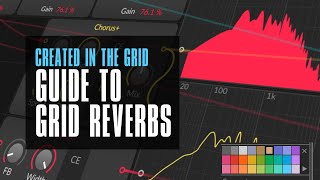
Jan 05, 2023 Tutorial
This video explains how to use the FX Grid in Bitwig Studio to create a unique reverb effect. It involves stacking multiple all-pass devices and manipulating their delay times to create diffusion, as well as adding in a modulated delay and low/high pass filters to shape the sound. The video also demonstrates how to bring in the dry signal at different stages of the chain to prevent contrast between the dry and wet signals.

Jan 02, 2023 Music-Video
previous | next