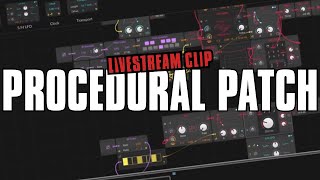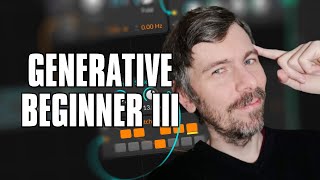Music Production Knowledge Backlog
Here you can find my latest published content. Use the Search!
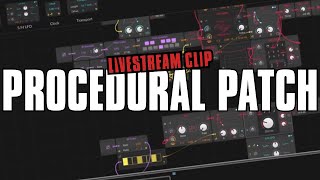
Jan 20, 2021 Tutorial
I tried out the sign mod in Bitwig, which is a modular approach to making music. It is possible to use the grid for traditional music production, but the grid is where most of the modular magic happens. I experimented with the sign mod to create a melody, and I used the modulation capabilities to add some variations. I also experimented with using a wave table to shape the sound, as well as using an AD loop and random modulators. I concluded that the grid is a lot of fun to play with, and that the team behind Bitwig needs some time to focus on certain sections of the application in order to make it more feature-rich.

Jan 13, 2021 Tutorial
In this video, I showed how easy it is to side chain in Bitwig Studio. I demonstrated four different methods of side chaining, which include using a compressor plug-in, an audio sidechain modulator, a note sidechain, and an EQ plug-in. I also showed how to use the sidechain FX box to apply audio effects to the sidechain signal before it hits the analyzer. Lastly, I showed how to use the transient control to amplify or reduce the attack and sustain phases of a signal using a sidechain signal. Side chaining is not only for reducing the volume of a bass sound, it can be used for many creative effects.

Dec 21, 2020 Tutorial
In this video, I showed how to build a melody maker in Bitwig Studio and the Grid. I demonstrated how to use a pitch module, select, max min and probability selector and combined them together to build a melody maker. I also showed how to use a sample and hold, ADSR, face input, scaler, mirror and band, and a recorder to add groove and repetition to the melody. Finally, I showed how to use a clock one ties to synchronize the melody to the beat grid.

Dec 11, 2020 Tutorial
In this video, I'm showing off the Zenzel Moff and the nice Glitch preset I built for the grid in Bitwig Studio. This Glitch preset is multi-functional and can be used to repeat parts of an audio stream, use multiple keys at the same time to change different settings, and create lead and pad sounds from an audio import. It's free so anyone can use it to create some cool MPE polyphonic sounds. I explain how to use it, including how to use the Ultra Reservoir, the controller input, the comp filter, and the pitch shifter. I also describe the features of the preset, such as the resonator and source gain knobs. I'm excited to share this preset with everyone so they can play around with it in the grid of Bitwig Studio.

Dec 07, 2020 Tutorial
In this video, I showed how to use BitwigStudio's new FX Fader and Instrument Fader container devices to combine multiple instruments, audio FX and VSTs. I demonstrated how to use the modulator curves to create smooth transitions between layers and how to use the devices to add different effects to a hip hop loop and a synth patch. I also highlighted how to use the FX Fader to add random preset layers to a polygrid. Finally, I encouraged viewers to download the free presets and leave comments with any questions.

Dec 05, 2020 Tutorial
I tried to create a reverb by using an all-pass stage as the foundation. I used a stereo split and placed one all-pass on the left channel and the other on the right. I used a long delay and a blend knob to fit the original signal back into the patch, and then I added a modulation amount to the delay to give the reverb a more metallic feel. I then added a low pass and high pass filter to remove any low end frequencies and experimented with adding multiple all-pass devices to create a more complex reverb.
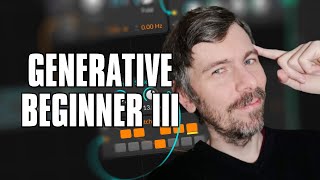
Dec 01, 2020 Tutorial
In this video, I showed how to make a patch that I created in the last video more fancy. I demonstrated how to use modulators, audio effects, and sequencing techniques in Bitwig Grid. I discussed how to use the DC offset device in the NoteFX channel and how to create a reverb and phaser inside the grid. Lastly, I showed how to use an LFO to create sequences that go beyond the 32 bar limit.

Nov 30, 2020 Tutorial
In this video, I'm using a drum machine to create a beat. I'm using four hi-hats and a clap, and then I'm experimenting with quantizing and layering different sounds in order to create a more natural and chilled out beat. I'm also using a synthesizer to create a kick drum and I'm adjusting the levels and the speed to create the exact sound I'm looking for.

Nov 28, 2020 Tutorial
I created some presets for 3.3, which I think will be released in a few weeks. I included 9 mid-range sounds, some pads and some plugs, with 4 knobs for remote controls. I also included some modulations and ADSRs with different repeating and timing, so you can get different tonalities and movements out of it. I also included some bass lines for drum bass and dub7, so that you can have more fun playing around with them.

Nov 26, 2020 Tutorial
In this video, I showcased the TEOTE plug-in by Voxango and explained why I think it's useful. I showed how I use it to reduce and push frequencies on my drum bus and how you can change the profile and bands. I also explained the dynamic section, with the FX knob and Mastering button, as well as the low cut and high cut, room dip and boost threshold. Finally, I shared my experience using the plug-in on drums and the master bus, and why I think it is great for rougher estimations or matchings.
previous | next