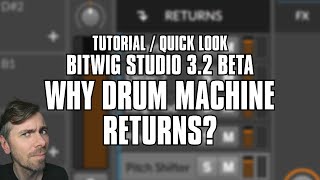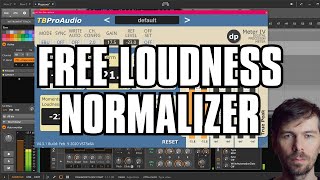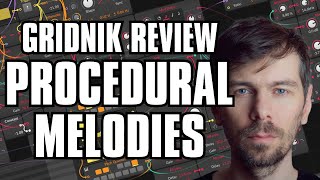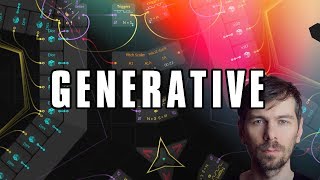Music Production Knowledge Backlog
Here you can find my latest published content. Use the Search!
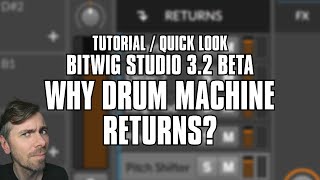
Apr 22, 2020 Tutorial
In this video, I discuss the new features of Bitwig Studio 3.2 beta version, particularly the Tram Machine and the new Scent and Return channels. With the Scent and Returns, you can add dynamic effects to simple drum loops, and save your presets with all your return channels and effects, which can be helpful in the future. I briefly touch on how I prefer to work with drum sounds on different channels instead of using the drum machine. Overall, I think the Scent and Return channels are a nice touch to the drum machine and can benefit those who use it heavily. Don't forget to use my code "polarity" in the shop to save 10% on the price and support my channel. Thanks for watching!

Apr 19, 2020 Tutorial
In this video, I give an overview of the new features and additions to Bitwig Studio 3.2 beta. The biggest addition is the new EQ Plus device, which allows for easy EQ adjustments without the need to open a new window. Other additions include a new spectrum analyzer with a customizable slope, a saturator with an expander feature, and new options for selector devices. The arpeggiator and polygrid also have new features, such as randomized starting offsets and an interpolation option. Additionally, there is a new module called the array, which allows users to store and retrieve values at specific indexes. Overall, the new features are useful and enhance the flexibility of Bitwig Studio.

Mar 27, 2020 Tutorial
In this video, I show how to create a hocket machine in Bitwig Studio using audio receivers and modulation. I use a track called "hocket" with a classic 8 modulator and multiple audio receivers that receive audio from different tracks. To prevent unwanted noise, I adjust the smoothing value when switching between audio sources. I also demonstrate how changing the playback speed, time base, phase modulation, and direction can create different grooves and patterns. I use unusual rhythms on all the tracks to create a more drastic effect. The limitation of this system is that it only has eight steps in the classic 8 modulator. Overall, this effect is easy to setup and can create some interesting outcomes in a track.

Mar 18, 2020 Tutorial
In this video, I show viewers how to use a sound design approach to create music in Bitwig Studio. We start with a generative patch to create random patterns of notes and sounds. Then, we bounce this out as an audio file and use it as a sample source. We add a simple kick drum pattern and use an audio sidechain to modulate the amplitude of the music group. Next, we create a bassline using the Phase-4 device and add a Classic LFO and FX2 device for added effects. We bounce out the created sounds and create collages of these sounds to keep the track interesting. This approach doesn't focus on harmony or chords but rather heavily relies on the sound itself. You can create more sounds and variations to make the song even more interesting. Overall, this is a sound design-based approach to music creation in Bitwig Studio.
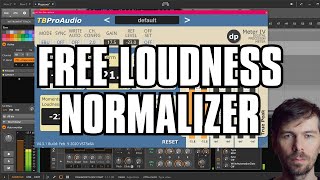
Mar 11, 2020 Tutorial
In this video, I introduce the plugin DP Meter 4, which I have used for years and recently rediscovered. It is very helpful for metering loudness and integrating loudness, and also has a feature to level out the volume of tracks to a reference value. This is a manual process, but it is more reliable than other similar plugins I have used in the past. Additionally, I explain the benefits of using the EBU R182 standard for loudness, and how it can be used for consistency purposes. I also share a tutorial for using DaVinci Resolve to normalize audio levels to a specific reference value using the same standard. Overall, I think incorporating a tool like DP Meter 4 or a similar feature into Bitwig Studio would be a great idea.
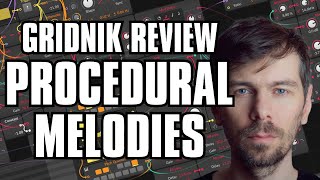
Feb 27, 2020 Tutorial
In this video, I share a patch that uses multiple LFO modules to create a more natural melody line. I blend different LFOs together to create a complex waveform for the pitch information, which is then narrowed down to a pitch scale and goes into a sample and hold module. The rhythm is also generated randomly using an LFO and the gates module. The whole patch is controlled by an overall volume LFO, but the only downside is that it's completely quiet after 32 bars. However, this can be easily fixed by offsetting the LFO in the second patch. Overall, this patch provides a more procedural approach to generating notes and rhythm, and experimentation is limitless.

Feb 23, 2020 Tutorial
In this video, I introduce the Evolving Paths preset and demonstrate how it works in Bitwig Studio. The preset uses the XY instrument, which features four samplers, each with 40 samples that can morph between states. I explain how to use the mod wheel to change the position in the sample and how to select different samples for each of the boxes. The preset is available for purchase on Gumroad or for free for supporters on my Patreon page. Overall, it's a fun and affordable tool to experiment with and create unique sounds.

Feb 17, 2020 Tutorial
In this tutorial, I will guide you in setting up Bitwig Studio on your computer, installing packages, selecting your sound card and Meti controller, and starting a new project. I will also show you how to use keyboard shortcuts and the left side of Bitwig Studio's info pane, which is contextual and changes depending on the selected track. We will also cover the transport display, loop function, and the help menu for instruments and effects. Overall, this tutorial will provide a beginner-friendly overview of Bitwig Studio and its features, with the goal of making music production more accessible to everyone.
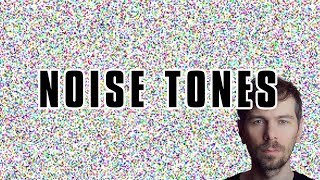
Aug 15, 2019 Tutorial
In this video, I show how to create sounds using just the filter in Bitwig Studio and the grid. I demonstrate how to generate noise using the random noise generator, and then use a filter with resonance to shape the noise and add tonality. By manipulating the filter, resonance, and key tracking, you can achieve different sounds and effects. I also suggest trying different filters and experimenting with modulation to further shape the sound. Overall, it's an interesting and unique way to generate sounds without traditional oscillators or audio input.
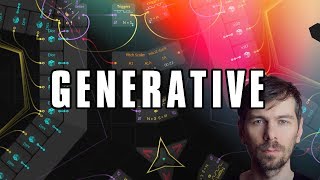
Aug 12, 2019 Bitwig Tutorial
This video covers how to create generative or randomized music with Bitwig Studio’s Grid module. It covers how to create an oscillator, envelope, volume, and gate module as well as using dice modules, a merge module, and a pitch scaler to generate a melody. It also explains how to use triggers, phase signals, and plant modules to randomize settings and create a unique sound.
previous | next