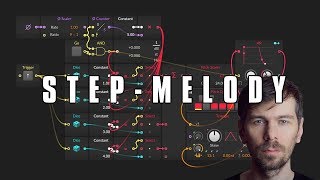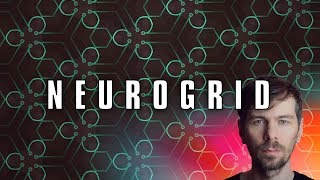Music Production Knowledge Backlog
Here you can find my latest published content. Use the Search!

Jul 10, 2019 Tutorial
In this video, I talk about the resonator device in Bitwig Studio, which is like an EQ but can do a lot more. Someone asked about creating an 808 kick drum, and I show how to do it using the resonator. I explain the synthesis method for an 808 kick drum and demonstrate how to create a sine wave burst, use an ADSR envelope, and mix it with the resonator output to achieve the desired sound. I also show another use case for the resonator, which is using it to create melodies or chords from a drum loop. By setting different octaves of the resonator bank to different notes, you can create unique melodies. Lastly, I show how to use the resonator to add tonality to vocals and create pads. Overall, the resonator is a versatile device that has a lot of potential for creative sound design.

Jul 09, 2019 Tutorial
In this video, I discuss Mr. Bill's tutorials for Ableton Live, which can also be applied to Bitwig Studio. I demonstrate a trick using multiple FX3 devices to create a phasing effect, as well as amplifying the artifacts of a reverb using tool devices. I also show how to sample and manipulate the glitchy sounds created. I encourage viewers to check out Mr. Bill's tutorials and try out these techniques in Bitwig Studio.

Jul 07, 2019 Tutorial
In this video, I talk about a diatonic transposer that can be used in Bitwig to create chord progressions. By using the diatonic transposer, you can correct wrong notes to the right notes of a scale, making it easier to create chord progressions that stay within a specific scale. I demonstrate how to use the diatonic transposer in Bitwig by choosing a scale and mode, and then using the multi-note function to duplicate the notes to different keys. This allows you to easily find starting chord progressions. I also show how to use the diatonic transposer with an arpeggiator to experiment with chord changes, and how to use it with a bassline by using the note receiver and the arpeggiator. Additionally, I introduce the plugin "Cthulu" which allows you to choose specific notes from a chord to create melody lines. I explain that while diatonic chords can be a good starting point, it's important to break out of the diatonic scale scheme at times to add variation and interest to your compositions. I hope this tutorial provides some ideas for creating interesting melody lines and chord progressions, and I encourage viewers to comment with any questions or tutorial requests.
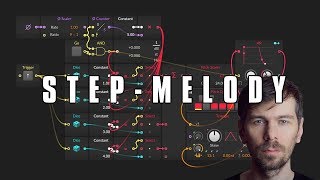
Jul 02, 2019 Tutorial
In this video, I show you how to create a step sequencer that generates a melody on a click and in scale. I start by setting up a polygrid and creating a clock using a scaler. Then, I use a counter to create the step sequencer and apply some math to get clean integer values for each step. I use a dice to generate random notes and a comparing module to trigger the steps. I also use a pitch scaler to narrow down the range of the notes and a pitch quantize module to further refine the melody. Finally, I demonstrate how to use logic operators like smaller and bigger to manipulate the signals. Overall, it's a basic setup, but you can customize and expand on it as you wish.

Jul 01, 2019 Tutorial
In this video, I explore using the zero crossings module in Bitwig Studio to change the pitch of a sine oscillator. I demonstrate how to set up the pulley grid and select the microphone input as the hardware input. To clean up the signal and make the pitch changes smoother, I use an LFO device. I also show how to trigger the gate signal using voice input from the microphone. I use a select module and a constant with a gain to achieve this. I discuss the concept of an inverted threshold and mention that using a gate length module can slow down the switching of the select box. Finally, I mention the possibility of using pitch scalar plugins for pitch quantization and the potential for creating pads and vocal sounds with these techniques.

Jun 28, 2019 Tutorial
In this video, I demonstrated how to use your voice as a phase input signal to an oscillator. I showed how you can use the pulley grid and the hardware input module to phase distort a triangle oscillator using your voice or microphone as an input. I also discussed how you can shape your voice using distortion, high-pass, and low-pass filters before applying it to the phase input. Additionally, I showed how you can use the zero crossing module to create a pitch signal from a sine wave, allowing you to sing and have the oscillator follow your pitch. Overall, using your voice as a phase input signal can lead to interesting and unique sounds in bass lines or lead sounds.

Jun 20, 2019 Tutorial
In this video, I try to create a pet-like sound inside Bitwig using the Swarm Oscillator. I start by exchanging the envelope with an RDSR and adding a modulator with random settings. I then modulate the spread value and pitch offset. I activate more voices and add all-pass filters to create a stereo effect. I also use delay and tape modules for a unique sound. I add filters and mixers to enhance the sound and use an attenuator for volume control. I experiment with different modulations and create a sequence using gates and pitches. I use logic devices to control the sequence and add a face-in device for further modulation. Overall, I explore different ideas and modules to create a textured pet sound.
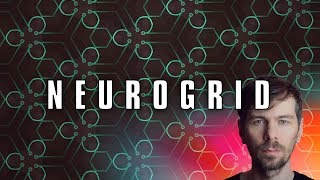
Jun 18, 2019 Tutorial
In this video, I show you how to create a Noyo Funk bass using synthesis techniques in the pulley grid. I start by swapping out an envelope for an ADSR to have more control, and I change the triangle to a phase one oscillator. Then, I clone the oscillator and phase modulate one with the other. This creates a nice sounding bass quickly. I also add some effects like an all pass filter and distortion to enhance the sound. I use EQ and a macro knob to further shape the bass. The key is to experiment with different parameters and create movement in the right ranges. I also demonstrate how to create different variations of the bass sound by making small edits and changes. Finally, I share the patch I created in my guitar repository. Overall, it's a fast and easy way to create a Noyo Funk bass.

Jun 17, 2019 Tutorial
In this video, I discuss the idea of letting go when it comes to music production. I talk about how some people are obsessed with recreating sounds and plugins in order to achieve accuracy, but in my opinion, it doesn't matter in the real world. Bitwig Studio already offers a wide range of options for creating complex and interesting sounds, so being stuck on recreating other plugins can be limiting. I also touch on the topic of plugins that emulate real devices, and how it's more for your own satisfaction rather than something others can recognize or distinguish. I emphasize the importance of trying new things and being playful in your music production process, rather than sticking to what is known. I also talk about a workflow I've been using for years called iterative refinement, which involves creating drafts or loops and coming back to them later to refine and finish. I encourage musicians to not feel bad about having multiple unfinished tracks, as they can serve as a starting point for future projects. Overall, I believe that music production is about making decisions, being open to new ideas, and letting go of unnecessary attachments.

Jun 14, 2019 Tutorial
In this video, I show you how to create a tape stop effect using Bitwig's FXgrid device. I use delays, ADSR, and gain volume to create the effect. By adjusting the delay buffer size, you can achieve the slow down and speed up effect of a tape stop. I also demonstrate how to create flutter effects using tape emulation plugins. Additionally, I explain how to create wave tables in Bitwig by using wave files and the sampler instrument. By using the cycles mode and wave table position knob, you can scan through the wave tables and create unique sounds.
previous | next