How to stop generative Bitwig Grid patches from playing?
Bitwig Guide | Jan 05, 2025
Sometimes you create a generative, self-running Grid patch and want it to stop or play at specific times. Here are some solutions to stop the grid from playing or stop the audio output with gate informations from the piano roll or the transport module.
cut the phase support #
The first thing you can do is disable the phase signal from Bitwig's transport when it's stopped. To do this, click on an empty cell in the Grid and then, in the inspector on the left, uncheck the box labeled Free Run When Stopped.
This means that when the transport is stopped, there will be no free run phase signal. As a result, all phase-driven modules in the Grid will stop receiving a position signal, which prevents any sound from being produced while the transport is paused
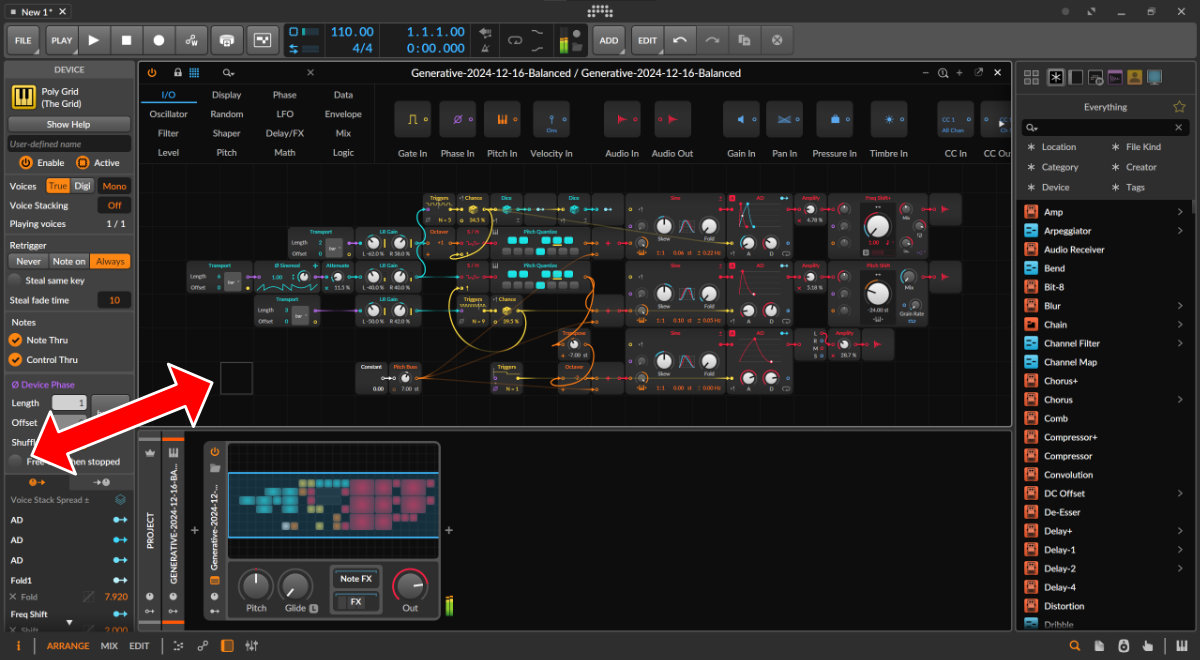
cut the phase support in the grid #
However, sometimes you don't use a phase signal to generate sounds or you create phase signals directly within the Grid itself. Or you might have a feedback loop that sustains itself purely through self-oscillation. In those cases, the Free Run When Stopped setting becomes ineffective.
A workaround for this is to use a Toggle module. This lets you break connections with the press of a button, giving you manual control over when signals flow through the patch.
cut the audio signals #
As mentioned, there are situations where you don't use a phase signal to generate sounds. In these cases, you can try interrupting the Grid's audio output directly. The best way to do this is right before the Audio Out module at the end of your patch.
You can either use a Toggle module again to manually cut the signal ...
or a Select Out module, which can be triggered by various sources for more flexible control over when the audio passes through.
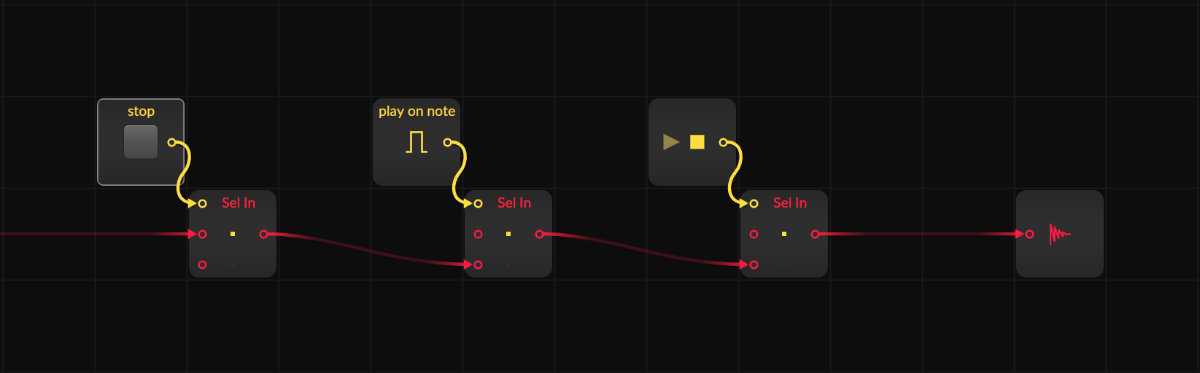
Here, you can stop or allow the audio output using a Button module, for example, if you only want the patch to be active when a note is played, like triggering it during specific parts of an arrangement.
You could also use the Transport module, which activates the patch only when playback in the DAW is running. Of course, there are plenty of other creative ways to control this behavior as well.