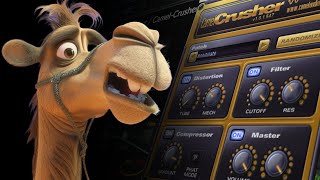Sep 17, 2024 Tutorial
In this video, I dive into creating music in Bitwig Studio with a BPM of 127, starting with laying down some basic chords and building up the track from there. I demonstrate how to make a bassline, add percussion, and enhance the sounds using various effects and modulators. Finally, I group and tweak the elements to achieve a cohesive track, offering tips and insights along the way.

Sep 13, 2024 Tutorial
In this video, I demonstrate how to split audio signals into multiple frequency ranges without introducing significant phase issues, particularly in Bitwig Studio. While traditional analog-modeled EQs and tools like Ozone 8 introduce phase offsets or latency, I showcase methods such as using the spectral FX frequency split in Bitwig and custom convolution presets to achieve clean splits. I provide these custom presets for free in the description so viewers can experiment and give feedback.
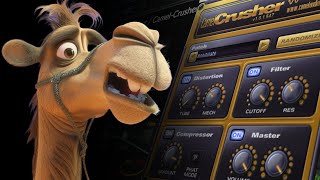
Sep 11, 2024 Tutorial
In today's video, I walk you through my attempt to replicate the beloved early 2000s plugin, CamelCrusher, inside of Bitwig Studio, focusing on its Tube and Mac distortion algorithms, and the filter. Although I left out the compressor and some features like preset saving, I think my version gets pretty close to the original, especially in hitting the key harmonics. You can try my free preset by downloading it from the link in the description, it's a handy alternative to the non-resizable 32-bit VST.

Sep 10, 2024 Tutorial
In this video, I attempt to recreate the WIDER 2.0 plug-in by Infected Mushroom inside Bitwig Studio. I demonstrate how the original plug-in works by creating peaks and dips in the frequency spectrum, which cancel out in mono, and then I showcase my own preset that mimics this effect, with added controls for more customization. Finally, I highlight that my preset may sound slightly better and more natural due to the included convolution reverb on the side channel.

Sep 04, 2024 Tutorial
In this video, I discuss the frustrating issues I encountered while trying to import and seamlessly loop wave files in Bitwig Studio. Specifically, the software automatically offsets the start point and defaults to a stretch mode that introduces unwanted artifacts when the BPM is changed. Although there are ways to circumvent these issues, such as holding down the control key during import, these solutions are not well-communicated and make the process overly complicated.

Sep 01, 2024 Tutorial
In this video, I demonstrate two tips in Bitwig Studio. The first tip is about adding dirtiness to kick drums using either distortion, noise modulation, or using the EQ with a render modulator. The second tip is about creating a mono effect below a certain frequency using the mid-side split and a high pass filter.