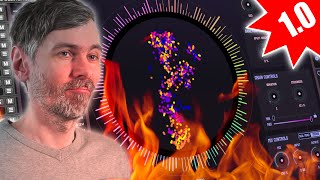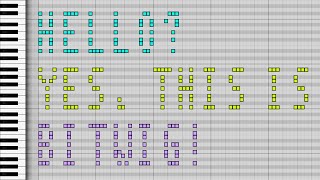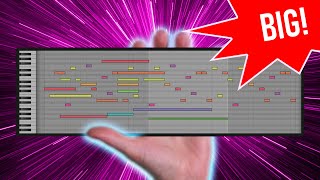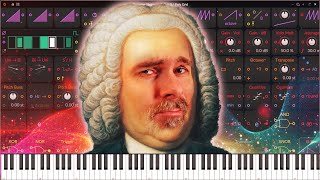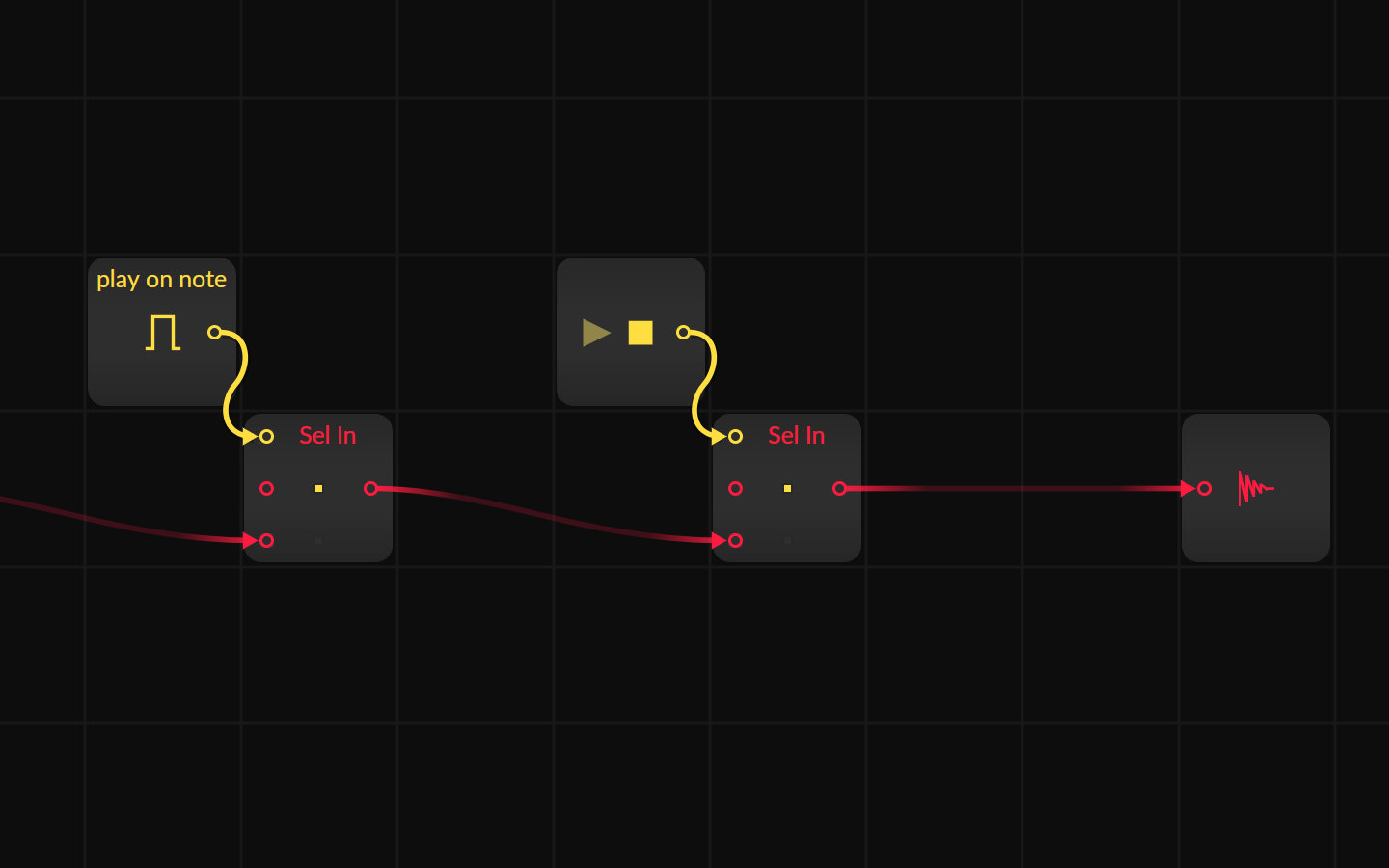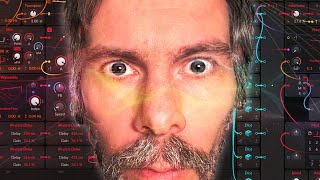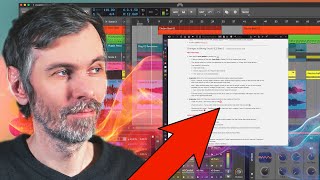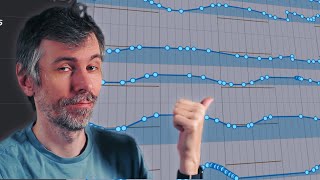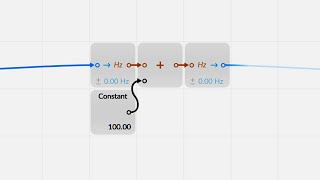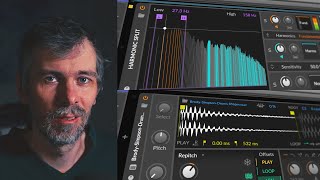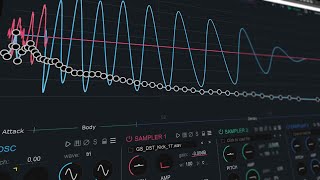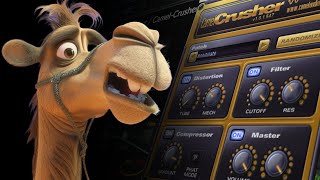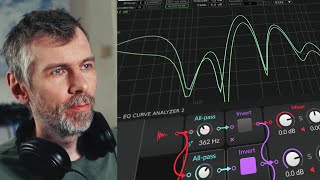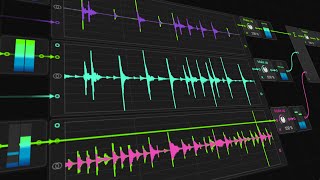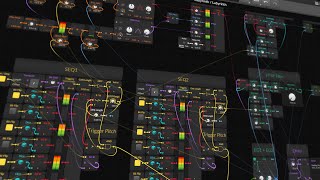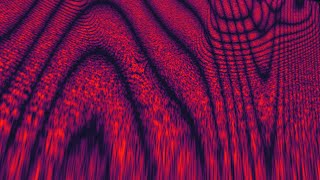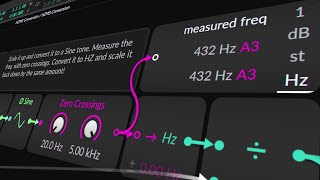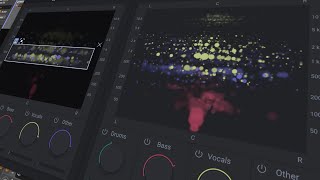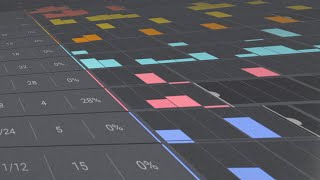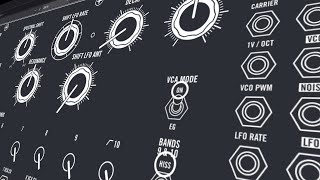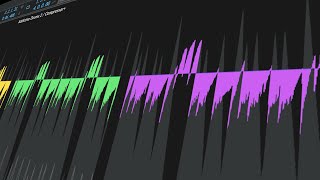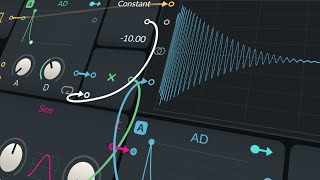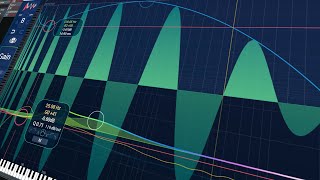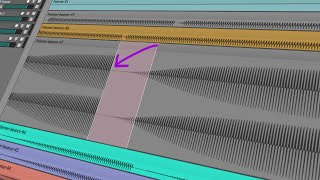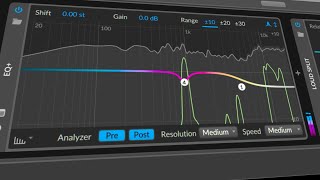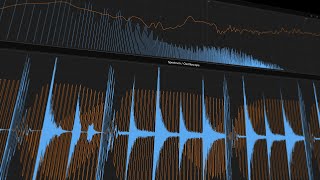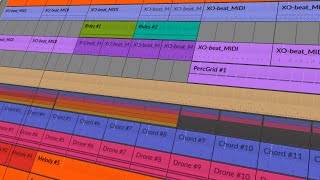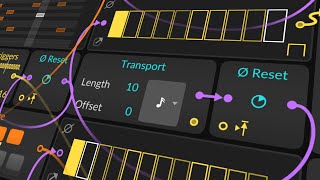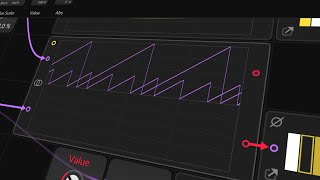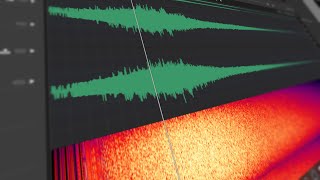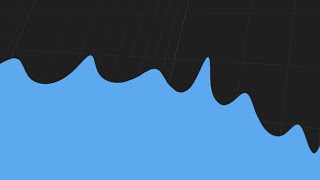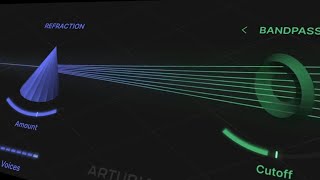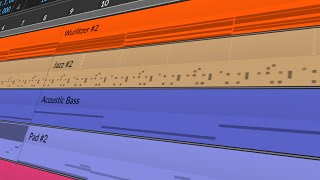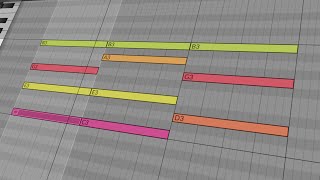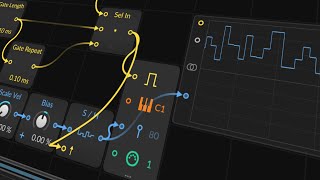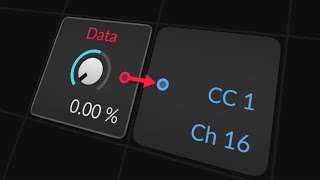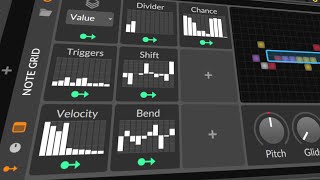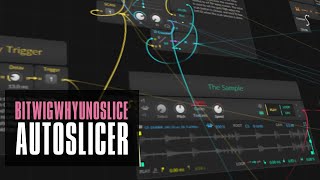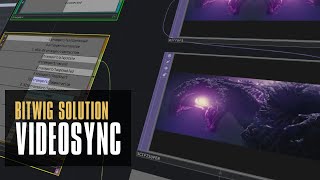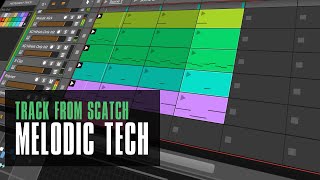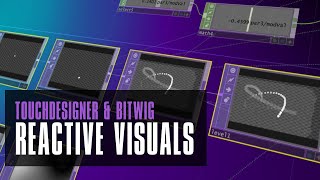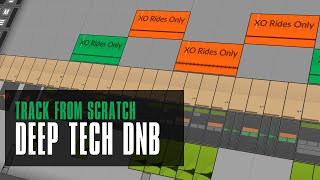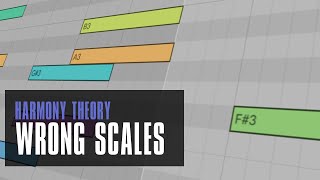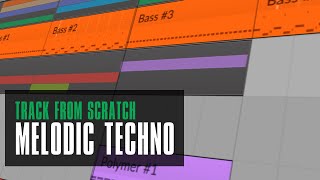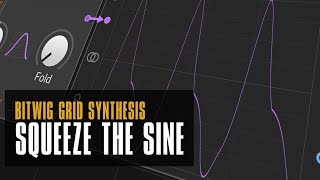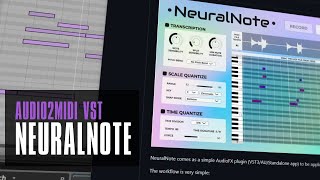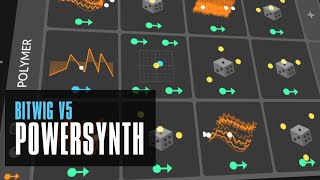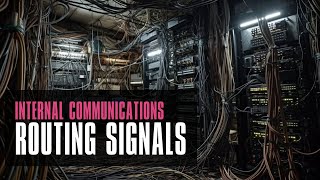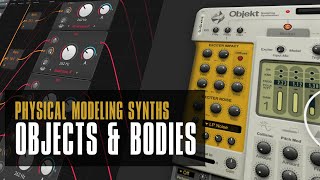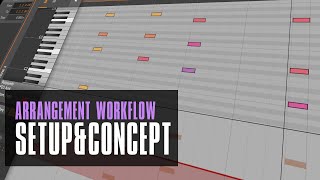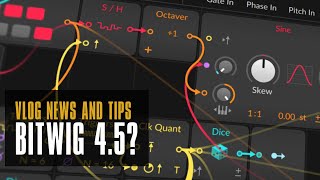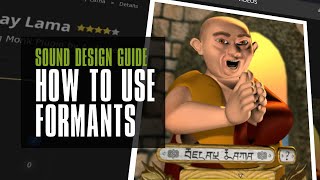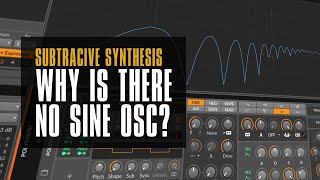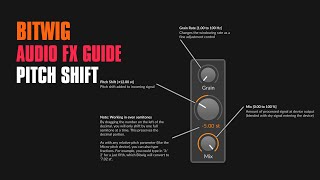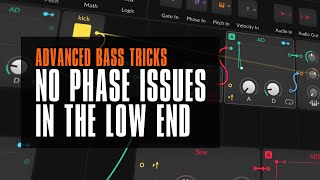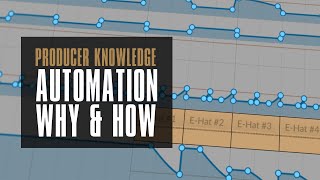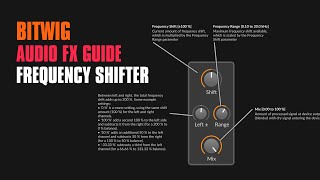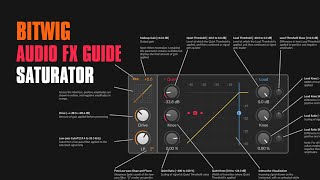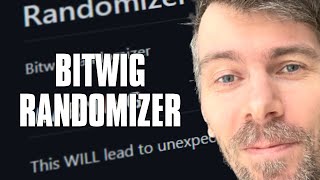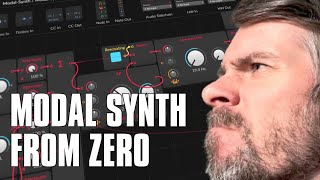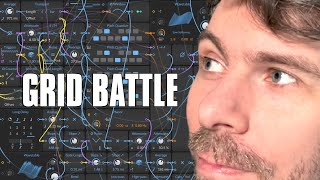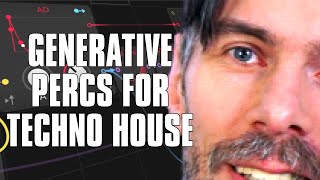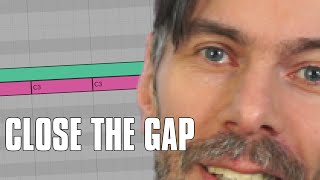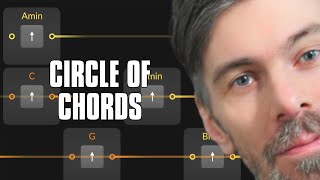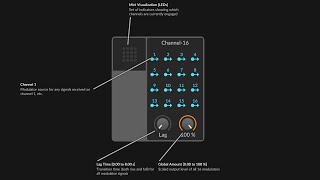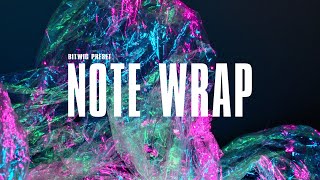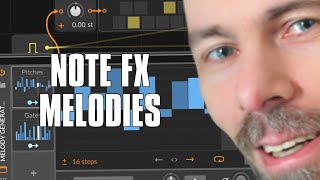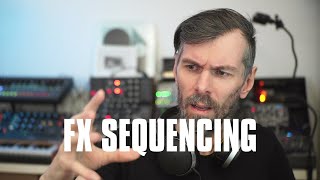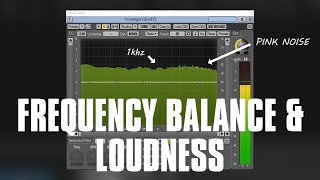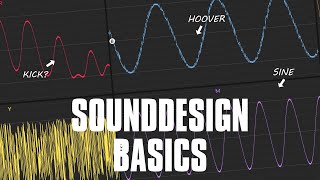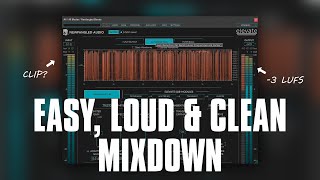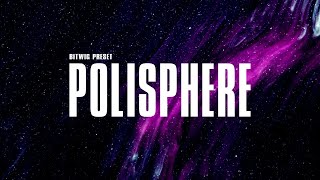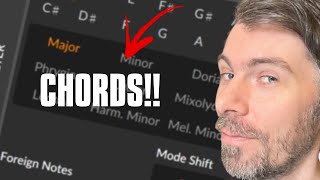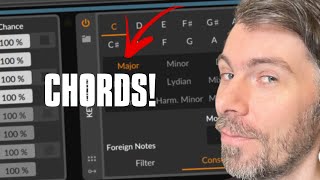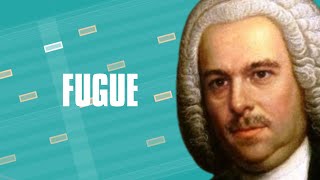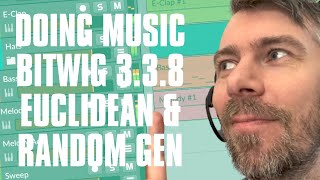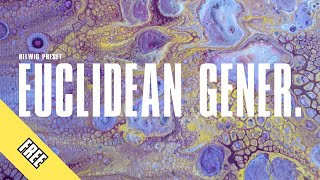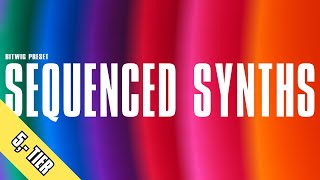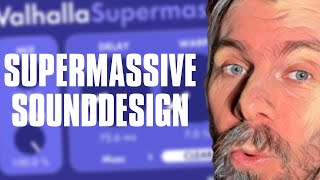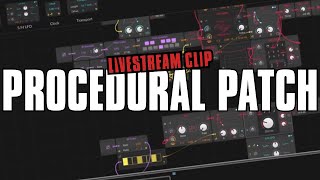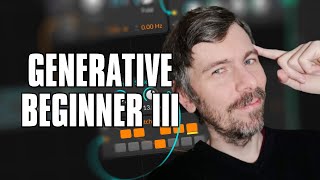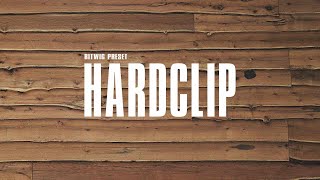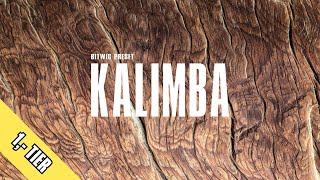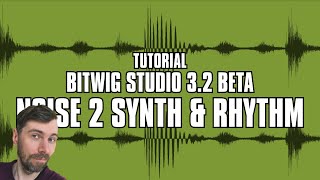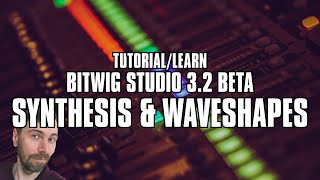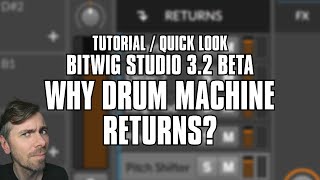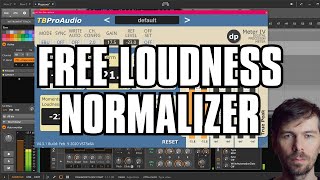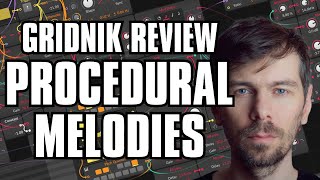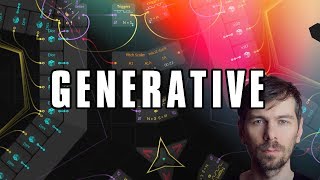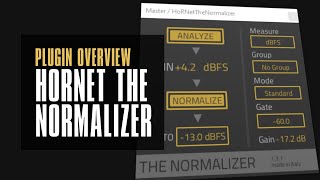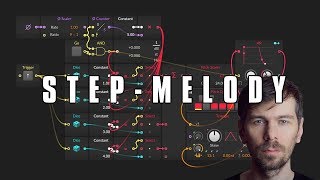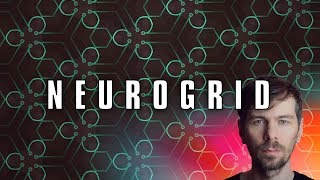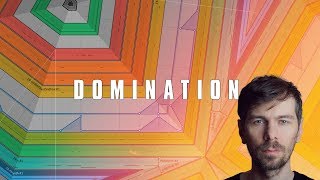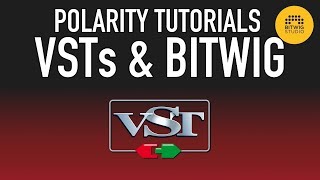Posts tagged with Bitwig
Here you can find a listing of all posts with the tag Bitwig on my page.

Jul 04, 2025 Tutorial
The reviewer tested the affordable Reloop Keypad Pro DAW controller, highlighting its solid build, useful Bitwig integration, velocity-sensitive keys, versatile controls, and convenient features like battery power, a mini USB hub, and scale modes. It worked flawlessly with Bitwig on Windows and offered flexible mapping and performance options, although switching between modes for clip launching and drumming could be more streamlined. Overall, the Keypad Pro is recommended as a fun, budget-friendly controller for Bitwig users, especially in club settings or for mobile music-making.

Jun 27, 2025 Tutorial
In this video, I demonstrate a unique technique in Bitwig using pre-emphasis and de-emphasis with tilt EQs to mimic multi-band limiting and achieve more balanced loudness across frequency ranges, without traditional band splitting. By tilting the analyzing signal fed into auto-levelers or limiters, you can shift how loudness is controlled across your mix, changing the tonal balance solely through volume adjustments. This approach allows for more natural and flexible mixdowns and can be applied not just to limiting but also to compression, reverb, and other effects, potentially streamlining your workflow and achieving more transparent results.

Jun 23, 2025 Tutorial
In this walkthrough, I demonstrate how to create a complete drum and bass track from scratch in Bitwig Studio, focusing on making original sounds without relying on sample packs. I show how to design bass, kick, snare, hi-hats, and percussion, while explaining techniques for modulation, sound layering, and basic mix strategies for punchy results. The process emphasizes experimentation, customization, and the development of personal taste, illustrating that strong grooves and creative sound design are more important than complex melodies.

Jun 20, 2025 Tutorial
In this video, I revisit the Atlas drum sampler plugin after previously favoring XO, exploring its features for organizing and quickly generating drum and bass loops through randomized sample kits and advanced sequencing options. I demonstrate how you can easily map samples from different folders, use the sequencer for creative patterns, and process individual drum elements in Bitwig for powerful sound design and layering. By sharing my workflow and tips, I encourage you to try Atlas for fast experimentation and creative beat-making in your own productions.

May 30, 2025 Tutorial
In this video, I walk you through a simple and straightforward Bitwig Grid setup for generating probabilistic melodies by storing scale notes and assigning individual probabilities to each. I show how to record and synchronize these generative sequences so you can capture stable, repeating patterns with easy logic for playback and triggering new sequences. This patch is perfect for creating evolving melodies, and you can download it on my Patreon if you don't want to build it yourself.

May 28, 2025 Tutorial
In this video, I explain how to create easy and interesting rhythms in Bitwig Studio using the Poly Grid, by sequencing pitches and controlling their playback with triggers, counters, and various clock modules. I show how combining different rhythms and voice stacking can quickly lead to complex, evolving melodies, and demonstrate how to record the resulting MIDI for use elsewhere. Overall, the workflow is flexible, allowing for endless creative possibilities with just a few simple modules.

May 26, 2025 Tutorial
In this video, I show why I love using Bitwig Studio for its powerful modular capabilities, allowing me to experiment and create unique sounds and effects without relying on external VST plugins or hardware. I demonstrate building a patch from scratch, making custom reverbs and rhythmic effects, and generating melodies using the grid system, all within Bitwig’s internal tools. My main point is that Bitwig lets me explore, have fun, and quickly develop creative ideas in endless ways, making music production both flexible and enjoyable.

May 23, 2025 Tutorial
In this video, I show you a cool party trick in Bitwig Studio using the Grid, where I turn a simple Dirac signal into random, musical percussive sounds by combining transient detection, randomized filter frequencies, and pitch quantization all synchronized to the beat grid. I demonstrate how easy and flexible the Grid is for creative sound design, layering multiple voices with different parameters and even quantizing live audio input, making it fun to experiment with any sound source. If you want to try this yourself, I'll upload the patch to GitHub for free,like and subscribe for more!

May 16, 2025 Tutorial
In this video, I explain why I love Bitwig Studio, highlighting its platform independence, stability with plugin sandboxing, and incredibly flexible modulation system that lets me modulate almost anything. I also talk about the creative power of The Grid for building custom instruments and effects, as well as Bitwig's responsive support and controller scripting capabilities. Overall, Bitwig Studio’s innovation and reliability make it my top choice for music production, and I can’t imagine switching to anything else.

May 05, 2025 Tutorial
In this video, I explain why I don't use the buttons and features of the Bitwig Connect 4/12, preferring the efficiency of keyboard and mouse controls in Bitwig Studio. The device is well-built and integrates nicely, but features like the big knob and transport controls don't fit my workflow. While it's a great audio interface, it doesn't fully meet my needs or preferences.

May 02, 2025 Tutorial
Today, I'm excited to introduce the Roto Controller by Melbourne Instruments and its new Bitwig integration, currently in beta. This controller, while perhaps not the ultimate MIDI controller, is unique for its tactile feedback and innovative mapping features. With modes for MIDI, plugins, and mixing, it offers a highly intuitive experience that you can try out at Superbooth or the Bitwig booth.

Apr 28, 2025 Tutorial
In this video, I showcase the Bitwig Connect 4/12 and share some creative patching ideas using it, even if you don't own an external synthesizer. I demonstrate how to convert digital signals to analog and back to digital, utilizing feedback loops for distortion and creative sound effects. The convenience of having input and output jacks readily accessible makes it easy and fun to experiment, and I plan to share more tips in future videos.

Apr 25, 2025 Tutorial
In this video, I recommend two open-source, free plugins: Gate1 and Time1. Gate1 is great for shaping volume with precision, offering features like waveform visualization that you won't find in similar tools. Time1 allows you to manipulate delay time for creative effects like halftiming or simulating turntables.
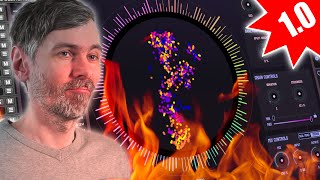
Apr 14, 2025 Tutorial
In today's video, I explored the Concatenator by DataMind Audio, a unique granular audio effect that uses samples from your hard drive to replace the input signal, matching pitch and dynamics with a clever algorithm. It offers various customizable grain settings and can create interesting textures and ambient sounds, making it a versatile tool for music production. There's a seven-day trial available, and I find it an innovative concept worth checking out.
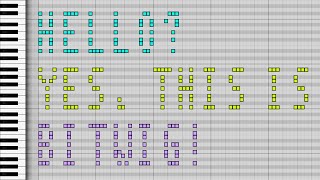
Apr 11, 2025 Tutorial
In this video, I introduce a fun script called TextMaker for Bitwig that lets you write text melodically in a note clip using scales like natural minor. You can experiment with different settings like text width, height, and gap to create unique note arrangements, although it's primarily meant as a humorous project. Let me know if you'd like me to expand on it or explore other creative ideas for the piano roll!

Apr 09, 2025 Tutorial
In this video, I demonstrated how to use a transfer curve to expand the dynamics of certain sounds, ensuring they match the rest of your track using tools like DP Meter 5. I explained how to measure and compare crest values to gauge compression levels and achieve consistent sonic quality across tracks. Additionally, I shared a simple preset in Bitwig Studio for dynamically matching tracks, making mixing and mastering more efficient.

Apr 07, 2025 Tutorial
In this video, I demonstrate how to use expansion to make drum samples from libraries fit better in a mix by stretching the dynamic range. Using Bitwig Studio, I highlight methods like the dynamics module, compressor plus, and transfer curve to enhance the groove and dynamics of over-compressed samples. This approach helps create a cohesive mix where all sounds blend seamlessly.

Apr 04, 2025 Tutorial
In this video, I introduce the latest update to my melody maker script, showcasing new features that allow for more expressive and randomized sequences with just one click. I demonstrate how the updates include randomized parameters like timbre, pressure, and release velocity, as well as advanced options like motif development and rhythmic emphasis for creating more dynamic melodies. Additionally, I discuss some technical challenges with the API and share plans for upcoming updates to my other music scripts.

Mar 31, 2025 Tutorial
In this video, I showcase my third iteration of a physical modeling piano preset I've crafted using Bitwig Studio, which you can download for free in the description. This version uses comp filters, noise bursts, and other techniques to create a more convincing piano sound than my previous attempts, with various adjustable knobs for mechanical noises and tuning effects. I'm open to feedback and encourage viewers to tweak the preset and share their improvements.

Mar 26, 2025 Tutorial
In this video, I introduce a tool I created in Bitwig called Tonal Balancer, which automatically balances the tonal distribution of a track by using noise sources and EQ to match levels across frequency bands. I demonstrate how to use features like the target knob, custom curves, and rise/fall settings to adjust how the EQ adapts to changes in the audio signal. The preset, available for free on my GitHub, is not yet finished, as I plan to implement a threshold feature to prevent unwanted amplification of quiet parts.

Mar 16, 2025 Tutorial
In this video, I demonstrated how to recreate the Delta distortion plug-in in Bitwig Studio by using techniques such as amplitude modulation and signal subtraction to generate overtones and modulate the original signal. I outlined the patch setup, including using a band-splitter, AMRM module, and customizable distortion curves, allowing for modulation with either the side chain or the main signal itself. You can download my preset for free from my GitHub to experiment with these techniques in your own projects.

Mar 12, 2025 Tutorial
In this video, I introduce the Ottopot, a homemade MIDI controller created by one of my Patreons, Gero. The device features 14-bit resolution potentiometers with LED rings for precise control, offering a unique one-to-one mapping experience. If you're interested, you can build it yourself using the materials listed on Gero's website, or potentially get one made by him if he's available.

Mar 10, 2025 Tutorial
In this video, I demonstrate a simple and straightforward method to maintain consistent volume levels when using an EQ on a track, by using a grid patch with a follower to match the input and output volumes. I also showcase how this technique can be applied creatively across multiple tracks to dynamically modulate volumes or match frequency curves using band-splitting. Lastly, I emphasize the versatility and practicality of this approach for enhancing mixes and provide a preset download for convenience.

Mar 06, 2025 Tutorial
In this video, I introduce new features to my controller script, Retrospect, which now includes built-in functionality to correct out-of-scale notes directly, eliminating the need for a separate key filter in Bitwig. This update allows users to record the correct notes in a desired scale directly into a note clip, simplifying the process and saving time. I also provide guidance on how to download and set up the script, and welcome feedback and feature requests from viewers.
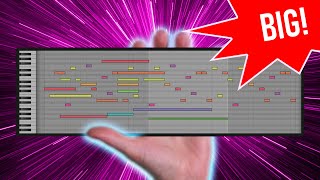
Feb 28, 2025 Tutorial
In this video, I demonstrate how to use a retrospective recording feature for MIDI notes in Bitwig Studio, allowing you to capture notes even if you forget to hit record. I explain how my custom controller script works to record MIDI data into a buffer while also passing it through to Bitwig, and I mention an upcoming update that will integrate a diatonic transposer directly into the script. Additionally, I share that new scales have been included in the zip file that viewers can download and try out, and I invite feedback and ideas in the comments.

Feb 25, 2025 Tutorial
In this video, I discuss the issues surrounding Bitwig's EQ Plus, specifically the phase shift problem that occurs when it's used in parallel processing, which can create a frequency notch at the top end. While EQ Plus works fine when used on its own or in parallel with another EQ Plus, the EQ5 is preferable for parallel processing with different devices due to its lack of phase shift. I hope Bitwig addresses this issue in future updates, as it's a long-standing problem, but in the meantime, knowing these differences can help users decide which EQ to use in specific scenarios.

Feb 19, 2025 Tutorial
In this video, I introduced my new Chord Maker controller script for Bitwig Studio, which creates simple diatonic chord progressions in the piano roll. It allows users to choose modes, re-voice notes, and add bass or seventh notes, providing a great starting point for music creation with the ability to customize further. I also provided instructions on accessing and troubleshooting the script, inviting feedback for potential improvements.

Feb 10, 2025 Tutorial
In this video, I explored Bitwig Studio by using the Delay 1 device to create extended looping effects without relying on a VST. By chaining multiple delay units and incorporating quantization, I achieved synchronized, polyrhythmic loops that can be layered to produce ambient tracks effortlessly. I shared this technique as a straightforward yet powerful way to innovate within Bitwig Studio, inviting viewers to try it themselves and share their experiences.

Feb 05, 2025 Tutorial
I've fixed issues with the scale maker script related to hard-coded variables and enhanced the melody maker by adding more scales and modes that are shared between both scripts. Users can now download a separate scales file to customize or share their scales, and there's an updated feature that allows the clip name to reflect the chosen scale. Check my GitHub for the necessary files, and feel free to provide feedback or suggest further improvements.

Feb 02, 2025 Tutorial
I wanted to express my gratitude to my long-time and new Patreons, who allow me to provide free content and maintain an open-source approach by supporting me financially. I'm excited to share updates on upcoming projects like the Melody Maker, Scale Maker, and a new chord progression tool, which I plan to release soon. I'm also participating in a podcast today and will likely create another video tomorrow, so stay tuned!

Jan 31, 2025 Tutorial
In this video, I'm introducing Scale Maker, a script designed to help improve your experience in the piano roll by allowing you to fit notes to a chosen scale and even prevent wrong notes from being painted. I also discuss the integration with Melody Maker, enhancements made to the scripts, and how to install them via GitHub, despite some users experiencing issues with Windows Defender. Let me know your thoughts in the comments, and feel free to download and try it out for free.

Jan 29, 2025 Tutorial
In this video, I introduced a new script I created for Bitwig Studio that addresses user complaints about the piano roll by generating random melodies in chosen scales with various customizable options like rest probability, note length variation, and octave start. The script is still experimental, and I'm seeking feedback from viewers to improve it, with plans to develop more features in the future. You can find the script in the description or on my GitHub or Patreon, and using it involves downloading a JavaScript file and setting it up in Bitwig's controller settings.

Jan 27, 2025 Tutorial
In this video, I demonstrate an alternative method for matching frequency content and tonal balance in Bitwig Studio using native tools like FX3, peak limiter, and compressor. By analyzing and adjusting the frequency ranges, you can effectively match your mix to a reference track without the need for external plugins. It's a straightforward and insightful approach to help ensure your mix is balanced and comparable to professional standards.

Jan 24, 2025 Tutorial
In my video, I demonstrated how to use the Oculus Spatializer plugin to create immersive spatial sounds by positioning audio sources around the listener's head using headphones for best effect. I showed how layering, stretching, and positioning sounds can craft a wide, binaural soundscape, enhancing pads and drones with increased spatial depth. The plugin is free, and I shared a link in the description for those interested in trying it out.

Jan 21, 2025 Tutorial
In this video, I demonstrate how to replicate the silencer effect in Bitwig Studio using native tools. By utilizing a chain container with a reverb plug-in and modulating it with an ADSR, I can reset the reverb tail with each new note. This technique may not match the silencer plug-in's quality, but it provides a similar effect using Bitwig's native capabilities.

Jan 20, 2025 Tutorial
In this video, I explain how the order and rhythm of overtones are crucial in determining whether a sound is perceived as a single note or a chord. By using devices like the comb filter, we can manipulate and organize overtones to create harmonious sounds when playing chords. I demonstrate various techniques for improving sound quality and harmony, especially when using noise samples and synthesizers, and show how these approaches can lead to better-sounding pads and textures.

Jan 17, 2025 Tutorial
In this video, I attempted to replicate the Newfangled Audio's Elevate plugin using Bitwig Studio by creating a similar mastering setup with a filter bank, compressor, and clipper. I utilized impulse responses for band splitting, which helped maintain CPU efficiency, and included modular options for compression and limiting to tailor the audio to personal taste. The project file is available for download in the description for viewers to try and provide feedback.

Jan 16, 2025 Tutorial
In my video, I discussed the new features and improvements in Bitwig Studio 5.3 Beta 5, including enhancements to the audio system and fixes for issues like infinite loops in the audio engine. I demonstrated how to use note FX selectors effectively with key switches and channel filters for layering and transposing notes. Finally, I expressed hope that this would be the last beta version before the stable release and encouraged viewers to download and try it out.

Jan 15, 2025 Tutorial
In this video, I delve into creating a melodic track in Bitwig Studio, starting with a foundational drone and building up with various synths and effects to craft a unique sound. Throughout the process, I experiment with different instruments, modulation techniques, and external gear, while explaining my choices and techniques as I go. Although the track isn't fully polished, I demonstrate how I develop ideas and lay the groundwork for further refinement and mastering.

Jan 14, 2025 Tutorial
In this video, I discuss my thoughts on the recent updates to Bitwig Studio, including the release of Bitwig Studio 5.2 and the upcoming 5.3. I express my frustrations with certain features that seem disconnected and my wish for a more modular and integrated approach, especially in the areas of interface design and note handling. Lastly, I invite viewers to share their thoughts and desires for future Bitwig updates in the comments.

Jan 10, 2025 Tutorial
I made a video about the new Bitwig Studio 5.3 Beta 4 release, highlighting the significant fix in how Note FX Selector, InstrumentSelector, and FXSelector devices now switch to the correct layer before sending a note. I demonstrated the previous issue with note layers not switching correctly and encountered a new bug where the audio engine crashes, which I hope will be addressed soon. Despite the issues, I showcased how to switch between chord layers using key switches, though there's still a problem with note triggering that needs fixing.
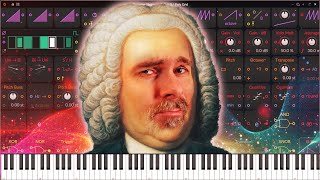
Jan 09, 2025 Tutorial
In this video, I demonstrate how to create an unusual chord progression tool using Bitwig Studio, experimenting with note stacking, transposing, and modulation to generate interesting harmonic structures. By leveraging Bitwig's note grid and modulation features, I show how to keep the chords within a chosen scale, like D# minor, while allowing for dynamic changes in chord shapes and progressions. Finally, I provide the preset for download so viewers can explore and customize their own chord progressions.

Jan 06, 2025 Tutorial
In this video, I explore harmony theory beyond the typical diatonic framework, encouraging viewers to use the circle of fifths for a broader understanding of chord progressions. I demonstrate how to create more interesting harmonies by borrowing chords from outside the standard scale and discuss using a visual tool I've developed to facilitate this process. This approach allows for more creative freedom in music composition by enabling experimentation with different scales and chords while maintaining a tonal center.
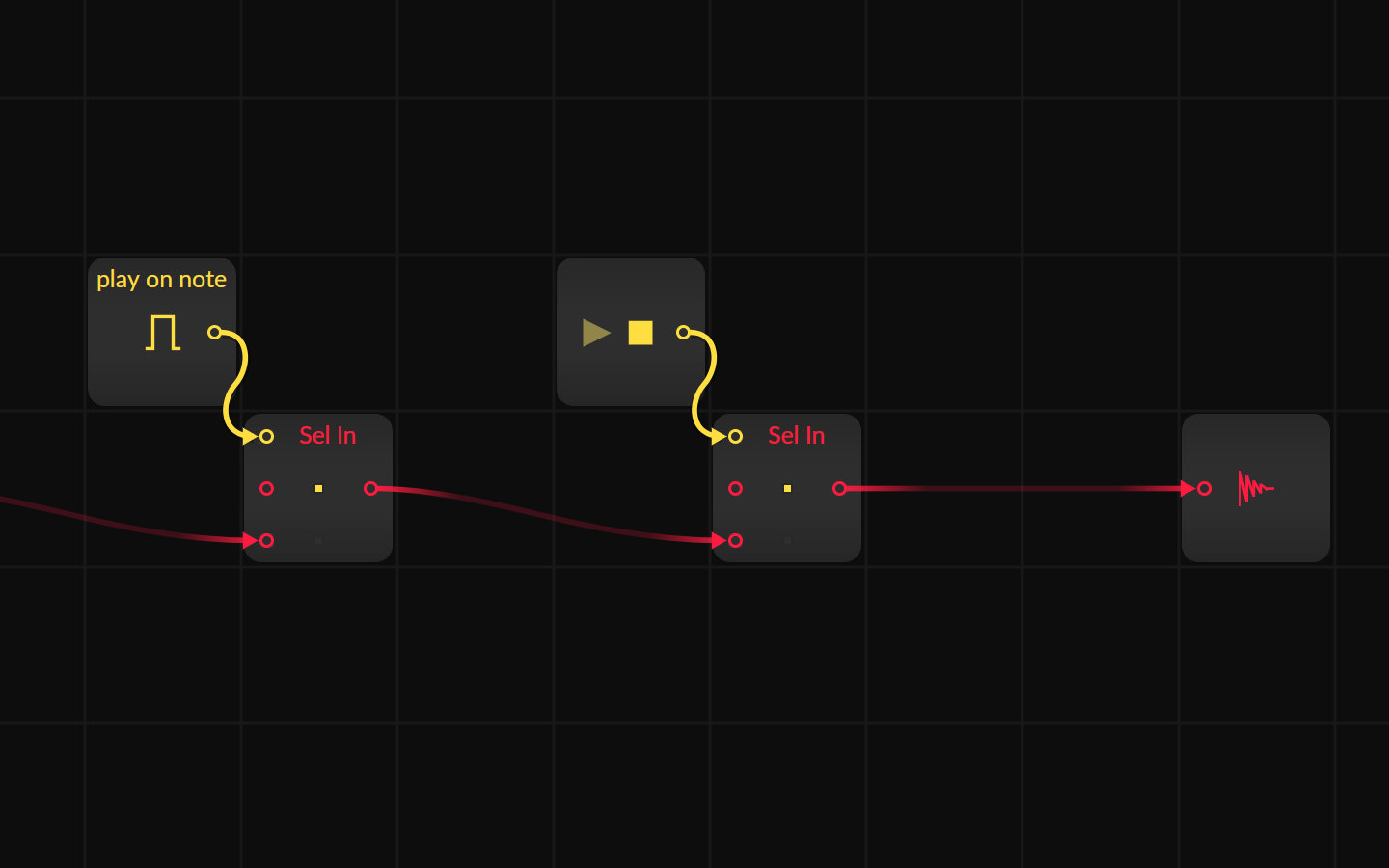
Jan 05, 2025 Bitwig Guide
Sometimes you create a generative, self-running Grid patch and want it to stop or play at specific times. Here are some solutions to stop the grid from playing or stop the audio output with gate informations from the piano roll or the transport module.
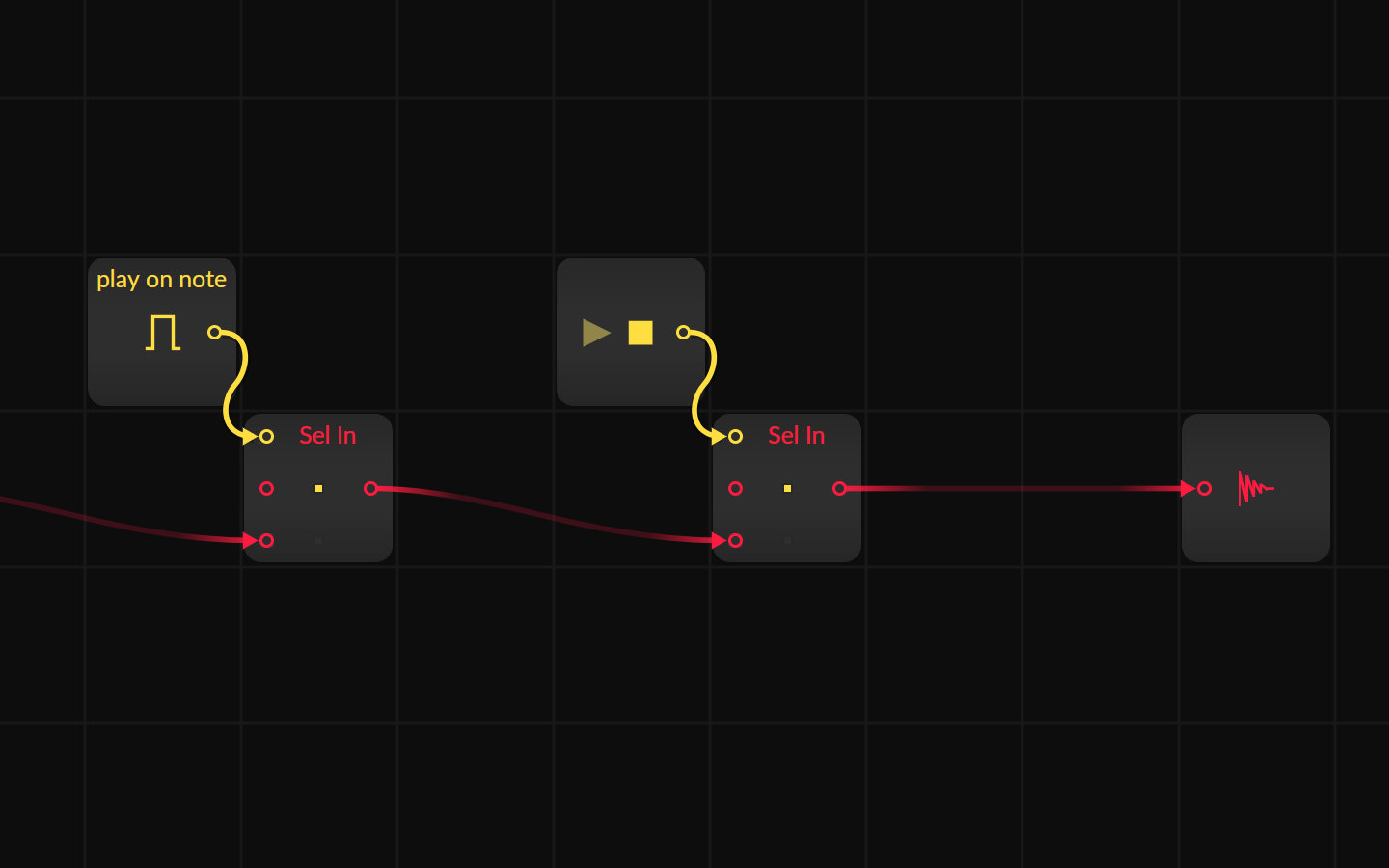
Jan 05, 2025 Bitwig Guide
Here all a collection of super short ideas what you can do with Bitwig

Jan 03, 2025 Tutorial
In this video, I demonstrate how to create a step recorder within Bitwig Studio using the Note Grid by replicating the functionality of a hardware step sequencer. The process involves using arrays to store pitch information for each step, counters to manage step progression, and some additional logic for recording and playback. I've saved the step recorder as a preset, which you can download and customize further, allowing you to build sequences on the fly more fluidly.

Jan 02, 2025 Tutorial
In this video, I demonstrate advanced techniques for creating chord progressions and melodies in Bitwig Studio using the note grid, focusing on inversion, multiplication, and probability-based note selection. By employing modules like transposers, amplifiers, and sample-hold functions, I explore unique musical possibilities that go beyond traditional scale and harmony theories. If you have questions or want more tips, don't hesitate to reach out, and I look forward to sharing more creative ideas in future videos.

Dec 31, 2024 Tutorial
In this video, I introduced a unique plugin called OSCI-Render that allows you to create visuals inside an oscilloscope using sound. It combines audio and visual effects and supports various file formats like SVG, LUA, and text files, enabling you to encode visuals universally visible in any oscilloscope. The plugin is pay-what-you-want, and I've provided links to it and the creator's YouTube channel for more information.

Dec 31, 2024 Tutorial
In this video, I demonstrate a technique for creating melodies and chord progressions using a note grid and virtual instruments, allowing for the layering of sounds with minimal input by playing single notes and adding static pedal tones. This approach enables improvisation with one note to generate complex harmonic textures, which can later be refined or altered. The method is versatile, suitable for various music styles, and emphasizes creativity and experimentation to inspire new musical ideas.

Dec 27, 2024 Tutorial
In this video, I discuss the updates and advantages of Plug Data, a patcher platform that allows users to create their own plugins using a collection of great open-source projects in an accessible and visually appealing environment. I highlight how Plug Data simplifies plugin creation and distribution by integrating various libraries and offering a feature to discover and download patches easily. Overall, I express enthusiasm for Plug Data's innovative approach to plugin development and its potential future impact on the music production community.

Dec 26, 2024 Tutorial
In this video, I demonstrated a random noise generator I created using a simple grid setup, which can produce interesting and usable sounds by applying various modulations and randomizations. I explained how to blend between random and sub oscillators to achieve different tonal qualities and shared that you can download this preset on my Patreon. Additionally, I highlighted the technical aspects behind the setup, aiming to inspire viewers to experiment with creating random sounds.

Dec 20, 2024 Tutorial
In this video, I explore various reverb techniques in Bitwig Studio, focusing on how to enhance sound without relying solely on additional VSTs. I demonstrate using the reverb plugin, combining impulse responses with algorithmic reverbs, and creating unique rhythmic effects with convolution and delay devices. Additionally, I experiment with Bitwig's grid and other built-in tools to showcase how versatile and creative sound design can be achieved within this digital audio workstation.

Dec 16, 2024 Tutorial
In this video, I provide updates to my Hard Clip and Auto Level presets, both of which are now available for free download with new features like LED clipping indicators and improved functionality. I've introduced options such as different clipping modes, band splitting, and a stereo link feature, while addressing phase shift issues and incorporating spectral-based solutions. Additionally, for the Auto Level preset, I added features such as an amount knob and stereo link, and I shared an experimental Auto Level Plus version for quick mastering solutions.

Dec 13, 2024 Tutorial
In this video, I explored using Bitwig Studio's frequency shifter to create dynamic riser effects and enhance bass sounds by manipulating frequency shifts over various timeframes and phases. I demonstrated how to automate the mix knob for transitioning sections and discussed creative approaches, such as applying modulation effects to bass sounds using root frequencies for added interest. Overall, the frequency shifter proved to be a versatile tool for both riser effects and sound design experimentation, offering new possibilities beyond traditional methods.
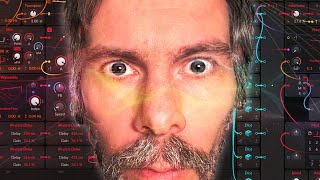
Dec 09, 2024 Tutorial
In this video, I explore the new Stepwise sequencer and modules in Bitwig Studio 5.3, showing how they simplify creating polyrhythms and polymeters within the Grid environment. I demonstrate how to manipulate sequence parameters like loop length, step offset, and playback speed, using features like voice stacking and stereo signal processing to create complex and unique sequences. I'm excited to see how these updates enhance creative possibilities and invite you to share your thoughts and questions in the comments.
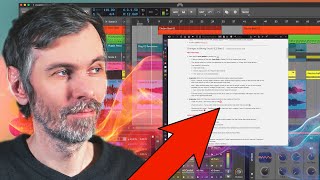
Dec 05, 2024 Tutorial
In my recent video, I highlighted the new features and improvements in Bitwig Studio's 5.3 Beta 2, including a dedicated Frequency Shifter Plus device and updates to the stepwise feature. I also discussed enhancements to the bounce workflow, offering more customizable audio bounce options. Overall, the update brings some great additional features, improvements, and fixes that enhance the user experience.

Dec 04, 2024 Tutorial
In this video, I explore the pitch shifter feature in Bitwig Studio 5.3, highlighting its potential beyond simple pitch shifting to create unique and experimental sound design. I demonstrate various techniques, such as modulating the grain rate and using phase modulation, which can produce interesting effects akin to physical modeling and FM synthesis. While not ideal for high-quality pitch correction, this tool shines in creative sound manipulation and offers endless possibilities for experimentation.

Nov 29, 2024 Tutorial
In my video, I introduced and reviewed minimalaudio's new free plugin, Squash, an over-the-top compressor ideal for genres like dubstep and drum and bass. I explained its features, including the unique "amount knob" that avoids phasing issues, and demonstrated its impact on audio using Bitwig and Addictive Drums. Overall, I found Squash to be a powerful and simple tool worth trying, especially since it's free to download.

Nov 28, 2024 Tutorial
In this video, I dive into Bitwig Studio's new Stepwise step sequencer, exploring its integration with drum machines and how it can be customized using Bitwig's modular system. I demonstrate various techniques to enhance its basic features, such as adding probability, velocity, and groove using modulators and note effects. Through experimentation and creativity, I show how Stepwise, though basic, can be a powerful tool for creating unique musical patterns.

Nov 25, 2024 Tutorial
In this video, I explore the dome filter in Bitwig Studio 5.3, showcasing its unique capabilities like phase shifts and re-synthesizing signals using phase and magnitude outputs. I demonstrate how to create pitch wobble, frequency shifters, and even attempt some FFT re-synthesis inside the grid, which wasn't previously possible in Bitwig. Overall, I see the dome filter as a fascinating addition for crafting creative sound effects and experimenting with new audio techniques.
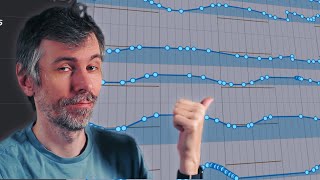
Nov 18, 2024 Tutorial
In this video, I share a powerful technique for adding organic feel to your tracks by using automation in your DAW while staying in the creative flow. I demonstrate how to use the automation feature for recording parameter changes in real-time, allowing for dynamic and unique sound variations. This approach focuses on creativity over precision, bringing life to electronic music by embracing imperfections and avoiding the rigidity of perfectly timed automation.

Nov 06, 2024 Tutorial
In this video, I explore Cubase 14's new ability to import and export DAWPROJECT files, an open-source format for exchanging projects developed by Bitwig developers. I test a simple drum and bass tune from Bitwig to Cubase and back, noting that while some elements like note clips, automation, and grouping transfer, certain features like stretch modes and some automations are missing or not fully compatible. Overall, it's a promising start for cross-DAW compatibility, though there is still significant room for improvement.
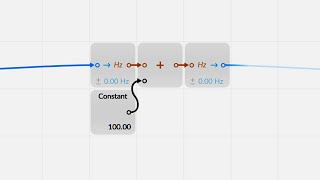
Nov 04, 2024 Tutorial
Over the weekend, I explored an idea where I used a frequency shifter on an A minor sample to create disharmonic or horror sounds by altering frequency relationships. To maintain clarity and avoid artifacts, I emulated the frequency shifting effect using a note grid to shift pitches down manually, allowing for the creation of new harmonic relationships and microtonic scales. This approach is particularly useful for generating unique sounds for horror soundtracks or techno music, and I've shared the patch in the description for those interested in trying it out.

Oct 31, 2024 Tutorial
In this video, I rediscovered an old plugin called Curve EQ, which I've had for around 20 years and find invaluable for layering drum loops by using its match EQ feature to remove overlapping frequencies. Instead of constantly adjusting a regular EQ, I've shown how to use Curve EQ to statically match and inverse the frequency spectrum of a simple kick and snare loop with another drum loop, achieving perfect layering without CPU strain. I also expressed a wish for some of these features to be integrated into the main GUI for easier access, and suggested it to the developer, Alexei.

Oct 30, 2024 Tutorial
In this video, I discovered that the Unfilter plugin, which I initially used primarily for removing resonances, has a fascinating feature that allows you to export transfer curves as impulse responses. This capability enables you to mimic the resonances and filter characteristics of one sound on another, creating a more cohesive and authentic sound environment for your audio projects. If you own Unfilter, give this feature a try; if not, consider adding it to your wishlist for future purchases.

Oct 28, 2024 Tutorial
In this video, I explain the concept of ring mod sidechain modulation and demonstrate how to achieve it in Bitwig Studio. I discuss the potential for distortion using this method and suggest using Bitwig's audio sidechain modulator as a cleaner alternative. Additionally, I provide a more advanced setup in Bitwig's FX Grid for precise control, with both presets available in the video description.

Oct 27, 2024 Tutorial
In this video, I discuss the Snapback plugin by Cableguys, which detects drum triggers to layer samples on top or in front of drum sounds, and compare it to a Bitwig Studio native solution. I demonstrate how to use the Bitwig Replacer device to achieve similar results, offering a free preset for viewers to experiment with. Ultimately, I highlight the Snapback plugin's intuitive interface and quality sample selection as key value points.

Oct 25, 2024 Tutorial
In this video, I demonstrated how to create feedback loops in Bitwig Studio's grid using noise sources, delay, and auto gain to maintain stable levels and explore unique soundscapes. I showed how to incorporate various effects, such as phasers and filters, within the loop to alter the sound while using post-effects like reverb and pitch correction for additional texture. I've also included a downloadable setup for you to try out and experiment with the techniques discussed.

Oct 23, 2024 Tutorial
I recently explored the Ripple Delay plugin by Process Audio and found its ability to integrate effects within the feedback loop, while allowing delay times as low as one millisecond, to be quite impressive. This feature is currently challenging to replicate in Bitwig Studio due to its limitations with buffer size, which affects delay time when effects are included in the feedback chain. I'm hopeful for future updates in Bitwig, but in the meantime, I recommend trying out this plugin to experiment with creating unique soundscapes.

Oct 22, 2024 Tutorial
In this video, I discuss the new free update for XLN Audio's Addictive Drums 2, which I've used for nearly two decades. The update improves the plugin's layout with modern visuals, UI rescaling for better visibility on 4K screens, and some new features like a multi-band compressor and trigger gate. I'm thrilled with these subtle but impactful changes, making it a pleasure to use moving forward.

Oct 21, 2024 Tutorial
In this video, I discuss the challenges many music producers face with perfectionism and overthinking in music production and creativity. I share my approach of setting internal time limits to stay in a creative flow and avoid being bogged down by endless tweaking, emphasizing that the mental aspect of creation is often more vital than acquiring new gear. Chatting with ChatGPT helps me reflect on my ideas and explore these topics further, and I'd love to hear your thoughts on this format.

Oct 17, 2024 Tutorial
In this video, I demonstrate how to create interesting descending and ascending pitch sequences in Bitwig Studio's grid by using modules like pitch bus, octave wrapper, and pitch quantizer. I explain how to maintain pitches within a specific octave, use the transport module for polyrhythmic structures, and combine multiple sequences with different parameters. You can find the patch linked in the description to explore these concepts further.

Oct 14, 2024 Tutorial
In today's video, I introduced Drum Clone, a new free plugin designed for extracting and re-synthesizing percussive sounds from tracks with multiple instruments, which is particularly useful for drum and bass producers like me working with classic breakbeats. I demonstrated how to create a new track with Drum Clone, how it effectively isolates kick drums, and discussed its potential for future models focused on snare drums and hi-hats. Overall, I find it to be a handy tool worth considering, especially if more models are introduced, and I wouldn't mind paying for additional features.

Oct 11, 2024 Tutorial
In this video, I discuss the updates in Bitwig Studio 5.2.5, focusing on the new audio import behavior settings, like the ability to choose between stretch modes and the reintroduction of the raw import option. I demonstrate how these changes affect sample imports and recordings, and highlight additional interface improvements like devices scrolling into view in the chain. Overall, I find these updates to be positive steps forward, but I suggest further tweaks, such as a consistent raw setting for recordings, would make the experience even better.

Oct 03, 2024 Tutorial
In this video, I provide updates on several plugins, including KickNinja's new features like phase locking and improved sample layering, making it one of the best kick drum VSTs available. I also discuss Node Grabber, a straightforward tool for manual audio-to-pitch conversion, although I find it overpriced. Additionally, I share my experiment with creating a spectral analyzer using AI to code web applications, which is accessible online for free.

Oct 02, 2024 Tutorial
In this video, I demonstrate how to replicate the functionality of the Plasma plug-in by iZotope within Bitwig Studio. By using techniques like loud split, EQ adjustments, and saturation, I create a flexible method to achieve similar frequency-specific saturation effects without the high CPU usage. I also provide a free preset for download, encouraging viewers to like, subscribe, and share their thoughts in the comments.

Sep 30, 2024 Tutorial
In this video, I demonstrated how to clone EQ settings using impulse responses, showing the process with tools like an EQ curve analyzer, Ozone 8 EQ, and a convolution device. By recording the output of the Ozone 8 and using a test tone or Dirac signal, I showcased two methods to replicate the linear phase EQ setting. This technique is useful especially if you don't have a built-in linear phase EQ in your DAW like Bitwig.
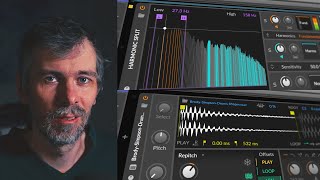
Sep 27, 2024 Tutorial
In this video, I explore ways to recreate kick drums using only native devices in Bitwig Studio by separating and synthesizing the low-end sine wave from a noisy kick sample. I demonstrate using filters, the Harmonic Split device, and the FX Grid to analyze pitch and volume, ultimately re-synthesizing the low end while discussing the challenges of persisting data within Bitwig. Despite some limitations, such as the inability to save pitch envelope data, I show that this method can effectively replicate kick drum sounds.

Sep 24, 2024 Tutorial
In this video, I discuss the newly released beta version of Kick3, comparing it to Kick Ninja and highlighting its parallel processing approach for better kick drum creation. Despite having the flu, I demonstrate Kick3's features, such as the ability to analyze and separate acoustic drum loops, key tracking, and a modular effects section. While still exploring its potential and acknowledging some bugs, I'm excited about its future use and improvements.
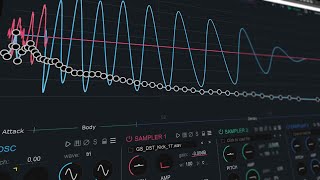
Sep 20, 2024 Tutorial
In today's video, I'm introducing the Kick Ninja VST plugin, which stands out from other kick drum synthesizers because it allows you to recreate kick drums from samples using AI and features pitch tracking for customizable 808 and trap sounds. You can drag in samples to analyze and mimic the pitch envelope and attack phase, and there's also a useful export feature to easily drag samples into your DAW. The plugin includes typical oscillator and sampler functions, along with distortion and compression, making it a versatile tool for creating unique kick sounds.

Sep 19, 2024 Tutorial
In today's video, I explore how to create cyberpunk, dark techno, and 90s Prodigy-style sounds using basic subtractive synthesis techniques, focusing on raw sounds and heavy distortion. I walk you through setting up a monophonic saw wave, creating a repetitive bass pattern, and adding various effects like LP filtering, diode distortion, and bit reduction to achieve a signature cyberpunk vibe. Lastly, I show how to complement the synths with simple drum patterns and side-chaining for added depth and rhythm, and mention that the project file will be available on my Patreon.

Sep 18, 2024 Tutorial
In today's video, I demonstrated how to create interesting harmonic ideas using Bitwig's note grid by setting up chords with a pedal tone and fifths, making it simple to form complex chords and EDM sounds. I also added elements like an arpeggiator, reverb, and delay to enhance the sound, and showed how to manage different channels for more intricate compositions. This technique allows for quick and easy creation of harmonies without the need for complex chord progressions.

Sep 17, 2024 Tutorial
In this video, I dive into creating music in Bitwig Studio with a BPM of 127, starting with laying down some basic chords and building up the track from there. I demonstrate how to make a bassline, add percussion, and enhance the sounds using various effects and modulators. Finally, I group and tweak the elements to achieve a cohesive track, offering tips and insights along the way.

Sep 16, 2024 Tutorial
Hey guys, today I reacted to a video by WeaverBeats discussing the claimed "death of music production plugins." While I disagree with some points, like the idea that plugin companies are doomed, I do think there's potential for innovation, especially with AI and modular environments. Let me know your thoughts on this topic and my video format in the comments below!

Sep 13, 2024 Tutorial
In this video, I demonstrate how to split audio signals into multiple frequency ranges without introducing significant phase issues, particularly in Bitwig Studio. While traditional analog-modeled EQs and tools like Ozone 8 introduce phase offsets or latency, I showcase methods such as using the spectral FX frequency split in Bitwig and custom convolution presets to achieve clean splits. I provide these custom presets for free in the description so viewers can experiment and give feedback.
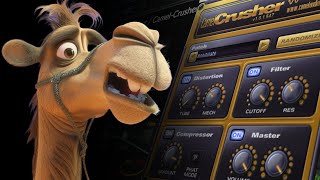
Sep 11, 2024 Tutorial
In today's video, I walk you through my attempt to replicate the beloved early 2000s plugin, CamelCrusher, inside of Bitwig Studio, focusing on its Tube and Mac distortion algorithms, and the filter. Although I left out the compressor and some features like preset saving, I think my version gets pretty close to the original, especially in hitting the key harmonics. You can try my free preset by downloading it from the link in the description, it's a handy alternative to the non-resizable 32-bit VST.

Sep 10, 2024 Tutorial
In this video, I attempt to recreate the WIDER 2.0 plug-in by Infected Mushroom inside Bitwig Studio. I demonstrate how the original plug-in works by creating peaks and dips in the frequency spectrum, which cancel out in mono, and then I showcase my own preset that mimics this effect, with added controls for more customization. Finally, I highlight that my preset may sound slightly better and more natural due to the included convolution reverb on the side channel.

Sep 04, 2024 Tutorial
In this video, I discuss the frustrating issues I encountered while trying to import and seamlessly loop wave files in Bitwig Studio. Specifically, the software automatically offsets the start point and defaults to a stretch mode that introduces unwanted artifacts when the BPM is changed. Although there are ways to circumvent these issues, such as holding down the control key during import, these solutions are not well-communicated and make the process overly complicated.

Sep 01, 2024 Tutorial
In this video, I demonstrate two tips in Bitwig Studio. The first tip is about adding dirtiness to kick drums using either distortion, noise modulation, or using the EQ with a render modulator. The second tip is about creating a mono effect below a certain frequency using the mid-side split and a high pass filter.

Aug 29, 2024 Tutorial
In this video, I introduce a preset called Bass Sound Generator that generates a new bass sound every time a key is pressed on a MIDI keyboard. I demonstrate how to create random Bass sound patterns and add drums to create variety in the track. The preset is available for download on my Patreon page.
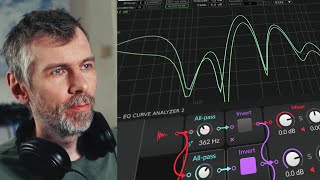
Aug 26, 2024 Tutorial
In this video, I demonstrate how to create unique and interesting filter shapes using Bitwig Studio's Grid and all-pass modules. By combining a dry signal with various all-pass filters and using invert and blend modules, it is possible to create custom filter types with different peaking frequencies and characteristics. These filters can be manipulated and modulated to create dynamic and evolving sounds in Bitwig Studio.

Aug 23, 2024 Tutorial
In this video, I start by using polymer to create a quad progression with a saw 16 fat spread out. I then add chorus and delay effects, as well as a no transpose and a global modulator. Next, I record the sound into audio and put it into a sampler, applying reverb and using the transpose feature. I also create a bass from the recorded sound and add percussion elements to create an interesting pattern. Finally, I introduce a lead sound and make some adjustments to the cutoff, volume, and randomization. I end the video with a crash and thank the viewers for watching.

Aug 19, 2024 Tutorial
In this video, I demonstrate a preset called "Multipressor" that I've created. It functions as a multi-band compressor, allowing for the avoidance of phase issues and frequency dips. The preset offers controls for thresholds, ratio, attack/release, and input gain, as well as the ability to adjust the reaction time and gain reduction of different frequency bands.

Aug 14, 2024 Tutorial
In this video, I discuss the highly requested Drum Buss device in Ableton Live and how it can be replicated in Bitwig Studio. I provide a free preset download that mimics the functionality of the Drum Buss using native Bitwig devices. I encourage viewers to download the preset and provide feedback to help improve and tailor it to their preferences.

Aug 12, 2024 Tutorial
In this video, I discuss the controversial Sausage Fattener plugin and its effect on music. I explain that it functions as a soft clipper with a compressor in front, preventing audio material from clipping too hard. To demonstrate its impact, I provide a free preset for Bitwig Studio that closely replicates the plugin's sound.

Aug 07, 2024 Tutorial
In this video, I demonstrate how to replicate the Oxford Inflator plugin inside Bitwig Studio. While the Oxford Inflator is essentially just a soft clipper or saturator, I attempted to copy its curve as closely as possible. I provide a free preset for Bitwig Studio users to achieve a similar effect with options like the FX filter plus device, bipolar/unipolar options, or the saturator with a soft knee.

Aug 05, 2024 Tutorial
In this video, I demonstrate the sounds of my PFAM, a replica of the Moog DFAM, inside Bitwig Studio. I explain the layout and modifications I made to the original device, showcasing its percussive capabilities and versatility as a techno sequence generator. The preset is available for free download and I welcome feedback and suggestions for future devices.

Jul 29, 2024 Tutorial
In this video, I recreated the Subharmonicon synthesizer in Bitwig Studio. The layout consists of two main oscillators with sub ratio knobs for dividing the frequency. There is also a mixing section, routing panel, and pulley rhythms for creating unique sequences.

Jul 26, 2024 Tutorial
In the video, I explain how to use a Phase cancellation technique to create a delta signal in Bitwig Studio. By using a chain device with an EQ Plus and tool device, I'm able to cancel out certain frequencies and create a bandpass filter effect. Additionally, I demonstrate how to use Phase flipping and subtracting techniques to manipulate panning in the stereo field.

Jul 24, 2024 Tutorial
In this video, I demonstrate a unique reverb technique using an FX grid instead of a traditional reverb effect. By utilizing voice stacking, modulation, and various parameters, I create a custom reverb sound with subtle variations on each stack. This technique allows for endless experimentation and creativity in crafting unique and dynamic reverbs.

Jul 22, 2024 Tutorial
In this video, I create a generative patch using a Poly-Grid instrument track in monophonic mode. I experiment with feedback for pitch generation and incorporate audio pitch modulation. I add various effects like delay, chorus, filter, and reverb to shape the sound, and create a complex and evolving composition.

Jul 19, 2024 Tutorial
In this video, I show you how to easily synthesize hi-hats using a normal subjective synthesizer like Polymer in Bitwig. By adjusting settings like detuning, unison, and adding noise, you can create a metallic sound with different velocity and filter expressions. To avoid CPU spikes, it is recommended to sample the hi-hats and use them in your project.
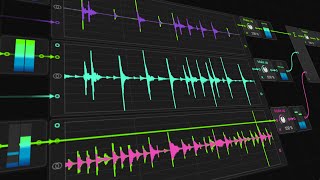
Jul 17, 2024 Tutorial
I just watched a video where Dave Lindenbank created a compressor inside of the grid, and I took his patch and created my own preset called DOTT (Dave OTT) - a three-band compressor expander. It's completely free to download and it includes band splitters, compressors, expanders, threshold and gain controls, VU meters, and EQ and saturation options. It's a powerful tool for squeezing the signal and I hope you enjoy experimenting with it.

Jul 15, 2024 Tutorial
In this video, I demonstrate a cool trick in Bitwig Studio using the Polymer synthesizer. By attaching an audio rate modulator and feeding it back into the front of the synthesizer, I can create interesting modulation effects and generate unique sounds. This feedback loop allows for subtle or prominent modulation effects, giving a wide range of possibilities for creative experimentation.
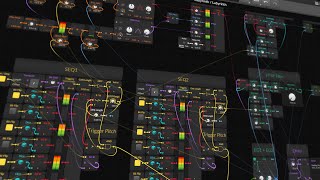
Jul 12, 2024 Tutorial
In this video, I showcase my recreation of the Moog synthesizer called Labyrinth inside of Bitwig Studio. I explain the different sections and features of the synthesizer, including the oscillators, mixing section, wave folder, filters, routing options, VCA, and more. I also mention that I might implement a corrupt feature in the future to randomize the sequences, but for now, the preset can be downloaded for free.

Jul 09, 2024 Tutorial
In this video, I demonstrate how to use the cycles mode in Bitwig's sampler to create bass sounds from random noise samples. By manipulating the harmonics and overtones, I show how to create rich and unique bass tones. I also explore different techniques such as using the sampler or the grid, applying effects like distortion and filtering, and experimenting with modulation to create diverse bass sounds.

Jul 08, 2024 Tutorial
In this video, I demonstrate how to generate tonal sounds from random noise using the Cycles mode in my sampler. By manipulating the grain size and key tracking, I can create different pitches and waveforms. This technique allows for easy and flexible sound design, making it perfect for creating ambient pads and other tonal sounds.

Jul 01, 2024 Tutorial
Sure! In this video, I explored how to utilize voice stacking in Bitwig to create complex modulations and sounds. By extracting values from different voice stacks and cross-modulating them, I demonstrated how to achieve interesting and unique sonic results. Although it may not be the most practical approach, the possibilities for experimentation and creativity are vast.

Jun 28, 2024 Tutorial
I successfully rebuilt the Driv sequencer from Ableton Live inside Bitwig Studio. I demonstrated how to use the Grid to create four different play heads with varying playback speeds and directions. I also explained how to route each play head to separate MIDI channels for recording.
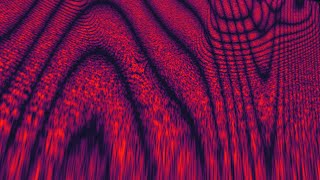
Jun 25, 2024 Tutorial
In this video, I show how to recreate AU5's Ultra Comp filter in Bitwig Studio for the Bitwig Reddit community. Using a combination of All-Pass filters and signal blending, I demonstrate how to achieve the spectral filtering sound and moiré pattern seen in AU5's video. Additionally, I provide an alternative method using Bitwig Studio's frequency split feature, which offers a more straightforward and CPU-friendly approach to creating different types of filters.

Jun 24, 2024 Tutorial
In this video, I demonstrate how to create a random note generator using the Polymer synthesizer in Bitwig Studio. I use the Node Grid and the Dice module to generate random nodes, and the Triggers module to create eight equally spaced triggers within one bar. I then use the Shift register to record and modify the generated sequence, allowing for variations and alterations in the playback.

Jun 21, 2024 Tutorial
In this video, I explain how the Barry Kai Bitwig theme editor works and provide a disclaimer that using it is at your own risk. I showcase the steps to download and use the theme editor, including exporting and editing the theme JSON file. I also mention the Bitwig Discord and theming subforum as valuable resources for assistance and share the possibility of customizing Bitwig Studio's colors using community-made themes.

Jun 19, 2024 Tutorial
In this video, I introduced my Markov Chains preset, which is a melody generator based on probabilities. I explained how it works and how I coded it using information from the Hook Theory website. I demonstrated how to create an ambient drone sound using the preset and additional modulations and effects.

Jun 17, 2024 Tutorial
In this video, I explore creating new sounds using the Bitwig Grid. I start by sampling different instruments and then manipulate the samples using various modules such as triggers, quantizers, and modulation. The result is a unique and atmospheric ambient sound that can be further customized and experimented with.

Jun 12, 2024 Tutorial
In this video, I demonstrate a workaround in Bitwig Studio 5.2 to achieve volume normalization for instrument tracks and live audio. By misusing the wet gain learn feature on a chain device and using a tool device to measure the input volume, I create a preset that matches the output volume to a desired reference value. This allows for easy normalization without manual adjustments and can be applied to multiple tracks for consistency.
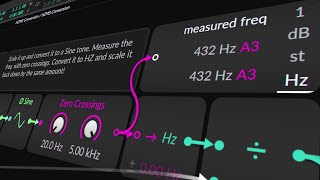
Jun 10, 2024 Tutorial
In this video, I explain how to use the grid in Bitwig Studio to calculate release time for a compressor based on beats instead of milliseconds. I show how to convert a ramp signal into a sound, measure the pitch using zero crossings, and then convert it to hertz and milliseconds. Although it's a hacky approach, it's a fun challenge and allows for time-based calculations in the grid.
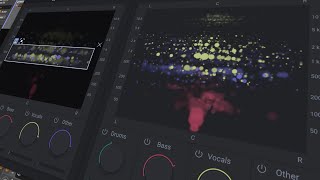
Jun 05, 2024 Tutorial
In the video, I talk about zPlane's new plugin called Peel Stems, which is an updated version of their previous plugin, Peel. It allows you to separate stems in real-time or adjust their volume using the drums, bass, vocals, and other knobs. I demonstrate its effectiveness by showcasing examples with various tracks, highlighting its ability to separate stems even in heavily processed and compressed masters.

Jun 05, 2024 Tutorial
In this video, I explain how I use filters and filter key tracking in my synthesizer sound design. I demonstrate how filters can be used to remove or amplify specific harmonics in a sound, targeting frequencies like the first and second harmonics to enhance bass presence. I also show how key tracking allows filters to follow the frequency of different notes, making the filtering process more precise.
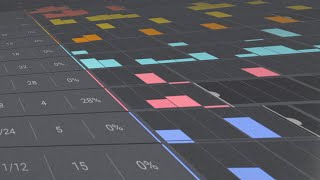
May 30, 2024 Tutorial
In this video, I focus on the sequencer part of the Triaz plugin by Wave Alchemy. By using the note grid in Bitwig, I demonstrate how to create polymetric drum sequences with individual lanes and adjustable loop lengths. I also showcase techniques like changing the gate length, velocity, and implementing retrigger features using modules like Trigger, Latch, and Shift.

May 27, 2024 Tutorial
In this video, I explain how to replicate the functionality of Corpus in Bitwig Studio. Corpus is essentially a resonator with specific frequencies, and by adjusting parameters like type, resonance, and in-harm, you can create different resonances and effects. I also provide a preset that emulates Corpus within Bitwig Studio and offer the option of using AAS's Object Delay if you want to achieve the exact same sound.

May 22, 2024 Tutorial
In today's video, I show a trick for using the segments module in the grid. By misusing the modules and drawing in waveforms, you can create unique sounds like kick drums and percussion. This method allows for persistence and the ability to save presets, making it a versatile tool within the grid.
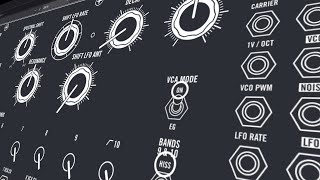
May 20, 2024 Tutorial
The Moog Spectravox is a new vocoder/filter bank with limited features, but the sound quality is what sets it apart. While it's possible to replicate it in Bitwig Studio, it doesn't make sense to do so because the hardware device has a unique sound that can't be replicated in software. However, I've created a preset in Bitwig Studio that mimics the functionality of the Moog Spectravox for those interested in exploring it further.

May 15, 2024 Tutorial
In this video, I discuss the new features and improvements in Bitwig Studio 5.2 Beta2. I focus on the issues and improvements in tempo detection, highlighting the need for it to work in raw mode and suggesting the inclusion of pitch settings in the "Repitch" mode. Additionally, I showcase the new wavetable oscillatum, which allows for the removal of the fundamental frequency and the integration of a sub oscillator.

May 13, 2024 Tutorial
In the video, I announced the winners of the Bitwig Studio giveaway, with the Essential version going to Donc8295, the Producer version to Bull Noble, and the Studio version to T-Borban9556. I also shared some of the comments I received from viewers, who expressed their gratitude for Bitwig's support of Linux, the user support provided by the developers, and the fun and creativity that Bitwig Studio allows for. Lastly, I mentioned that I will be attending Super Booth and invited viewers to join me there.

May 10, 2024 Talk
In the video, I share my experience with discovering and using Bitwig Studio over the past 10 years. I talk about how it brought back the joy in making music for me, the power and flexibility of the software, and how it inspired me to start my YouTube channel and Patreon community. I also announce a competition where viewers can win the full version of Bitwig Studio or other prizes by commenting the year the software was released.

May 02, 2024 Tutorial
In this video, I discuss the All-Pass filter module in Bitwig Studio 5.2. While it may not seem like much, this module is actually quite powerful as it allows for phase shifting at specific frequencies without altering the frequency content. This module can be used for tasks such as phase aligning sounds or creating custom filters within the Bitwig Grid.
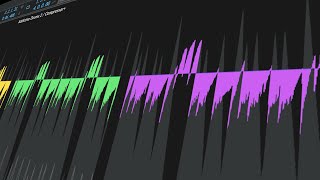
Apr 29, 2024 Tutorial
In this video, I discuss the Compressor Plus in Bitwig Studio 5.2 Beta 1 and clear up some confusion around its functionality. I explain that while it appears to have multiple bands, it is actually a single-band compressor with the ability to adjust intensity and timing for different frequencies. I also provide some tips and insights on using the Compressor Plus in combination with other plugins like the Over Clipper and explore its potential for creating step sequencing effects in the note grid.

Apr 26, 2024 Tutorial
In this video, I demonstrate how to use the Reshade tool with Bitwig Studio Beta 1. By installing Reshade and selecting the appropriate API, users can apply various graphical filters and effects to Bitwig Studio, similar to how one would modify games with Reshade. However, it is important to note that this is an experimental plugin, so caution should be exercised when using it.

Apr 24, 2024 LiveStream
In my live stream, I showcased the new features of Bitwig 5.2, which included a new compressor and EQs, timeline editing features, improved GUI rendering on the GPU, and the ability to undo changes made within VST plugins. I also explored the new "clipping" device and discussed the quality-of-life improvements implemented in this update. Overall, Bitwig 5.2 is a minor update with significant additions that enhance the user experience and offer more creative possibilities.

Apr 22, 2024 Tutorial
In this video, I demonstrate how to create a Trance track in Bitwig Studio from scratch, without relying on samples or loops. I provide step-by-step instructions for creating the drum pattern, bassline, melodies, and adding effects. Although the sounds may need further refinement, it shows that it is possible to create a good-sounding Trance track using only Bitwig Studio.

Apr 19, 2024 Tutorial
In the video, I demonstrate the process of creating a drum and bass track from scratch. I start by adding drums using Addictive Drums, then layer in synthetic drums and create variations. I also explain how to mix and master the track to achieve a polished sound.

Apr 17, 2024 Tutorial
In this video, I share my process for creating ambient music using samples from YouTube. I demonstrate how to record audio from the Windows output and use it in a granular sampler to create unique pad sounds. I also incorporate a minimal beat, piano melodies, and effects like reverb and delay to build a chill-out tune.

Apr 17, 2024 Talk
In dem Video geht es um den Unterschied zwischen professionellem Musikmachen und privatem Musikmachen. Der Sprecher erklärt, dass er als Komponist und Musiker zwar professionell arbeitet, aber auch gerne einfach rumdödelt und Musik für sich selbst macht. Er spricht auch über die Veränderungen in der Musikindustrie und die Auswirkungen der KI-Technologie auf die Musikproduktion.

Apr 15, 2024 Tutorial
In this video, I explain how to replicate some of the features of the Amiga sampler in Bitwig Studio. The Amiga computer in the 90s had limitations in terms of sampling quality and space, resulting in a distinct sound with artifacts. By using the bit reduction, sampling rate, and key tracking features in Bitwig Studio, you can achieve a similar sound and even simulate slicing and stretch modes.
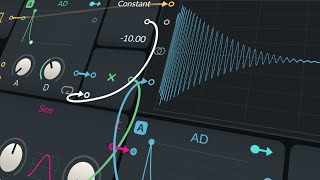
Apr 12, 2024 Tutorial
In this video, I discovered a new technique for creating kick drums inside Bitwig's grid. By modulating the phase input of a sine oscillator with an AD signal and multiplying it by -10, the kick drum's tail end stays in place even when changing the pitch envelope. This allows for easy alignment with bass sounds and provides fast control over the attack phase of the kick drum.

Apr 09, 2024 Talk
Ich sprach mit Rike aka Cyrilla und Frank Hahn aka Chicken von den Giana Brothers über unsere Anfänge mit Amiga und C64 und wie Technologie die Musikproduktion prägt.
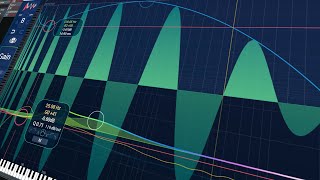
Apr 08, 2024 Tutorial
In this video, I showcase a new plug-in from a German company that costs $22. It is a kick drum generator with a user-friendly interface and precise kick drum generation capabilities. The plug-in allows for easy alignment with the bass and offers unique features such as frequency and gain envelope shaping, as well as an auto gain function.

Apr 04, 2024 Tutorial
In this video, I discuss the EQ Three by TP Pro audio, emphasizing that it is often overlooked due to the lack of advertisements or sponsored videos. I demonstrate various ways to use the EQ, such as as a track spacer or a spectral gate. Additionally, I explain how it can be utilized as a "magic cue" or an analyzer for comparing frequency distributions between tracks.

Apr 01, 2024 Tutorial
In the video, I demonstrated how to set up an XO preset in Bitwig Studio to avoid muting and unmuting the return channel. By muting the individual buses and leaving the master channel untouched, you can hear the preview of samples without any audio leakage. Additionally, I showed how to create a mono bass sound using the Serum wave table editor, removing the fundamental and replacing it with a stable mono sine wave, while still maintaining a stereo spread on top.

Mar 29, 2024 Tutorial
In this video, I showcase the Schwerkraftmaschine Compressor by Tegeler, a Berlin company, which I received for a 14-day trial period. I demonstrate how the hardware compressor affects drum breaks, recording and speeding them up to create drum and bass break beats, and discuss the various settings and modes available on the device. While I find the compressor to be expensive, I appreciate the analog sound it adds to the drums, although I will likely have to return it due to the cost.

Mar 28, 2024 Tutorial
In this video, I take a trip back in time to an older version of Bitwig Studio, specifically version 1.3.16 which was released in 2017. I explore the features and limitations of this version, including the absence of the pop-up browser and grouping tracks, as well as the basic functionality of devices like the Pulser Synth and the Sampler. It's a nostalgic journey that highlights the progress and evolution of Bitwig Studio over the years.

Mar 27, 2024 Tutorial
In this video, I take you through the process of building a sound in Bitwig Studio. Starting with a grid, I create a pattern using a sine oscillator, shape the volume with an envelope, and quantize the notes to a scale. I also add voice stacking, effects, and layer different elements to create a complete composition.

Mar 25, 2024 Tutorial
In this video, I discuss Visco, a new drum sampler that was released five days ago. It is a unique drum sampler that divides the samples into the spectral domain and allows for morphing and twisting using modifiers. This tool is perfect for sound design and specifically designed for percussive sounds.

Mar 21, 2024 Tutorial
In this video, I found a distortion device on Reddit that allows me to load in a wave table and create different distortions by morphing through it. By using a high pass filter, I can eliminate the DC offset and achieve better results. Additionally, instead of using wave tables, I can also use multiple transfer curves, merge them, and blend between them for different distortion effects.

Mar 20, 2024 Tutorial
In the video, I address someone named trendcast who commented on my videos, expressing frustration with making music and comparing themselves to others. I encourage them to reach out to me on Discord to discuss their thoughts and feelings. I then demonstrate how to start making music with simple elements in Bitwig, gradually building complexity over time.

Mar 18, 2024 Tutorial
In this video, I start from scratch in Bitwig Studio to create a nice sounding loop using special techniques. I use the Poly-Grid to create background drones with sine oscillators and phase modulation for interesting overtones. I then sample these sounds and use them in a sampler, add effects, and create percussion elements to complete the loop.

Mar 15, 2024 Tutorial
In this video, I explain how to rebuild the Trash 3 plugin in Bitwig Studio. I demonstrate the process step by step, using various devices and macros to replicate the features and functionality of Trash 3. The video includes download links for the preset and encourages viewers to have fun experimenting and customizing the setup.

Mar 15, 2024 Tutorial
In this video, I successfully replicated Harmony Bloom inside of Bitwig Studio with a few differences. Harmony Bloom is a Polyrhythm generator that allows you to generate notes and control various parameters such as note length, loop length, probability, offset, and more. Although my replication may not be 100% accurate, it provides a similar functionality within the grid of Bitwig Studio.

Mar 13, 2024 Tutorial
In this video, I downloaded a plugin called Bloom by Oeksound, which is a spectral-based tone shaper with four bands and adjustable center frequencies and volume changes. It also offers compression, attack and release settings, stereo modes, and presets. However, I found the price of $200 and the requirement of I lock installation for the trial version to be downsides, making it too expensive for what it offers.
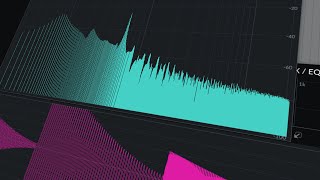
Mar 12, 2024 Tutorial
In the video, I explained the concept of using a tilt setting of 4.5 dB per octave to achieve a balanced mixdown. I demonstrated how this can be applied within Bitwig's EQ+ and also within the Grid. By using the node signal and modulating the gain, I showed how to achieve the desired frequency balance without relying on external EQ processing.

Mar 11, 2024 Tutorial
In this video, I discuss my experience with the Poly-D analog synthesizer and how it sparked my interest in analog synthesis. I explain the basics of the synthesizer, including its tuning issues, oscillator options, and use of filters and effects. I demonstrate how I use the synthesizer to create chord progressions and incorporate it into my music production process.

Mar 09, 2024 Music-Video
I was a bit bored today and thought I'd record a few sequences while playing on my synths. Nothing special, just messing around. The bass comes from the @behringer Poly-D, arps from the @MoogSynthesizers M32, drums from the DFAM, and a drone and @modarttvideos Pianoteq from @bitwig

Mar 08, 2024 Tutorial
In this video, I show you how to build a vocal rider plug-in using the Bitwig envelope follower. To record the modulator as automation data for future editing, you need to use a separate track. Bitwig Studio allows for customization and modification of the algorithm, giving you the flexibility to create your own unique vocal rider.

Mar 06, 2024 Tutorial
In my new video, I announced that KVR, the popular plug-in website, has released a free local plug-in management solution for Windows and Mac. This application scans your hard drive for VST2, VST3, and CLAP plug-ins, providing a list of all your installed plug-ins. You can synchronize this list with KVR for updates, reviews, and forum discussions.

Mar 04, 2024 Tutorial
In this video, I showcase my simple and highly efficient grain preset in Bitwig. By utilizing multiple recorders and adjusting recording length and spread, the preset allows for unique and diverse sounds. With the ability to manipulate play position, volume shape, playback spread, and more, this preset offers a versatile and creative tool for experimentation and sound design.

Mar 01, 2024 Tutorial
In this video, I demonstrate a workflow for creating complex patterns and ambient songs using the Trident synthesizer. By sampling different presets from the bell and mallet category, slicing them, and renaming the files, I can load them into a sampler to create a unique and dynamic sound. This method allows for easy experimentation and can be applied to various genres, from ambient to percussion.

Feb 28, 2024 Tutorial
In this tutorial, I demonstrate how to create ambient sounds using 32 instances of Paul Stretch. I start by selecting sounds from the Triton plugin and adding random reverbs for depth. Each instance is then sampled using different keys, lengths, and stretch amounts, resulting in a varied and powerful drone sound. By layering these instances and adding simple melodies, you can create a thick atmospheric dance track.
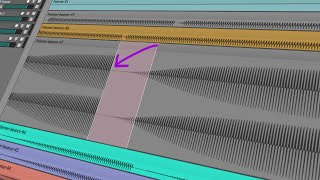
Feb 26, 2024 Tutorial
In today's video, I discuss the importance of high precision and latency-compensated sidechain compression on the bass for bass music producers. I explore different methods, such as audio sidechain, note sidechain, and segments, and demonstrate their effectiveness in achieving precise sidechain compression. However, I also highlight a bug when introducing latency within the FX chain of a device.
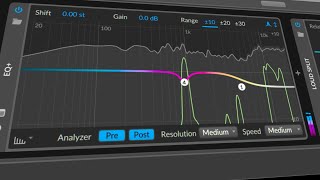
Feb 23, 2024 Tutorial
In my recent video, I received a lot of love, praise, likes, and comments, which warmed my heart. I wanted to continue sharing knowledge about Bitwig Studio and unique ways of eqing. I introduced a visual guide using EQ+ and a loud split device to help identify and adjust frequency distribution, making EQing easier and more efficient.

Feb 21, 2024 Tutorial
In this video, I explore using envelope followers in Bitwig Studio to add dynamic modulation to a bass sound based on the amplitude of drums. I demonstrate various techniques such as using audio side chain modulators, working with audio rate modulators, and utilizing the FX grid for more precise control. These methods allow for creative sound design and can bring life and movement to otherwise static loops.

Feb 19, 2024 Tutorial
In this video, I explain how to use frequency modulation (FM) synthesis in Bitwig Studio, showcasing different and unusual ways to apply FM. I demonstrate how to modulate the frequency in a linear way using the speed knob in a sampler, creating harmonic and disharmonic sounds. Additionally, I explore FM techniques using wavetable LFOs, feedback modulation, and modulating the delay time.

Feb 16, 2024 Tutorial
Today I tackled the problem of using multi-out VSTs like XLN Audio XO with Bitwig Studio's drum machine rack. After some trial and error, I found a solution that allows each drum pad to trigger a separate sound in the VST. By setting up audio receivers and note FX devices, I was able to seamlessly integrate the VST drum machine while still maintaining the functionality of the native drum machine in Bitwig Studio.

Feb 13, 2024 Tutorial
In this video, I cover three different topics related to EQ techniques. The first is an auto leveler method using bandpass filters and an amplifier to maintain a consistent volume. The second is a multi-band EQ compressor, created by combining an EQ with a grid compressor, allowing for individual frequency control. Lastly, I demonstrate the use of the Loud Split device to selectively affect different frequency ranges in a sound, helpful for removing noise or enhancing specific elements.

Feb 12, 2024 Tutorial
In this video, I demonstrate creative ideas for using the EQ inside Bitwig Studio. By utilizing the FX grid and voice stacking, I show how to apply polyphonic modulations to the EQ Plus. This technique allows for unique waveforms, modulation offsets, and the ability to sequence and morph between EQ settings.
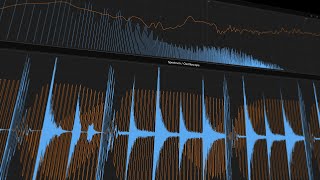
Feb 09, 2024 Tutorial
In this video, I show a quick tip for mixing and mastering in Bitwig Studio. Instead of constantly moving the spectrum analyzer to compare different elements, I suggest using FX or return busses. By sending different tracks to the spectrum analyzer on separate FX channels, you can easily compare and adjust the frequency distribution of various elements in your mix.

Feb 08, 2024 Tutorial
In this video, I present a free color machine preset for Bitwig that can be used to create resonator effects. By importing chords from one track and using them in the color machine, multiple bandpass filters are created with corresponding frequencies. This preset offers various controls for octave offset, resonance, filter type, Haas effect, and more, allowing users to create unique and customized sounds.

Feb 07, 2024 Tutorial
In this video, I start off by creating a synthwave-style drum pattern using traditional 707 sounds. I then create chords using a synth plugin, layering them to create a retro 80s sound. Next, I add a bassline and a simple top line melody to complete the arrangement. Finally, I add vocals, strings, and additional piano elements to enhance the track, creating a full synthwave composition.
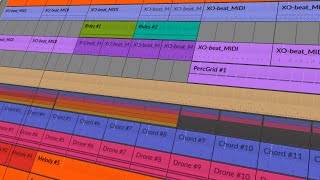
Feb 06, 2024 Tutorial
In this video, I take the opportunity to create a new tune with a Finnish vibe. Starting with a kick drum and bass, I add in a simple saw melody and some chords for depth. I also incorporate hi-hats, claps, vocals, and percussion to enhance the composition, resulting in a complete track that captures the essence of Finnish music.

Jan 31, 2024 Tutorial
In this video, I discuss modulation amounts and signals in Bitwig Studio. I explain how modulation typically operates between zero and plus or minus one, but you can exceed this range using certain modulators. I also demonstrate how adjusting a constant value can define the endpoint of modulation without needing to enter the modulation mode.

Jan 29, 2024 Tutorial
In this video, I share how I created visually pleasing patterns in Bitwig Studio's piano roll. By using note grids, modules, and pitch manipulation, I was able to create interesting polyrhythms and polymeters. I also experimented with randomizing frequencies and converting them into notes, allowing for unique sounds in the piano roll.

Jan 18, 2024 Tutorial
In this video, I showcase an interesting technique in Bitwig where I create a musical composition using only a node grid instead of traditional note creation methods. By manipulating pitch ratios, step mods, and triggers, I generate unique polyrhythmic patterns and head sounds. I demonstrate how to use the node grid to control multiple instruments, apply effects like reverb and convolution, and create complex chord progressions using subtract and quantize modules.

Jan 18, 2024 Tutorial
In this video, I demonstrate a generative techno patch using a sequencer and various modules. The patch allows for the creation of unique kick drums, melodies, and snare sounds while keeping the hi-hats consistent. I also explain how I used modulation and filtering techniques to add variety and create different sounds for each iteration of the track.

Jan 17, 2024 Tutorial
In this video, I discuss the new update for the Fog Convolver 2 plugin by Audio Thing. The update includes a space simulator created by Lese, which allows users to adjust various room parameters, generate impulse responses, and export them as wave files for use in convolution devices like Bitwig Studio. I also mention that if viewers don't own Fog Convolver 2, they can check out Lese's plugin called Eigen, which offers similar features as a standalone space simulator.

Jan 16, 2024 Tutorial
In the last couple of videos, I discussed pulley rhythms and pulley meters in the Bitwig grid. Today, I want to take a look at how these concepts apply to the Arranger window and Clip Launcher, and share a tip on combining multiple instrument tracks for one synthesizer. By utilizing polyrhythms and polymeters, you can create interesting and complex patterns by varying the subdivisions and clip lengths. This technique can be enhanced further by grouping multiple clips and having them played by a single synthesizer on a group track.
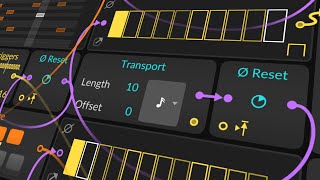
Jan 15, 2024 Tutorial
In this video, I demonstrate different methods of creating easy polymeters in Bitwig Studio. I show how to use a node grid with a monophonic mode, a gates module, and a transport module to generate nodes. I also discuss a different setup using a counter and a trigger module, as well as the use of a clock quantizer for better precision.

Jan 15, 2024 Tutorial
In meinem Video zeige ich, wie man mit Bitwig 5 ambient-inspirierte Musik erstellt – perfekt für absolute Anfänger mit einem kleinen MIDI-Keyboard. Ich starte mit einer Demoversion des M1-Synthesizers und sample dessen Klänge, um einen Wavetable-Oszillator zu erstellen. Anschließend zeige ich, wie man die Wavetable-Position, Polyphonie, Panning und zufällige Modulation manipulieren kann, um den Ambient-Sound zu formen. Zum Schluss füge ich Effekte wie Reverb, Delay und einen Convolution Reverb hinzu, um die Atmosphäre des Tracks zu verstärken.
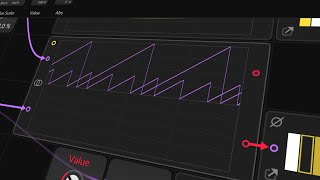
Jan 11, 2024 Tutorial
In this video, I explain the difference between Polyrhythms and Polymeters. Polyrhythms involve subdividing a one-bar grid into equally spaced steps using triggers, while in Polymeters, the subdivisions stay the same but the length of the bar changes. To achieve Polymeters, I demonstrate using a reset module to reset the face signal at a certain point in time.
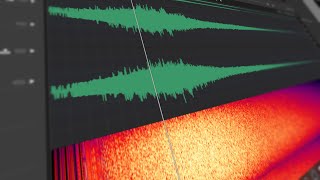
Jan 10, 2024 Tutorial
In this video, I share my process of capturing impulse responses inside Bitwig Studio. I demonstrate how to use a test-tone device to generate the desired impulses, export and edit them in an audio editor, and then use a sampler and convolution device in Bitwig Studio to create unique reverbs. I also explain the importance of combining convolution reverbs with algorithmic reverbs for a more dynamic and realistic sound.

Jan 09, 2024 Tutorial
In this video, I demonstrate an interesting technique for creating ambient pad sounds using the sampler in Bitwig. I start by recording sample material from old synthesizers and then load them into the sampler. By utilizing cycles mode, voice stacking, and modulation, I am able to create unique and evolving pad sounds with ease.
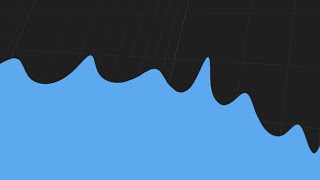
Jan 08, 2024 Tutorial
In the video, I demonstrate how to visualize the behavior of different filters using a spectrum analyzer in the Bitwig Grid. By modulating a sine oscillator and applying various filters such as the comp filter and fizz filter, viewers can observe the changes in the frequency domain. This visual representation provides a helpful way to understand the effects of these filters even without deep knowledge of their underlying theory.
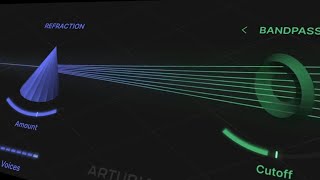
Jan 05, 2024 Tutorial
In this video, I demonstrate how to replicate the concept of Arturia's EFX Refract plugin using Bitwig Studio's Bitwig Grid. I outline the process of creating multiple voices, applying delay and modulation effects, and implementing a bandpass filter for each voice. While I couldn't replicate the plugin's 3D interface or harmonizer, this tutorial serves as an inspiration for creating similar effects in the Bitwig Grid.
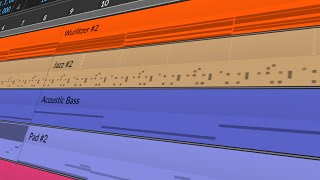
Jan 04, 2024 Tutorial
In this video, I explore creating a jazzy loop in Bitwig Studio, despite having no knowledge of jazz. I demonstrate various techniques, such as using chords, the Wurlitzer instrument, and manipulating drum patterns. I also highlight a new feature I discovered in Bitwig Studio relating to note snapping and share other tricks like using the note grid and synchronizing clocks with side chain signals.

Jan 03, 2024 Tutorial
In this video, I discuss the controversial subscription system of the Current synthesizer and my personal thoughts on it. I then proceed to demonstrate how to create a pad sound using the synthesizer's newest update, utilizing various wave shapes and filters, as well as effects like chorus, delay, and reverb. I also mention the possibility of future tutorials focusing on bass sounds using Current.

Jan 02, 2024 Tutorial
In this video, I rant about the browser in Bitwig Studio, which I believe is the best browser in any DAW. My favorite features are the ability to search for things with synonyms and the option to sort by date. However, I find the rest of the features to be visual clutter and unnecessary, and I believe the browser should be updated to include automatic classification, tagging, and randomization of file names.

Jan 01, 2024 Tutorial
In this video, I demonstrate the process of arranging a drum and bass loop into a full song. I explain that while the initial creative stage of creating loops is fun, arrangement requires more work and decision-making. I add various elements such as percussion sounds, rides, crashes, and additional effects to enhance the track and create an interesting DJ-friendly arrangement.

Dec 28, 2023 Tutorial
In this video, I start creating a drum and bass track from scratch using only stock devices in Bitwig Studio. I demonstrate how to create a kick drum, hi-hats, and a snare drum, and then layer them together to create a cohesive drum pattern. I also add a bassline and a background drone to add depth to the track.
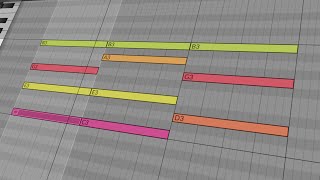
Dec 19, 2023 Tutorial
In yesterday's video, I created a dynamic global transpositioning tool for Bitwig. In today's video, I created a global chord track using a synthesizer and a note clip. By using the note grid and the global chord track, I was able to automatically correct the pitch of my piano solo and create a bass line that followed the chord progression.

Dec 18, 2023 Tutorial
In this video, I demonstrate different methods to transpose tracks in . I start by manually transposing individual clips, then show how to use the note transpose function on each track. However, the most efficient method is using the node grid with a pitch quantizer to easily transpose tracks globally, allowing for experimentation with different keys.
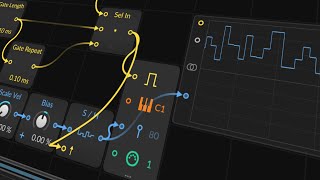
Dec 14, 2023 Tutorial
In this video, I built a step sequencer that can generate drum patterns with different note ranges and accents. I explained how to use a threshold to determine which steps trigger a drum hit, and demonstrated how to adjust the velocity, gate length, and accentuation of the patterns. The sequencer allows for creative possibilities with polyrhythms and can be used to generate unique drum patterns for music production.
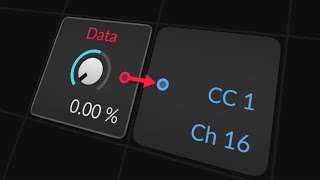
Dec 13, 2023 Tutorial
In this video, I share an idea I had to generate presets on the fly using a note grid and MIDI modulators in Bitwig Studio. By assigning different CC numbers to each voice in the note grid, I can generate random CC values and use them to modulate various parameters of synthesizers or effects. This approach allows for dynamic and unique sound variations within a song or live set.
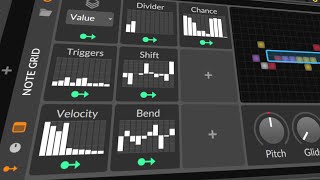
Dec 11, 2023 Tutorial
In this video, I show how to create a drum sequencer in Bitwig Studio using the note grid and various modules. By selecting a drum sampler or VST, creating note clips, and manipulating triggers, velocity, and timing, I demonstrate how to generate unique drum sequences. I also explore features like note stacking, shifting, quantizing, and randomization to create diverse and customizable drum patterns.

Dec 07, 2023 Tutorial
In this video, I explain how to create harmonies using only note intervals or relations. By understanding the relationships between notes and intervals, you can easily build chord progressions and create different chord shapes. With the help of the pitch bus and voice stacking in the note grid, you can manipulate the chord progression and create variations.

Dec 06, 2023 Tutorial
In this video, I demonstrate how to create a simple yet powerful additive synthesizer using Bitwig Studio 5.1. By utilizing the new voice stacking feature, which allows up to 16 voices, I show how to create unique and dynamic sounds by manipulating parameters such as pitch, volume, decay, phase, and even velocity. With the ability to save presets, this versatile synthesizer is perfect for producing a wide range of sounds, from bell-like tones to pad sounds with the help of effects like reverb and resonators.

Dec 05, 2023 Tutorial
In this video, I introduce the new VST plugin called Live by XLN Audio. It allows users to find slices within audio material and create percussion loops using different patterns. The plugin offers features such as auto slicing, denoise option, pattern variation, and the ability to drag in samples or record directly from the iPhone app.

Nov 29, 2023 Tutorial
In this video, I demonstrate a specific feature of the grid where every signal inside is a stereo signal, allowing for interesting possibilities. By using the stereo split and merge modules, I show how to split a stereo signal into two mono signals, change their pitches independently, and then recombine them. This feature can be used not only for audio signals but also for pitch, gate, and phase signals, greatly expanding the creative possibilities of the patch.

Nov 28, 2023 Tutorial
In this video, I create a generative ambient patch from scratch using Bitwig Studio. I start by creating a drone sound using polygrid and adding pitch modulation to create different pitches on the left and right sides. I then add effects like chorus and filters to add depth and modulation to the sound.

Nov 21, 2023 Tutorial
In this video, I discuss the problem of using delays in situations where there is a shuffle or groove setting. When a straight melody is overlaid with a shuffled delay, it can sound off and disrupt the groove. To address this, I demonstrate how to create a shuffled delay using the FX grid and a feedback loop, allowing the delay to align with the groove setting. I provide a patch for download and encourage viewers to try it out and provide feedback.

Nov 20, 2023 Tutorial
In this video, I show you a simple way to synchronize melodies or bass lines to a sloppy drum groove using Bitwig. By using a note grid and the audio signal from the drum channel, I demonstrate how to use an audio follower and delay to detect the transients in the drum loop and use them as a clock signal to synchronize the arpeggiator. This technique allows you to apply a custom groove to your melodies while maintaining the swing feel of the drums.

Nov 17, 2023 Tutorial
In this video, I explore creating a buffer repeat effect similar to Freezer within the Bitwig Studio grid. I demonstrate three different versions: one using triggers and modulation, another using predefined triggers, and a third using a scalar with the ability to shape the volume of each repeat. These methods allow for unique and customizable effects that can't be achieved with standard plugins.

Nov 16, 2023 Tutorial
In this video, I share my experience with replacing VST plugins and discuss how companies don't actually hate me for it because of the advantages offered by certain plugins. I demonstrate how to replicate the features of a reverb shaper using a chain device, tool device, and convolution reverb in Bitwig Studio. Additionally, I explore the unique effects that can be created using the fade mode in the Delay Plus device.

Nov 15, 2023 Tutorial
In this video, I discuss a new EQ plugin called Scaler EQ, which allows you to select a scale and only choose frequencies that are within that scale. I demonstrate how you can replicate this functionality in Bitwig Studio by using EQ plugins and the pitch quantizer. While the interface cannot be replicated, the technical aspects can be achieved.

Nov 14, 2023 Tutorial
In this video, I demonstrate how I prefer to use simple envelopes and LFOs instead of complex shapes for creating kick drums and bass lines in Bitwig Studio 5.1. By combining multiple simple modulators with slight variations in timing settings, I find that it produces a much richer and more satisfying sound. I believe that using this approach allows for more flexibility and experimentation, resulting in interesting and dynamic compositions.

Nov 13, 2023 Tutorial
In this video, I explore the new possibilities of creating synthesizers with effects in Bitwig Studio 5.1 using the Filter+ and Sweep devices. I demonstrate how to use the Chappie Chef as an oscillator and the Wavetable LFO for modulation, resulting in a polyphonic synthesizer. Lastly, I introduce the Sweep effect, which allows for interesting sound creation by combining filters and shape bars.
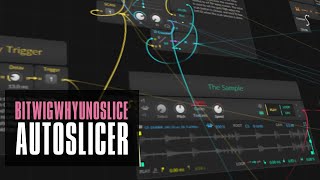
Nov 07, 2023 Tutorial
In this video, I discuss the limitations of the sampling mode in Bitwig Studio, particularly the lack of a slicing feature. To overcome this, I demonstrate how I created a custom slicer within the Bitwig Grid, allowing for easy mapping of slices onto the MIDI keyboard. I provide an overview of the patch and explain the functions of the transient detector, slice mapping, and play triggers.

Nov 06, 2023 Tutorial
In this video, I explain the concepts of device phase, triggers module, sample and hold, and clock quantizer in Bitwig Studio's grid. I demonstrate how the triggers module produces a binary signal and divides the device phase into equally spaced steps. I also showcase how the sample and hold module holds a signal's value until triggered, and how the clock quantizer synchronizes signals to a grid size, creating interesting rhythmic patterns.

Nov 03, 2023 Tutorial
In this video, I introduce an extension called TimeCalc that provides timing information based on the BPM setting of your project. I demonstrate how this extension can be used to accurately set the length of a kick drum and match the BPM with a specific scale. I also highlight the convenience of having this information readily available in Bitwig Studio.

Nov 02, 2023 Tutorial
In this video, I demonstrate how to create a stochastic sequencer in Bitwig Studio's grid. By defining probabilities for different notes, rhythms, velocities, and other parameters, we can generate random sequences that can be used with various instruments or VST plugins. Additionally, I show how to record and playback these sequences using the grid's features, providing a comprehensive overview of this stochastic sequencer setup.

Nov 01, 2023 Tutorial
In this video, I show you how to create lush sounds using Bitwig Studio. I start by creating a digital piano sound using Phase 4 synthesizer and adding a custom reverb using FX Grid. Then, I demonstrate how to make noise and add crackling effects using noise generators and filters. Finally, I showcase how to create a pitch wobble effect and combine different reverbs and delays to add depth to the sound. Overall, I encourage viewers to explore their creativity in sound design using the grid in Bitwig Studio.

Oct 31, 2023 Tutorial
In this video, I demonstrate how I created a drum and bass track using Bitwig Studio 5.1. I utilized the Addictive Drums plugin for the drum sounds, incorporating the link feature to layer sine partials beneath the kick and snare. I also employed various distortion devices and filters to shape the drums and bass sounds, emphasizing the importance of experimenting and finding your own unique sound.

Oct 30, 2023 Tutorial
In this video, I show you how to achieve real-time audio pitch shifting in Bitwig Studio using the FX Grid. By utilizing the mod delay and LFO, you can easily control the pitch shift amount and timing. I also demonstrate how to create interesting effects by stacking multiple voices with different pitch shift settings and introducing panning.

Oct 27, 2023 Tutorial
In this video, I discuss the features and benefits of the pitchmap colors plugin by Zynaptic. While the original pitchmap is quite expensive, this smaller and cheaper version still offers the same pitch correction capabilities. Whether you're a color-based producer looking to correct overtones in bass sounds or you're seeking to add tonality to your tracks, pitchmap colors is a versatile tool that can be used in various musical applications.

Oct 26, 2023 Tutorial
In this video, I demonstrate how to create a chord progression tool using Bitwig Studio 5.1. By utilizing the pitch bus and node grid, I show how to easily create melodies, chords, and inversions while staying within a specific octave range. The preset used in the video is available for download in the video description.

Oct 25, 2023 Tutorial
In my video, I discuss the new audio features in Bitwig 5.1, specifically focusing on the ability to import and manipulate audio clips. I demonstrate how to find the BPM of a drum loop using the DJ method, adjust the tempo while maintaining the loop's integrity, and utilize quantization and normalization features to enhance the audio. Overall, Bitwig 5.1 introduces valuable tools for manipulating and refining audio clips within the software.

Oct 24, 2023 Tutorial
In this video, I explore the beta version of Bitwig Studio and share some tips and tricks that I've discovered. I demonstrate how to create a simple arpeggiator patch using the node grid and explain how the voice system works in Bitwig Studio. I also discuss the new features in the grid, such as the clipping mode in the out module, the use of the note grid for creating voices in the sweep device, and the pitch bus module for scaling notes in semitones.

Oct 23, 2023 Tutorial
In this video, I discuss the beta version of Bitwig Studio 5.1, focusing on the sweep device and its features. I explain the importance of having the wet gain as part of the main interface, rather than in the inspector. Additionally, I explore the polyphonic capabilities of the sweep device, including voice stacking and note source functionality.

Oct 20, 2023 Tutorial
In this video, I discuss the new devices in Bitwig Studio 5.1 called Sweep and Filter Plus. These devices resemble Polymer and allow users to load in grid modules into specific sections, making it a more modular experience. I hope that in the future, we will have the ability to define what we want in each section and have the option to create chain devices or instruments with grid modules.

Oct 19, 2023 Tutorial
In this video, I explore the new oscillator called Byte in Bitwig Studio 5.1. It offers various modulation possibilities such as exponential FM, hard sync, pulse width modulation, and ring modulation from dual oscillator feedback. By playing around with the different settings and modulation options, you can create gritty and versatile bass sounds, making it perfect for genres like drum and bass or dubstep.

Oct 19, 2023 Tutorial
In this video, I explore the voice spread feature in Bitwig Studio 5.1 and demonstrate how it can be used to create an additive synthesizer using the Grid and other devices. By adjusting parameters such as voice stacking, pitch offset, and volume, I show how to spread frequencies and manipulate partials to create unique sounds. The possibilities for sound design and modulation with voice stacking in Bitwig Studio are endless.
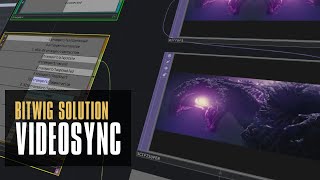
Oct 17, 2023 Tutorial
In this video, I demonstrate how to synchronize Bitwig Studio with a video file using Touch Designer. Although Bitwig Studio doesn't have a built-in video track, Touch Designer provides a solution by communicating over OSC. By connecting the transport position seconds parameter in Bitwig Studio with the video file in Touch Designer, you can achieve seamless synchronization between the two.

Oct 16, 2023 Tutorial
In this video, I share a useful trick in Bitwig Studio for creating evolving sounds. I remind myself to use the XY Instrument container which allows me to load multiple instruments and fade between them. This technique can be applied to various types of sounds and offers a lot of flexibility in terms of modulating and manipulating the fades.

Oct 10, 2023 Tutorial
In today's video, I explain the Formant module in Bitwig Studio. The module amplifies the incoming signal around 0.5, allowing for modifications to waveforms. It can be used to create wobble bass sounds, shape waveforms, and add vocal qualities to signals.
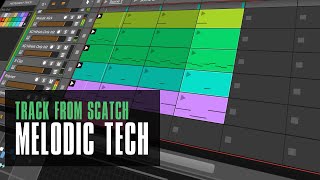
Oct 05, 2023 Tutorial
In today's video, I show you how to create a music track in Bitwig Studio. I start off by using various modules and sequencers to generate a melodic sequence. Then, I add convolution and delay effects to create depth and ambiance. Finally, I layer in drums and bass, apply sidechain and modulation, and add some additional melodies to complete the track.

Oct 03, 2023 Tutorial
In this video, I demonstrate how to create a quick generative patch using Bitwig. Starting with a simple setup, I gradually make it more complex over time, showing easy steps for everyone to follow. By utilizing modules like the polygrid and counter, you can create unique melodies and rhythms, and further modulate them to add variation and interest to your patches.
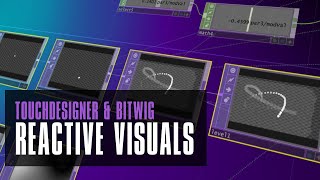
Sep 29, 2023 Tutorial
In yesterday's video, I showed how to connect TouchDesigner and Bitwig Studio using TD Bitwig, but many viewers were more interested in creating visuals in Bitwig. So in today's video, I demonstrate how to create generative visuals in TouchDesigner and synchronize them with music in Bitwig using TD Bitwig. I explain the steps to create a noise texture, mix layers, map audio envelopes to visuals, and use macros and remotes to modulate parameters for an interactive and visually appealing experience.

Sep 26, 2023 Tutorial
In this video, I explore interesting sound ideas by using various techniques. I start with a simple sine oscillator setup and then incorporate feedback and phase modulation to create inharmonic overtones. I demonstrate how tools like pitch mapping, filtering, and sampling can be used creatively to manipulate and design unique sounds.

Sep 22, 2023 Tutorial
In this video, I discuss the topic of using the transit plugin in Bitwig Studio and whether it is worth it. While some may find the presets of the plugin useful, I personally find that I can easily replicate the effects and transitions using Bitwig Studio's modulation capabilities. I explain how to create similar effects within Bitwig Studio, showcasing the flexibility and potential of the software.

Sep 18, 2023 Tutorial
In today's video, I show how to create a multi-band delay effect using the polymer synthesizer as input. I demonstrate how to use the FXgrid, filters, and a mod delay to create the effect. I also implement macros for resonance, feedback, and filter cutoff. To make changing the delay timings easier, I use a step mode interface. I explain the logic behind it and how to map it to each delay. I discuss the limitations of the grid for creating interface controls and the need for better interfaces. I give examples of how the effect sounds and suggest adding a convolution reverb. I also mention the possibility of using pitch quantization and panning for more control. Overall, it's a creative way to achieve a multi-band delay effect with a flexible interface.

Sep 15, 2023 Tutorial
In this video, I continued working on my sampler or looping station patch inside Plug Data. I made some improvements to make it more dynamic and turned it into a plugin-like interface. First, I addressed the issue of fixed numbers by using the sample rate module to get the current sample rate of the DAW. This allows the patch to adapt to different sample rates. I also used a dynamic variable for the buffer size by using the send and resize commands. This way, the buffer size can be changed based on the desired length of audio to be recorded. Next, I made the fade out delay time dynamic by subtracting 200 milliseconds from the buffer length. I also added a feedback feature to create a decaying audio signal.

Sep 11, 2023 Tutorial
In this video, I'm going to show you my setup for synthesizing snare and rimshot sounds using the pulley grid in my DAW. I use the pulse oscillator because it already has a lot of overtones, so I don't need to use as much post-effects distortion. I set the frequency to around 150-160 Hz for a deep snare sound. I use an AD envelope to trigger the sound and apply an EQ5 in the PostFX to analyze and shape the signal. By adjusting the sync, I can create two partials or amplify the second harmonic. I add a Moog low pass filter and use the shape output of the AD envelope for frequency modulation. This creates a nice snare sound. I also add some noise using a noise burst and a mixer. I shape the noise with segments and use a high pass filter. I then apply a hard clip and use dither and diffusion for added spice. The EQ is crucial for shaping the sound, and by cutting below 1k and boosting around 1k, I can create a rimshot sound. I can also tweak the settings to create deep snare sounds. I can detune the oscillator slightly for a wider sound. Overall, there are many possibilities for customization using these knobs and EQs. I can also add pitch modulation if desired. Finally, I can apply a convolution effect to add roominess to the sound. This setup is great for drum and bass, dubstep, and other genres, providing a clean and focused sound.

Sep 04, 2023 Tutorial
In this video, I show how to create interesting sounds and soundscapes using tones and wavetables. I primarily use Bitwig Studio and Serum, but just the wavetable editor in Serum. I demonstrate how to manipulate the wavetable by drawing in different wave shapes and randomizing certain partials. I then export the wavetable and import it into Bitwig Studio's wavetable oscillator. Using the wavetable oscillator, I create a motif by randomizing pitch steps and applying pressure and timbre modulation. I also incorporate effects like convolution reverb and delay to enhance the sound. I then explore using the polygrid to create more complex sounds by drawing in sign partials and modulating them over time. Finally, I use the polygrid to create a pad sound by combining sign partials, applying ADSR envelopes and filters, and adding effects like delay and chorus.

Sep 02, 2023 Tutorial
Over the years, I've picked up a valuable rule of thumb that's relevant not just in music production, but in many areas of life as well. The essence is this: every action you take involves a trade-off. Take sound mixing, for instance. If you crank up the volume on one track, you're inevitably going to drown out the others. Make everything equally loud, and you lose the elements that should stand out. Plus, boosting the volume too much can sacrifice the dynamics and transparency of the whole mix. So, it's all about finding that perfect balance, that sweet spot where you're giving up just enough to achieve the result you're aiming for.

Aug 31, 2023 Tutorial
The person in the video talks about a German saying that if you want something, you find ways, and if you don't want it, you find reasons. They apply this saying to their music productions and explain that instead of buying new plug-ins or gear to solve their problems, it's better to find a solution using what they already have. They believe it's important to get to the root of the problem and solve it rather than relying on new purchases. They suggest viewing new plug-ins and gear as fun toys to play with rather than problem solvers.

Aug 28, 2023 Tutorial
In this video, I talk about my journey of using FM8 for bass lines and how I incorporated that knowledge into using the Scroll in the Grid. I explain how I used one oscillator for a pure sine bass sound and another oscillator with different wave shapes to create overtones. I show how you can recreate these sounds in the Grid by using formant wave shapes and modulating them with a sine oscillator. I demonstrate the use of filters and phasers to further modify the sound. Overall, I discuss how this journey of experimenting with different techniques allowed me to create interesting and unique bass patches.

Aug 24, 2023 Tutorial
In this video, I talk about some small changes I would like to see in future versions of Bitwig Studio. I acknowledge that Bitwig Studio is already amazing and I have no complaints about it. However, there are some features that I think could be improved upon. One feature I feel needs some love is the recorder module in the grid. It lacks persistence, meaning that when you save and reload a preset or project, any recorded data is lost. I suggest adding a feature to persist data or introduce a module similar to the sample and hold that can save values.

Aug 21, 2023 Tutorial
The video advises against overthinking and encourages taking action instead. It suggests that starting something and not worrying about the outcome is important. If I don't like what I've started, I can simply start fresh and try something new. The process of doing, practicing, and gaining new information can lead to improvement over time. Eventually, I may even realize that what I had initially thought was not so bad after all. The key takeaway is to take action and avoid overthinking.

Aug 21, 2023 Tutorial
In this video, I discuss how to learn and understand the grid in music production. Many people have misconceptions that taking a course will make them a professional musician, but that's not how it works. A course can provide the basics, but real learning happens through trial and error, researching and experimenting. I explain that it's important to overcome problems on your own and develop problem-solving skills. It's not about memorizing individual modules, but rather understanding how to use them in different contexts. I emphasize the importance of researching online, reading the manual, and exploring different resources to gain knowledge. I also share my own process of learning, documenting, and experimenting with patches. Learning music production is an ongoing process that involves constant learning and building experience.
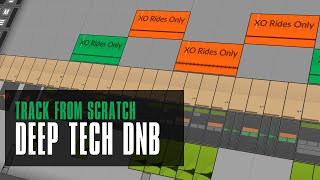
Aug 16, 2023 Tutorial
Discover the art of crafting drum & bass in Bitwig. In this tutorial, we delve into setting the pace at 170 BPM, a typical drum & bass speed, and explore the intricacies of loop creation. We also introduce a custom grid patch named 'Drum & Bass Drums' and demonstrate its sound dynamics. While the patch is available on Patreon, alternatives like random drum bass loop wave files can also be used. The tutorial emphasizes the importance of modulation, the use of different synthesizers for unique bass sounds, and the strategy of building an arrangement progressively. By the end, with minimal compression and limiting, we achieve a deep roller track that's loud and clear. For those interested, the drum preset will be available on Patreon, and there's a possibility of a full track release on Bandcamp in the future.
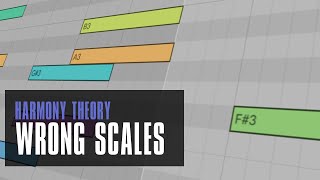
Aug 07, 2023 Tutorial
In today's video, I want to discuss melodies, chords, and scale highlighting features. Somebody commented on my previous video about using a note grid that emits random melodies and modifying it with a key filter to accommodate those who are less familiar with music theory. However, I believe this approach is not feasible because the scale highlighting feature in Ableton Live, for example, can be misleading. When you select the scale feature in Ableton Live, it highlights certain notes in green. For C major, all the white keys are highlighted. However, it also selects other scales and modes such as D Dorian, E Phrygian, and so on.
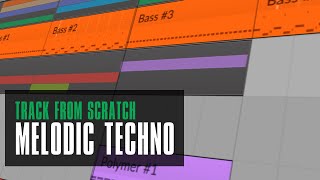
Aug 04, 2023 Tutorial
In this video, I start with a completely empty project in Bitwig Studio and build a track from scratch. I start by creating a loop with a melodic kick drum using a Grid patch. I then add variation to the pattern by using a note delay effect. Next, I add hi-hats and claps using the E-Hat device and XO plugin. I create a drone sound using PianoTek and Supermassive, and then add melodic lines using the Polymer synth and a note grid step sequencer. I also use various modulators to add movement and variation to the melodic lines. Finally, I create a bassline using the Polymer synth and apply sidechain compression to the bass and the entire music bus.

Jul 31, 2023 Tutorial
In the video, I showed how to make music in Bitwig Studio using global modulators. I used two step modulators, one for values and one for melody. I connected them to a polymer synthesizer and routed them through a node grid. I used the values from the step modulator to modulate various parameters in the synthesizer, such as decay time, amplitude envelope, and mix levels. I also used the melody step modulator to generate notes and trigger them using clock and XOR modules. I demonstrated how changing values in the step modulators can instantly modify the sound and trigger different sequences. Overall, it was a fun and nerdy way to create music in Bitwig Studio.
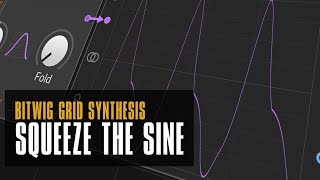
Jul 24, 2023 Tutorial
In this video, I demonstrate how to create a trumpet or saxophone sound in Bitwig's grid using subtractive synthesis. I avoid using samples, wavetables, or physical modeling. The sound is shaped using pinch and bend modules, as well as a phaser, before going through a filter and an amplitude modulation module. I also add filtered noise to simulate the air going through the horn. To simulate the characteristics of different instruments, I use fixed frequencies in an EQ module. An impulse response and delay are used to simulate room and add space to the sound. The main trick of the preset is shaping the phase signal with pinch and bend modules, which creates trumpet-like harmonics from a sine wave. I use Bitwig's expression modulator to map timbre, pitch bend, and pressure to add expression to the sound. I show how to do this in a separate polygrid. It took some time to find the right modulation amounts and timings, but the result is a cool and realistic trumpet sound. The preset is available for Patreon and YouTube subscribers, while others can try out the techniques I demonstrated.
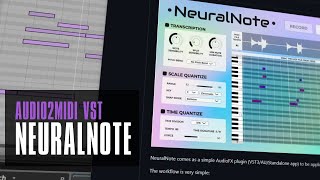
Jul 20, 2023 Tutorial
The video is about a website called Basic Pitch developed by Spotify, which converts audio to MIDI. However, the drawback is that it runs slowly in the browser. The video then introduces Neural Note, a native VST plugin developed by Damien that can be used in any DAW. It shows how to use Neural Note in Bitwig Studio to convert an audio file of a piano sample into MIDI. The video explains the various settings and features of Neural Note, including note sensibility, split sensibility, minimal note duration, scale quantize, pitch bend mode, and time quantize. However, the video mentions a drawback with the recording feature and suggests improvements for future updates. Overall, the video recommends Neural Note as a useful tool for converting audio to MIDI and provides a link for viewers to download it.

Jul 17, 2023 Tutorial
In this video, I introduce you to the "Rewind" plugin by MonkeyC Audio, which is a rolling sampler similar to one I showcased in a previous video. The plugin costs $50 and can be used in Bitwig as a plugin or as a standalone application. It utilizes iLok, which is a downside. I demonstrate how to use the plugin in Bitwig, where you can load it onto the master track. To hear the recorded audio, you need to enable input monitoring. The plugin continuously records audio, so you don't need to press record. If you accidentally create a great sound while sound designing, you can simply rewind back and select the desired portion to save as a wave file or as a sample within a sampler instrument track. Additionally, the plugin allows you to record MIDI data along with the audio. By switching to the MIDI page and configuring the MIDI settings, you can record MIDI notes and their corresponding audio output simultaneously. The plugin also offers features such as normalizing the exported wave file, changing the output resolution, selecting a different export location, and more. One interesting feature is the gate hold length, which allows you to set a threshold for audio recording. When the audio signal goes below the threshold, recording stops after a set amount of time, creating distinct regions. These regions can be easily selected and exported. Overall, the "Rewind" plugin provides a convenient way to capture and reuse creative moments in your workflow.

Jul 05, 2023 Tutorial
In this video, I share two tricks for Bitwig Studio that can be used in certain situations. The first trick is about creating unison in devices or synthesizers that don't have a built-in unison feature. By duplicating the input notes and assigning them to different MIDI channels with slightly different pitches, you can create the effect of unison. I demonstrate how to do this using the note grid and show how to adjust the pitch and panning for each duplicated note. By using this trick, you can achieve a chorus-like effect and stack multiple voices. The second trick is useful for performing with generative patches or creating evolving sounds over time in Bitwig Studio. I show how to modulate the intensity of modulation parameters using the intensity output of a macro. By selecting the modulation target in the synthesizer and clicking on the modulator handle, you can access a second amount slider that allows you to control the modulation amount. This can be helpful for adding dynamics and variation to your performances or arrangements. Overall, these tricks can expand your creative possibilities in Bitwig Studio and I hope you find them helpful.
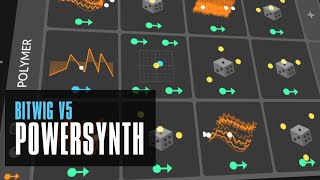
Jul 03, 2023 Tutorial
In this video, I demonstrate how to use the modulation capabilities in Bitwig Studio, specifically with the Polymer synthesizer. I show how to use a small trick with a wavetable to get more out of the synthesizer and push it in different directions. I explain the concept of using modulators and how you can create different sounds by modulating different parameters. I also show how you can use the wavetable oscillator as a modulation source and create FM, subtractive, and additive synthesis within the Polymer synthesizer. Overall, I highlight the power of modulations in Bitwig Studio and how they can enhance your sound design capabilities.

Jun 28, 2023 Tutorial
In this video, I introduce a new plugin called Bleass Voices. Unlike other plugins on the market that are just repackaged versions of existing features, Bleass Voices offers features that are truly unique and worth looking into. The main interface of the plugin has multiple tabs, including performance, MIDI, voices, modulation, and sequencer.

Jun 12, 2023 Tutorial
In this video, I share some tips and tricks for sound design in Bitwig Studio. I start by showing how to use the System Audio Bridge and Rolling Sampler tools to record audio from the browser into Bitwig. Then, I demonstrate how to use a sample to shape a sign oscillator in order to create a richer kick drum sound. Next, I show how to use a convolution device to add tonality to a hi-hat and how to apply this technique to synth sounds as well. Finally, I demonstrate how to use convolution for clap and percussion sounds and how to shape these sounds using various modules in Bitwig. Overall, the key to getting the most out of these techniques is to pay attention to the input sound and shape it appropriately to achieve the desired results.
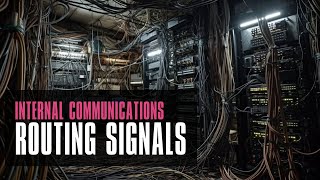
Jun 09, 2023 Tutorial
In this video, I explore using global modulators in Bitwig to send signals from one channel to another. I start by showing how it's not easy to route signals from the Polygrid device to a different channel. Then, I suggest using a DC offset in the FX box and muting the channel to generate audio signals that can be grabbed with an audio rate modulator to easily modulate something on a different channel. I explain how this workaround can be used on multiple channels and how it can be set up as a preset for future use. I also note that there could potentially be latency issues when using multiple VSTs, but I haven't tested it yet.

Jun 05, 2023 Tutorial
In this video, I show how to record your microphone and convert it into MIDI notes to trigger random samples in Bitwig Studio. To do this, I use a trigger to trigger the kick drum, snare, and hi-hat samples, and a hardware device to select the microphone input. I also use an auto-leveler with a follower, threshold, and sustainer to amplify the vocals and filter out noise. To separate the sounds, I use a sound key filter with a bandpass, low pass, and high pass, and use logic to exclude certain combinations of triggers. Finally, I use a quantizer in trigger mode to put all the triggers on the grid. Overall, this process requires a lot of tweaking and filtering to find the right sweet spot, but it can be done in Bitwig Studio with some experimentation.

May 29, 2023 Tutorial
In this tutorial, I use a pulley grid in Bitwig Studio to create a growl sound for dubstep without any additional VST plugins. Using a complex waveform in the scroll oscillator, I filter specific vocal noise frequencies using two selling key filters and modulate them with the segments. I add overtones with a sine oscillator before experimenting with a second scroll and a phaser for added texture. I use an EQ plus to amplify these frequencies before using a voice stacking mode to add density and panning the voices. Finally, I use a peak limiter and auto level plugin to balance the levels and give the sound a polished finish. Overall, I hope to provide inspiration for creating unique growl sounds in Bitwig Studio.

May 24, 2023 Tutorial
In this video, I wanted to create a generative grid patch using samples instead of oscillators, which I had never done before. I recorded a kalimba using my microphone and then cleaned it up with a loud split and an outer leveler. I then used it in a polygrid and triggered it with a dice module in free mode, adding notes with a step mode and quantizer. I also added modulation, filters, and delays to the sound. I then added a bass shot and a melody using a sample note. Finally, I randomized the melody and adjusted the balance and frequency using a cool force. I created a backdrop for an ambient tune and provided a link to the patch in the description.

May 22, 2023 Tutorial
In this video, I showed how to create a hypersaw sound in Bitwig Studio without using an oscillator with a unison feature. I used the polymer synthesizer and modulated the pitch and panning using the random mod. I also used voice stacking to create a dense sawtooth sound. To create the typical ray fleets, I modulated the note with the root, seventh, fifth, and two octaves lower. I also demonstrated the use of other oscillators like the wave table and the swarm oscillator to change up the sound. Multiple notes are necessary to achieve the desired effect. Overall, this is a simple and easy way to create a hypersaw sound.

May 16, 2023 Tutorial
I opened up Bitwig Studio and had no plans for what to do today. I started experimenting with the new sampler and found it was great for sampling my voice and other sounds. I also used the convolution reverb to create rhythmic noise convolutions. I explained the pitch hurts module and demonstrated how to use Poly Grid to create melodies. I added some effects and a supermassive to create an underlying drone sound. The track doesn't make sense, but it was a fun experiment.

May 15, 2023 Tutorial
In the video, I demonstrate how to use a Scrawl feature in the software tool. By utilizing the Poly-Grid and various modules like envelopes and audio outputs, I show how to draw shapes that generate unique sounds. Drawing slowly creates high-resolution dots, while drawing quickly decreases the resolution. I explain how to manipulate the shape by selecting and adjusting its properties using the value and histogram features. The chaos slider allows for randomization, resulting in complex wavetable-like shapes. I showcase techniques like duplicating shapes, mirroring, scaling, and combining the Scrawl with oscillators and filters. I mention the potential for creating dubstep-style baselines and encourage viewers to explore the tool's features to generate their own unique waveforms. Finally, I remind viewers to save their favorite waveforms and invite them to like, subscribe, and stay tuned for future content.
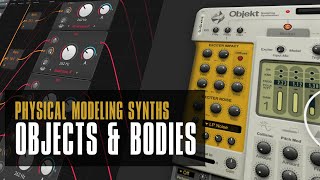
May 11, 2023 Tutorial
In this video, I explain how to make a physical modeling synth in the Reason software. Physical modeling is a way of replicating real-world objects in a synth by modeling their resonances and frequencies. To start building the physical modeling synth, we need to introduce an exciter and use multiple bandpass filters. The resonance frequency of objects is specific to their material, and the frequencies of the overtone change with time. We need to introduce envelopes for each overtone that changes over time. We can use multiple partials and tune the frequencies of the bandpass filters to replicate specific objects' resonances. Loudness is also crucial, and we can use multiple envelopes for each harmonic. We can use a comp filter or use a ratio knob to target specific harmonics. Alternatively, we can introduce all harmonics and remove the ones we don't want. It's an intricate process, but the result is worth the effort.

May 08, 2023 Tutorial
In this video, I explain how to get different sound sources from within the Bitwig Studio grid onto separate channels for mixing. I start with a generative patch with multiple sound sources mixed together, and demonstrate how to separate the percussion and funky bass onto separate channels. To do this, I use a hack that involves cutting off the percussion audio output, creating an FX layer for the rest of the sum, using a stereo split, and then utilizing modulation to transfer audio signals to separate channels. By creating separate audio tracks for each sound source, I can mix and manipulate them individually. I provide step-by-step instructions and a downloadable audio output preset for ease of use.

May 03, 2023 Tutorial
In this video, I show the viewers how to do vector synthesis in Bitwig's grid using the x,y coordinate pad and multiple instances of the drawable oscillator. I explain that vector synthesis involves blending between multiple oscillator shapes using a vector, which can be done with the x,y coordinate pad and multiple instances of the scroll. I also demonstrate how to use the blend modulator to fade between two inputs and give us one output waveform. I show how the bipolar mode can be used in the x,y pad for negative values and how to set up the modulation for the blend between the left and right side. I also suggest using a mod filter for subtractive shaping of the waveform and demonstrate how to set up the polyphony mode, so we can play chords. Additionally, I show how to use a vector 8 modulator, which is similar to the x,y pad, but with eight outputs. I explain how this can be used to blend between eight oscillator shapes, and how it provides more modulation for creating complex waveforms. Lastly, I give examples of how to use segments to find sweet spots for modulation and how to use wave tables for morphing the sound.

May 01, 2023 Tutorial
In this video, I share some exciting news about Bitwig Studio 8 track and 16 track in version 5, which will feature the grid in a new player mode. This means that users can load all my presets and generative patches in 8 track and 16 track. As it's my birthday, I will be giving away three 8 track codes for those who are on the fence about trying out Bitwig or for their friends. I will post codes in the comments, YouTube community page, Discord server, and Patreon page. Lastly, I thank all my followers and supporters for allowing me to do what I love.

Apr 27, 2023 Tutorial
In this video, I recap my previous videos on replacing VST plugins and efficient clip launcher workflows. I also share my tips on using the clip launcher and global modulators for micro-arrangement. By extending the life cycle of clips with operators and modulators, I demonstrate how to create interesting arrangements without having to draw everything in the arranger. I recommend creating a template with pre-set global modulators for easy use in future projects. The core idea is to make more out of one bar loops and to use modulation to do the heavy lifting in arrangement.

Apr 24, 2023 Tutorial
In this video, I share my process of creating risers and transitioning effects using the global modulator in Bitwig Studio. I was inspired by UJAM's final boost and Data Life's Endless Smile plugins and wanted to replicate the effects in Bitwig. Instead of using manual automation, I used the curve editor to create a ramp that gradually increases the effect's intensity over time. I demonstrated how to apply this technique to individual tracks, such as chords, bass, and percussion, to create more dynamic and interesting effects with precise control. This technique is a great VST replacement and allows for more creative flexibility in creating risers and sweeps in your music.
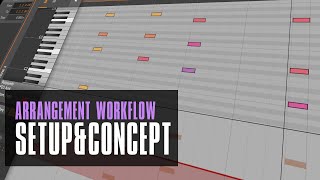
Apr 20, 2023 Tutorial
In this video, I show a bad habit I've developed over the years of using Bitwig Studio. I double click on the clips to edit the nodes, which means I have to constantly switch between the chain and the clips. I explore a new workflow using shortcuts such as page up and page down, and the tab key to switch between the chain and node editor. I suggest using the clip launcher as a resource panel to progress into an arrangement. I show how to create different iterations of an initial idea by utilizing small creative differences between scenes. This way, creators already have resources to try out combinations to progress into an arrangement. Lastly, I share that I got my launchpad today, and I plan to use it to create tutorials in the future.

Apr 19, 2023 Tutorial
In this video, I am working on creating some pets using Bitwig and my MIDI keyboard. I start by recording some audio material and then work on manipulating it using different modules and effects. I enjoy exploring different sounds and creating something new each time. I also talk about my own process of making music and how it is fluid for me, with sound design and mixing all being part of the same process. I take suggestions from the chat and try out different techniques for creating percussion sounds. Overall, it is a chill and meditative process for me.

Apr 17, 2023 Tutorial
In this video, I show how to replace Kick 2 with basic grid patching in Bitwig Studio. I demonstrate how to recreate the functions of Kick 2 using the grid, including the oscillator, envelopes, click sound, EQ, distortion, and more. This offers more flexibility and customization options compared to using Kick 2, allowing users to create their own unique kick drum sounds.

Apr 11, 2023 Tutorial
In this video, I discussed the new features in Bitwig Studio version 5. This includes the new browser, with a compact design and the ability to install packages directly from within the browser. I also discussed the new track modulators and global modulators, which allow users to easily control multiple parameters from the same modulator and access them in the mixing panel. Finally, I talked about the new multi-stage envelope generator, curves and wave table oscillator. These new features make it easier to create interesting sounds and complex modulation patterns.better understand it and provide a proper response?

Apr 07, 2023 Tutorial
In this video, I explain why Sine-Oscillators can give back crackles when triggered with an AD, and I share a trick to solve this issue. When using a short attack time and triggering the Sine-Oscillator, we start at minus one, which causes a crackle. To solve this, we can ease out the attack time, or we can move the cycle to a zero crossing by using a constant and the phase knob. However, a long decay time can still cause crackles when re-triggering the oscillator. To solve this, we can use a comparison with the AD output and a gate input to wait until the decay phase is finished before re-triggering the oscillator. Additionally, I suggest starting at zero value to prevent crackles and explain how this applies to other sounds. Overall, following these tips can help solve crackle issues in Sine-Oscillators.

Apr 03, 2023 Tutorial
In this video, I demonstrate how to create a generative music patch in Bitwig using the Polygrid module. I start by generating a melody using a step module and modulating the pitch with the dice module. I also use a quantizer to ensure the melody is played in a specific scale. To create percussion, I use a noise module and trigger it with a step module as well, using a filter and distortion to shape the sound. I then combine the melody and percussion patches together and also add a bassline using a filter and octaver. Finally, I show how to export the MIDI data from the patch and use it in another plugin like Polycent. The patch is available for download in the video description.
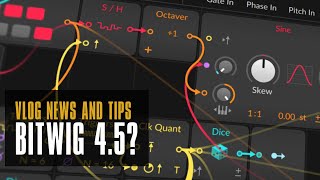
Mar 28, 2023 Tutorial
In this video, I talk about various topics and share some tips and tricks. First up, I discuss the release of Bitwig Studio 4.4.9, which comes with bug fixes and improvements. Next, I share my thoughts on WavTool, a DAW in the browser that has some interesting features, such as a chatbot that can create MIDI clips with a melody. I also mention the possibility of having a chatbot in Bitwig Studio and an interface designer to create simplified interfaces for the grid. In the next section, I discuss using the phase four as an additive synthesizer to create lush pads. I also show how to use a step modulator to add rhythms to the pads. In the final section, I talk about a plugin called Gain Aim, which can be used as a leveler, compressor, and normalizer. I also mention Microtonic, a drum machine plugin.

Mar 22, 2023 Tutorial
In this video, I talk about three new plugins by Sonoble that just came out today: Pure Verb, Pure Comp, and Pure Limit. These are smaller versions of their bigger plugins, which have fewer controls. These plugins are perfect for creative people who want to dial in a few parameters and move on. I demonstrate how to use each plugin and offer some tips along the way. These plugins are a great addition to any mixing or mastering workflow, especially for those who want to simplify the process. If you're interested, check out the links in the description to try them out for yourself.

Mar 20, 2023 Tutorial
In this video, I show how to create a sweep or riser from scratch using the face module in the Bitwig Grid. The face signal is perfectly synchronized with the BPM and allows for easy modulation of volume and other parameters. I also demonstrate how to use the trigger and dice modules to generate different sounds on the fly, as well as how to use a gate signal to make the riser playable as a clip. Finally, I discuss the ability to use different face tools and effects to customize and create unique risers.

Mar 14, 2023 Tutorial
In this episode of Rack from Scratch, I started with creating a drone using a piano note with a sustain pedal enabled and adding a cluster delay plugin. I recorded the root note and fifth and used a pause stretch plugin to stretch it out. Then, I added a synthesized sound using the grid tool. I incorporated a filter and created a monophonic bass line melody. I went on to add a rim shot and hi-hats, layering a top sound for the rim shot to make it more interesting. I added a reverb trigger using ADSR and probability, and incorporated hi-hats using a pattern and a glitch plugin. Finally, I added a stereo effect for the hi-hats using the blur device, combined with the dry signal.
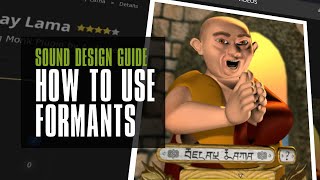
Mar 09, 2023 Tutorial
In this video, I explained what formants are and how they can be used to simulate a robotic voice. I showed how this can be done in Bitwig using the XP filter and vector 8. I also demonstrated how this can be achieved using Vital, a subtractive wavetable synthesizer, and a vocoder. Finally, I shared a free preset called Bitwig Lama which can be used to create this effect.
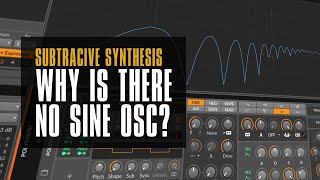
Mar 07, 2023 Tutorial
In this video, I explain why there is no sine wave in a classical subtractive synthesizer. This is because sine wave has no overtones and therefore makes no sense in terms of subtractive synthesis. I explain how the filter section can be used to target and amplify the fundamental frequency as well as other partials in the harmonic series. I also provide an overview of other synthesis methods such as additive synthesis, Wavetable synthesis, FM synthesis, phase distortion, vector synthesis, granular synthesis, and physical modeling. In each of these methods, sine waves make more sense. Finally, I explain why a saw and pulse waveforms are used in polysynth - because they give different harmonic overtones.
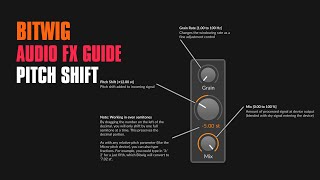
Mar 07, 2023 Bitwig Guide
I love using the pitch shifter device in Bitwig Studio to create creative sound effects in my productions. You can dial in the amount of shifting with a big knob in the middle, and the maximum number is 12 semitones up and 12 semitones down. The grain control allows you to change the update rate of the internal buffer, which can result in a grain delay effect. The mixed knob lets you blend in the dry signal with the pitch shifted signal to add some shimmer to the sound. I find that the lower values of the grain size work best for creating unique and interesting sounds. You can also use the pitch shifter in parallel with different settings for each layer to get a variety of different sounds.

Mar 03, 2023 Bitwig Guide
I used the Test Tone device in Bitwig Studio to demonstrate how it can be used for testing speakers, effects chains, or other sounds. I showed how to use the oscilloscope to view the waveform of the sound, as well as how to adjust the frequency, gain, and bipolar modes. I then demonstrated how to use the Test Tone to create a monophonic synth by modulating the gain with an ADSR and adding a vibrato with the mod wheel. I also showed how to use the Test Tone to create a polyphonic synth with the instrument selector. Finally, I demonstrated how to use the Test Tone to create a ring modulator with a source effect.

Feb 28, 2023 Tutorial
In this video, I explain how to use DP Meter 5 to measure loudness levels and gain staging. I also explain the different modes, such as RMS mode, EVO mode, and dial mode. I show how to use the RMS integrated value, RMS momentary, RMS momentary max, true peak max, crest factor, and loudness range. I also explain how to use the gain setting, match button, and reference level. Lastly, I explain why you should use EVO instead of RMS, and how frequencies are factored into the numbers.
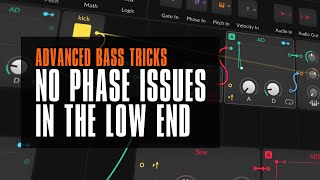
Feb 24, 2023 Tutorial
In this video, I show viewers a technique for creating a kick drum and bass sound out of the same oscillator in order to avoid phase issues. I explain how to use an envelope, add math module, noise, attenuate, and filter to achieve this sound. I also provide tips for tweaking the sound to fit a certain genre.
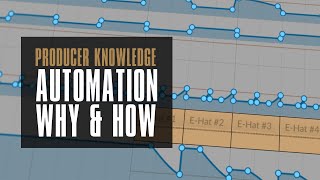
Feb 22, 2023 Tutorial
In this video, I'm talking about how automation can be used to progress your track, how to use it as an arrangement tool, and why it's the most important thing you have in your tool belt. I explain how I use automation to draw in value changes over time and introduce a storyline to my arrangement. I also discuss how I use modulation to give my sound an organic feel and how to use automation to make more drastic changes to progress my track. Finally, I demonstrate how I use automation to introduce a groove and rhythm to the listener and give them a sense of when something is happening in the track.

Feb 17, 2023 Tutorial
I showed how to create a beat repeater with the FX grid by splitting the drum loop into four recorders and sequencing them. I explained how to use the phase input to evenly step through the split device, and how to use the phase signal to rearrange the playback order. I also showed how to use the mirror output to create a faster playback with finer grains. Finally, I demonstrated how to use a step sequence to blend in the repeater.

Feb 13, 2023 Tutorial
In this video, I showed a simple way of creating a lo-fi effect in Bitwig Studio with the FX Grid. I demonstrated how to use lag, noise, distortion, and modulation to create an interesting effect. I also showed how to add different filters and blend in noise to create a unique sound. Finally, I encouraged viewers to download the patch and have fun exploring and tweaking the settings.

Feb 02, 2023 Tutorial
In this video, I show how to create a poly grid to generate a tutorial for the week. I demonstrate how to use a length module and a note to get a long sustain phase with a short trigger phase that is perfect for pads. I also show how to use a Wavetable to create a melody and then layer it with random modulation, an octaver, and an external VST effect. Finally, I add a bass line and some drums to finish the patch.

Jan 26, 2023 Tutorial
In this video, I'm showing viewers how to create music from scratch using tools such as the polygrid, kick drum synthesis, noise module, filter, distortion, chorus, mod delay, step mode, auto level, ducking, wave folder, reverb, dice, clap, white noise, envelope follower and diva. I'm also demonstrating how to sprinkle samples on top for an organic sound. At the end, I offer viewers the chance to download the track on my Patreon page.

Jan 25, 2023 Tutorial
In this video, I talk about the ratio setting feature in Bitwig Studio, and how it can be used to create interesting melodies and chords. I explain how it works and how to use it to create chords by modulating simple ratios. I also discuss how to use the ratio setting with equal temperament, just intonation, and how to use the pitch quantizer to correct the frequency. Finally, I demonstrate how to use the ratio setting to create chord progressions and scales that sound pleasing to the ear.

Jan 24, 2023 Tutorial
In this video, I'm going to explain how I recreated the Eurorack module by Eventide called Misha in Bitwig Studio. I'll explain how it works, how to download the patch, and how to recreate it from this video. I'll also demonstrate how to use the keyboard, trigger buttons, and sequencer to control it. Finally, I'll show you how to transpose and use the key filter to create different scales. So, stay tuned and I'll show you how to make your own Misha clone!
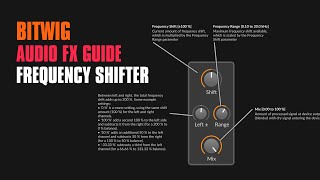
Nov 22, 2022 Bitwig Guide
This video is about the frequency shifter of Bitwig Studio, which shifts the frequencies without changing the pitch. It explains how to use the knob to shift the frequencies up or down and the range knob to adjust the amount of frequency shifting. It also explain how to use the left knob to create a stereo effect, the mix knob for dry or wet signal, and how to use the frequency shifter on drums and kick drums to create a variety of different sounds.

Nov 22, 2022 Bitwig Guide
This video is about the De-esser feature in Bitwig Studio, a software program. The video explains how to use the compressor to reduce the loudness of harsh frequencies, as well as how to adjust the cutoff frequency, gain reduction, and filter type. The video also provides examples of how the De-esser can be used on drums.

Nov 18, 2022 Tutorial
In this video I discussed how to mimic the behavior of the DSEQ3 with Bitwig Studio's native Loud Split device. I demonstrated how to set the Loud Split device to a 3 dB per octave tilt setting and how to adjust the loudness level, knee setting, and rise and fall settings. I showed how to identify resonances and over amplified frequencies in a mixdown and how to use the Loud Split device to reduce these frequencies. I also suggested using the Loud Split device for mastering.
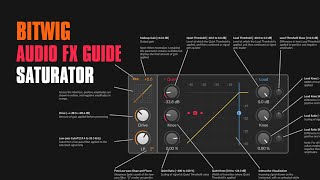
Nov 07, 2022 Bitwig Guide
This video is about exploring the saturator in Bitwig Studio. Polarity explains how it applies a transfer function, represented by a yellow line, to a signal which creates harmonics and distortion. He also explains how to use the saturator to create a gate effect or to alter the tonality of a sound. He further explains how the wave shape of the saturator can be changed in the negative and the positive range, and how the loud threshold and the knee knobs affect the sound. Finally, he demonstrates the saturator on a kick drum and explains why overtones are important.

Aug 23, 2022 Tutorial
In this video, I demonstrate a simple trick to create a modal chord progression in Bitwig Studio. By stacking major chords and using a multi-note, I'm able to create a jazzy, yet smooth chord progression that is not in a set scale. I then use a note wrap preset to create an auto-inversion effect, and use a pitch quantizer to ensure that the notes fit the chords. To add to the jazzy feel of the track, I use a polysynth with a channel filter to create a bass line, and an arpeggiator with note repeat for a more interesting melody.

Aug 12, 2022 Tutorial
In this video, I showed how to use voice decks on monophonic grids and create different settings for each voice deck. This can be used to create chords, delays, chorus and reverb effects. I also showed how to use multiple random modulators and panning settings to create a lush sounding effect. Finally, I demonstrated how to use a channel filter to create a bass line, as well as how to use a step modulator to create a longer and more interesting melody.

Aug 11, 2022 Tutorial
In this video, I discussed my approach to learning the Note Grid in Bitwig Studio. I explained that it is best to take a handful of small modules you know and then build from that every day, adding a new module and learning what you can do with it. I showed how to build a step sequencer with the grid, and gave tips for how to avoid micro-tuning issues, such as using a bias instead of a transpose, and using a range map to switch between different mappings.

Aug 09, 2022 Tutorial
In this video, I show you how to use the Note Grid in monophonic mode with voice stacking to create interesting polyphonic sounds. I demonstrate how to use a trigger module, pitches module and polysand to create a self-running patch in monophonic mode. I then show how to use the voice stack modulator to distinguish between voices and make alterations to each voice. I also explain how to use the select module or simply the modulation itself to create different settings for each voice. Finally, I demonstrate how to use this technique with my generative presets to create richer sounds.

Aug 04, 2022 Tutorial
In this video, I talked about how you can use random modulator outputs to create probabilistic behavior in the grid. I explained how you can misuse the DICE module and the trigger module to create a "chance module" and why it works. I gave an example of how you can use the knowledge of the trigger module's requirement of the value of 0.5 to enable a feature with the modulator. I also showed how you can use the modulator to change the frequency and decay setting of a noise and filter, and to enable and disable other features. Finally, I highlighted the beauty of the grid in that you can always learn something new.

Aug 01, 2022 Tutorial
I show how to create a self-running patch in Bitwig Studio that produces predictable melodies. I start by setting up an oscillator and an envelope, and then use a gate module to trigger the envelope. I then use a sample and hold module to persist the pitch, and then use a pitch quantizer to make sure the notes are in a certain scale. I then introduce an LFO and use a phase input to modulate it so that the output is different each time. I then create a melodic pattern with a steps module, and introduce audio effects like a delay and a reverb for additional texture. Finally, I use a dice module to add variations in the decay of each note.

Jul 29, 2022 Tutorial
In this video, I show how I use three free plug-ins to achieve my desired loudness target for my production. The first one is DbMeter5, which I use on my master bus to match the loudness peak. The second is Glitch, which I use on my drum bus to add texture and glitchy percussion. The last one is Piano Tech 7, which I use to generate drones by stretching the buffer and making adjustments.

Jul 25, 2022 Tutorial
In this video, I demonstrated how to use the Tree Monster to add low-end to snare sounds and other audio signals. I showed how to use the Tree Monster to analyze the audio signal for resonant frequencies and then synthesize a sine wave to it. I also showed how to adjust the settings, such as the frequency range, speed, threshold, and mix knob, to get the desired sound. I also suggested using a Transient Shaper for extra sound design and bouncing the sound for stability. Finally, I showed how to use the Tree Monster to analyze vocals and other tonal sounds.

Jul 19, 2022 Tutorial
In this video, I showed how you can use Bitwig Studio to quantize modulation signals. Using a Test Tone device, I demonstrated how to use a quantizer to equally space steps to rebuild the MIDI keyboard. I also showed how to use the PASIC 8 modulator to step through notes and create a random melody generator. Finally, I showed how to use the quantizer and PASIC 8 modulator with filter devices, poly synths and VSTs, as well as the potential issues with VSTs.

Jul 18, 2022 Tutorial
In this video, I showed some tips and tricks to make editing a drum loop more interesting and less tedious. I used Bitwig and the chain to add effects to the drum loop, such as filters, delays, reverbs, and phasers. I showed how to use automation, step mode, and the FX grid to sequence the effects and how to use the randomize and modulation amount features to control the probability of the effects being triggered. I also showed how to use a tool device to feed audio into a reverb and how to use a chance module to randomize different effects.
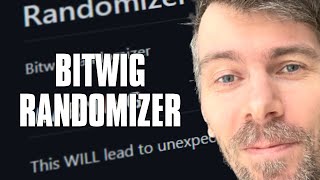
Jul 11, 2022 Tutorial
I recently discovered a free Bitwig extension that helps me to quickly generate names for my projects and randomly select samples and presets from the browser. I can just click the 'Select Random Item' button to pick a sample or preset, and then I can use the 'Random Name Generator' to create a name for my project. All I need to do is download the "Randomizer.bwextension" file and put it in the "Documents/Bitwig Studio/Extensions" folder. I think this is really helpful and makes my workflow easier.

Jul 06, 2022 Tutorial
In this video, I discuss my preset called "Comb Guitar" which is available on my Patreon with the lowest tier. I show how it can sound like an acoustic guitar and I explain how the tonality, decay, pitch mod, and impulse responses can be used to change the sound. I also demonstrate how it can be used with Betwick Studio to create interesting guitar sounds. Lastly, I encourage viewers to check out my Patreon and download the preset.

Jul 04, 2022 Tutorial
In this video, I explain how to use a probabilistic graph to generate melodies in the Bitwig grid. I demonstrate how to input a scale of nodes, as well as dial in probabilities of which node follows which. I explain how this type of feedback loop is used in machine learning, and how it can be used to generate chords and even switch instruments. I share my code on Github for free, and invite viewers to have fun with it and extend it in any way they can.

Jun 28, 2022 Tutorial
In this video, I show how to turn the Polymer synthesizer into a physical modeling synthesizer using the Carpular Strong Method. This involves adding an ADSR in polyphonic mode, increasing the noise to 100%, using the comp filter instead of the cell and key filter, and modulating the drive with an ADSR. I also show some additional options like modulating the damping of the comp filter with expressions and velocity, increasing the resonance limit, softening the attack with a longer attack time, and modulating the noise envelope. I also demonstrate how to use a stereo oscillator, add distortion, and use a high pass filter for lower tones. Finally, I show how to save this as a preset and recall it when needed.

Jun 27, 2022 Tutorial
I created a drum and bass track from scratch in this video. I started by adding a snare to a sampler and then adding a kick drum and some hi-hats. Then I created a bass line by modulating the oscillator and adding a beat limiter and a step mod. After that I added a pad sound with some modulation and a delay. I then added some more drums and a crash. I then added a clap and used a filter to make the kick and bass stand out more in the intro. Finally, I added a micro pitched synth and faded out the pad for the outro.
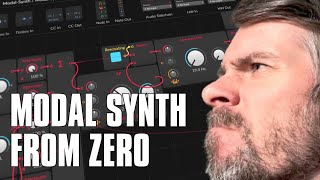
Jun 24, 2022 Tutorial
In this video, I showed how to create a modal synthesizer polyphonic synthesizer inside Bitwig Studio using the Poly-Grid. I explained how to use a noise burst, an XP filter, and an envelope to create the basics of the synthesizer, as well as how to use transpose and ratios to create partials. I also talked about how to use macros to manipulate reverb, velocity, and attack, as well as how to use a slow machine and delay to add texture and depth. Finally, I discussed how to use a select switch to toggle between different synthesizer settings.

Jun 22, 2022 Tutorial
I recently got the chance to try out the new update of Steinberg's Backbone, a drum re-synthesizer. It has a lot of cool features, like a drum generator powered by an AI neural network which generates kick drums, snares, cymbals and more. It also allows you to drag in your own samples and then analyze them, re-synthesize them with sine partials and modify them to create new drum sounds. Additionally, you can also access multiple variations of the same sample and generate new variations with the click of a button. I'm really enjoying this new update and think it's a great way to come up with new and interesting drum sounds.

Jun 20, 2022 Tutorial
In this video, I discussed the E-SNARE device in Bitwig Studio. I showed how to blend between the two oscillators, mix the noise with the envelope, and shape the sound with filters and the output section. I explained how to create snare sounds with the device, such as deep snares, light snares, and rim shots. I also showed how to add room to the sound with the convolution device and how to layer the snare with a sample using the ADSR. Finally, I demonstrated how to use distortion, EQ, and saturation to shape the snare sound and how to use a peak limiter and Valhalla Supermassive to add texture.

Jun 16, 2022 Tutorial
I recently tried out Bitwig Studio's new CLAP plug-in format and it was really cool! With this new format, I was able to modulate parameters polyphonically, as well as use random modulators which are polyphonic by default. I was also able to use an MPE controller to open up the cutoff for each note I pressed differently. There are also some other features in the CLAP format such as communicating metadata to the host and CPU multi-core performance improvements. If you're interested in trying it out, there are links in the description below to download the beta versions and information on how to develop CLAP plugins.

Jun 14, 2022 Tutorial
In this video, I shared how I use the e-kick in Bitwig Studio to create nice sounding kick drums. I showed how I use the pitch mod and decay setting to shape the sound, and how I use the FX2 to split the frequencies in the low and high end. I also explained how I use the EQ2 to cut the frequencies and how I use the distortion, frequency shifter and ADSR to bring out the best parts of the kick drum. Finally, I shared how I use the desk tone generator and a sampler to add flavor to the kick drum.

May 30, 2022 Tutorial
In this video, I explored the differences between the native Bitwig devices like EQ Plus and Flanger Plus, compared to the grid devices like Delay Plus and Polymer. I speculated that in the future, we may get container devices that allow us to build our own devices with DUI interfaces without having to hassle with the DUI designer. I demonstrated how to construct a Delay Plus-like device in the FX Grid, using a diffusion network, EQs, and a ducking knob. I concluded that while we can't replicate the Delay Plus exactly in the Grid, it is possible to create something similar in its place.
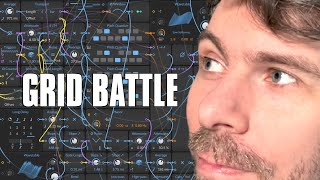
May 20, 2022 Tutorial
I participated in the first Bitwig Beat Battle from two weeks ago and would like to thank all participants for their great work. I introduced all the patches submitted, from Xenophish's masterpiece completely dipped in blue to Art Sense's full sounding patch. I praised everyone for their creativity and encouraged everyone to join in the second beat battle, as it is great fun.

May 12, 2022 Tutorial
In this video, I showed some tricks and inspirations for using convolution reverb. I explained that it can be seen as an Instagram filter for your sounds and can be used to replicate hardware devices, effect chains, and even create interesting rhythmic effects. I also showed how to use impulse responses from external hardware devices and VST plug-ins, as well as using a noise burst and an ADSR to create a fake diffusion network. All of this can be done in a CPU-efficient way, making convolution reverb a very versatile effect.

May 11, 2022 Tutorial
In this video, I show off the new Delay+ device in Bitwig Studio 3.4.## I demonstrate how it behaves like a tape echo or delay plug in, and show off its features, like ducking, repitching, cross-feed modulation, and diffusion networks. I also show how it can be used for sound design, and give some ideas on how to use it.

May 03, 2022 Tutorial
In this video, I discussed the importance of limitation in creativity. Limiting yourself to a certain set of options can help to minimize your load in the head and to relax the brain in a certain way to use it at important tasks. This can help to maximize learning and stimulate the brain to come up with creative solutions. It can also help to get to know what you already have and to become more creative with fewer resources. I also suggested that it may be beneficial to set up rules or sell your unused equipment to save money and get creative.

Apr 28, 2022 Tutorial
In this video, I showed how powerful the plug-ins half-time and slow machine by Bleass can be. These plug-ins slow down audio by half the speed and pitch it one octave lower. I demonstrated how to use the plug-ins to create a full, lush sound by combining the original audio with the slowed-down audio. I also showed how to use the plug-ins to create interesting rhythms and melody loops as well as how to use them on drums. Finally, I showed how to use the plug-ins to add texture and grit to synthesizers.
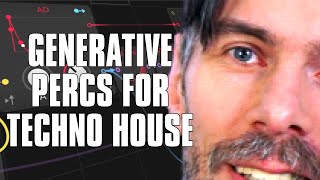
Apr 25, 2022 Tutorial
In this video, I explained the process of creating a percussion loop from scratch. I used a kick drum, e-kick by Bitwig and a bass sound made with a polymer. I then layered high heads from Bitwig Studio and XO on top. I then used a Wavetable oscillator combined with a flanger with a lot of feedback and an envelope to create a metallic sounding percussion. I then used a gate repeater and an LFO to create rolls and shape the sound. I then used an XO module to ensure only one sound was active at a time. I also used Valhalla delay, distortion delay, and halftime to give it an extra metallic room sound with a bit of distortion. Finally, I used a Newfangled Elevate, some ducking, and a limiter to finish off the sound.

Apr 21, 2022 Tutorial
In this video, I discussed how to approach the Bitwig's grid differently. I explained how to use the filter as an oscillator, how to create kick drums with it, and how to deform envelope signals with a phase signal module. I emphasized that knowledge alone is not everything and that categories can be a barrier to further progress. I encouraged viewers to practice every day, to challenge themselves, and to think of small tasks to complete.

Apr 20, 2022 Tutorial
I love the clock quantizer in Bitwig Studio, as it allows me to quantize signals to a steady trigger so that I can create interesting rhythms. I demonstrated how it can be used to delay manual triggers, to quantize two triggers, to create vinyl crackle, and to extract grooves from drum loops. I highly recommend using the clock quantizer to create interesting rhythms in your music.

Apr 14, 2022 Tutorial
In this video, I show how to create the smallest self-generating patch in Bitwig Studio using filters, triggers and a long delay. I explain how the feedback loop works, and how the resonance changes the sound. I also suggest ways to further improve the patch, such as using a quantizer, reverb, and distortion. With some experimentation, this patch can be used to create interesting and unique sounds.

Apr 11, 2022 Tutorial
In this video, I show how to create a Glitch-Hop track using a drum machine, bass lines, and multiple layers of instruments. I explain how to use a ramp mod and how to switch between layers with instrument selectors and step mods. I also explain how to use note repeats, quantizers, and effect zones. Finally, I show how to use a click filter to get the kick drum out of the drum machine.

Apr 07, 2022 Tutorial
I am creating a drum and bass track and I am starting with the bass. I am using FM8 and mixing in two oscillators and adding a bit of noise and distortion. I'm then moving on to the drums, using a kick and snare, and then a shaker and ride. I'm using the transient shaper and hard clip to level out the sounds and then I'm creating a sidechain with the kick, so that it removes the bass when the kick plays. Lastly I'm creating a step sound with a Polysynth and adding in a crash sound.

Apr 06, 2022 Tutorial
In this video, I showed how to build a self-running grid patch in Bitwig Studio. I started by selecting the grid and setting it to monophonic mode. I then connected a trigger to a phaser and an XP filter, and then used a face in to create notes. I added a sample and hold, a dice module, and a reverb to the patch. I also added a pitch signal to switch between an octave higher or lower. Finally, I used a global shuffle to change the pattern.

Apr 05, 2022 Tutorial
In this video, I demonstrated how to use pinging to create various audio effects with short bursts of noise. I showed how to use an EQ with a steep band pass, a Resonator Bank, a Phaser Plus, a Flanger, and an Comb Filter to create different sounds with pinging. I also showed how to use a Tool device to make a kick drum sound shorter, a Grid module to create a noise, and how to use Supermassive to create a resonator bank. Finally, I gave some examples of how to create clicks or excite sounds.

Mar 31, 2022 Tutorial
In this video, I show how to get repeating patterns out of the sample and hold LFO in Bitwig Studio. I explain that when you input a signal above one, you can access static values that repeat. I demonstrate how to patch this up using a trigger, quantizer, transpose, sample and hold, clock, oscillator, and attenuate. I also show a quicker approach using a volume knob and bias module. Finally, I thank X iso for giving me the hint about this trick.

Mar 29, 2022 Tutorial
In this video, I showed how to use XO to Drum Sampler by XLN-Audio. I showed how to increase the scale of the GUI, the two main tabs, Edit and Space, the sample layers, the sample editor, the global settings, the mastering section, the space tab, and the search function. I also showed how to create a groove by using the step sequencer, how to use the sample combine and randomize button, how to use the preset browser, and how to export the groove. XO is a great drum sampler and it is currently available for free if you upgrade your plan of Bitwig Studio.
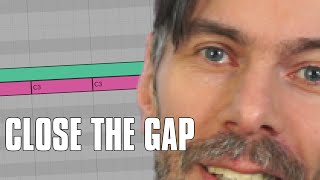
Mar 28, 2022 Tutorial
In this video, I showed how to use the Note Grid in Bitwig to make sure that multiple small notes close together are recognized as one note. I demonstrated the problem of re-triggering the sampler when a clip is looped, and then showed how the Note Grid can be used to solve this. I also showed how the Note Grid can be used to continuously hold the gate signal even when the pitch of the sample is changed.

Mar 24, 2022 Tutorial
In this video, I demonstrated a trick about Valhalla Delay where I showed how to modulate the clear buffer button to create an interesting effect. I also turned all this into a musical loop, starting from a tutorial about Valhalla Delay and ending with a track from scratch. I used grid to create a variety of initial source sounds, then used a dice module to modulate the phase input, a filter, an AD, and feedback. I also showed how to modulate the clear button in Valhalla reverb and used portal for effects. Finally, I added some noise and XO stuff to make the track sound fuller.
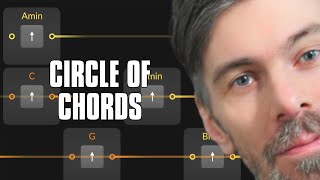
Mar 23, 2022 Tutorial
In this video, I show how to use the Circle of Fifths in Bitwig Studio's Note Grid to create interesting and complex chord progressions. I demonstrate how to set up the Note Grid, activate trigger buttons to send out the chords, and adjust the settings such as adding a seventh or ninth to get different chord variations. I also show how to record the chord progressions in an instrument track. Finally, I explain why this device is useful for those who don't know how to play the piano and how it can be used to jam with a rhythm to create interesting chord progressions.

Mar 22, 2022 Tutorial
In this video, I created a music track using a synth, a reverb, a delay, a key filter, a note rap device, a quad track, an arpeggiator, a chorus device, a quad bass, a portal, percussion and drums, a lead sound, modulation and automation, and a half time. I randomly modulated the sounds and added some distortion, reverb, and a transient shaper to bring out the spaces. I then layered some triggers and hi-hats to create a nice combination. Lastly, I used a filter and a phaser to give it a final touch.

Mar 21, 2022 Tutorial
In this video, I discussed how to extract grooves from drum loops. I showed how a Transient Control can be used to detect transients within the drum loop, and then how that signal can be routed through a Note Grid and converted into a gate signal. I then discussed a more complicated method which involves creating a chain device, putting an audio receiver and transient controls in each band and using a node receiver to grab the signal from each band. I also discussed a solution to preserving note lengths when using the clock quantizer. Finally, I showed how the resulting signal can be delayed to create unique grooves.

Mar 18, 2022 Tutorial
In this video, I showed a trick for synchronizing a drum loop and using it as a groove source for drum tracks. I demonstrated how to use the Note Grid, Clock Quantizer, Sidechain, Envelope Follower, Amplifier, and Gate Length to extract the groove from a drum loop and use it to control a drum sampler. This can be a helpful trick when you want to convert drum loops to other drum loops or use a different drum loop as a guide for your groove.

Mar 17, 2022 Tutorial
I created a generative grid patch using a ramp signal and a Wavetable to generate sound. I used a sample and hold, a filter, a reverb, a unison, a dice, and a step mod to modulate the sound and add some randomness. I used a mixer and added a feedback loop and a delay to create more interesting textures. I also used a pitch quantizer to make sure all the notes were in tune. Finally, I added a piano and kick drum to bring the patch to life.

Mar 15, 2022 Tutorial
In this video, I show how to create non-diatonic chord progressions that rotate around the circle of fifths with the help of the note grid in Bitwig Studio. I also explain how to follow this workflow to create bass lines and melody lines. I demonstrate how to use the pitch signal and multiply it with seven to get nice patterns. I also explain how to use the note wrap tool to keep the notes within a certain octave range. Finally, I demonstrate how to use a polysend and note quantizer to make sure the notes fit the chords.

Mar 14, 2022 Tutorial
In this video, I showed how I integrated the Arturia Keystep Pro with my Ulurec and my semi-modular synthesizer setup. The Keystep Pro is connected to my computer via USB and to Bitwig Studio with a MIDI clock button. It passes the clock signal to all my devices, allowing me to generate a pattern synced to my host tempo in Bitwig Studio. I can also use the outputs to send control voltage to my Mother 32, Eurowreck, and Pooly D. With the Keystep Pro, I can switch between my instruments and record sequences of up to 64 steps. I can also use the diatonic transposer, drum sequencer, and arpeggiator to further customize my sound. Overall, the Keystep Pro is the perfect controller for my setup!

Mar 10, 2022 Tutorial
In this video, I explain how I built my note wrapping tool and why it is so useful. I use the wrap module by Bitwig to wrap values to the phase range. I then visualize this using an oscilloscope, showing that different values in the oscilloscope mean different notes. I then explain how to rescale the range so that when higher notes are input, they are wrapped within the octave range of C3 to C4. I finish by showing how multiplication and division can be used to offset the axis of the wrap module.
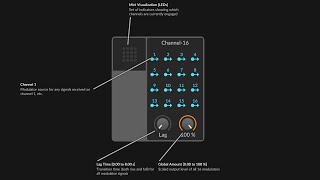
Mar 08, 2022 Tutorial
In this video, I demonstrated how to use the Channel 16 Modulator in Bitweek Studio 4.2 Beta Version

Mar 07, 2022 Tutorial
I showed how to create note information from monophonic audio material inside Bitwig Studio. I demonstrated how to use the audio receiver, spectrum device, and various filters to extract the clean fundamental sine wave from the vocals or audio material. I also showed how to use a zero crossing module, analog follower, volume knob, and polysens to create notes from the audio track. Finally, I demonstrated how to use a microphone as an input to sing and create notes at the same time.
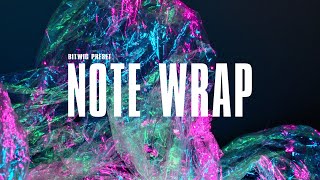
Mar 03, 2022 Tutorial
I just showed how to use the node wrapping tool in Bitwig Studio to create more efficient code inversions and make it easier to have nodes closer together. I also showed how to use the wrap axis tool to change the axis of mirroring to make it even more efficient. Download the preset in the description below and leave me a comment if you have any feedback.
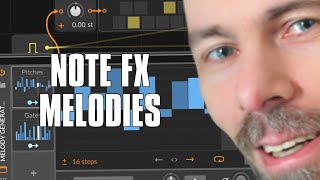
Mar 02, 2022 Tutorial
I'm here to show you how to use the new Note Grid and NoteFX tools in Bitwig Studio 4.2 to create a melody maker. I demonstrate how to set up a repeater, step mod, sample and hold, and a quantizer to create a random melody generator. I also show you a chord generator I created called the Circle of Fifths, and how to use it with the pitch quantize to create melodies that stay in scale. I provide a preset in the description below so you can follow along and have some fun creating your own melodies.

Mar 01, 2022 Tutorial
In this video, I walk viewers through a step-by-step guide to creating a dubstep bass sound using the Phase 4 FM synthesizer in Bitwig Studio. I start by explaining how to create a basic bass sound using mono mode, and then transition into using the Phase 4M in additive synthesis mode. I also explain how to use the LFO and ADSR settings, as well as how to use modulation and frequency to achieve a dynamic sound. Finally, I emphasize the importance of getting the bass and drum sound right from the start in order to create a successful dubstep track.

Feb 28, 2022 Tutorial
In this video, I demonstrate how I use Arcade by Output to help me get in the right mood to make music. I show how to search for different genres, download samples, and use my keyboard to play loops. I explain how I build upon the samples, adding my own sounds, drum sounds, and synthesis to the track. I explain how I use the plugin to add color and texture to my music and to make it more unique.

Feb 25, 2022 Tutorial
In this video, I demonstrate my workflow for gain staging a track. I start by going to the settings and changing the default new track volume to 0dB. I then select all of the tracks and set them to 0dB in the inspector. I then group the tracks together into meaningful subgroups like drums, bass, and music. I then gain stage all of the tracks, starting with the kick, by using the peak limiter to bring the volume up to the ceiling of the threshold. I then apply different gain staging methods, like limiters and clippers, to the different subgroups. Finally, I bring all of the subgroups together into an "all" group, which is my master chain, and use a track reference track to compare my track to.
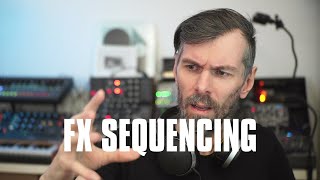
Feb 24, 2022 Tutorial
In this video I showed how I use audio effects racks to save time and create interesting sounds. I demonstrated how to use a mixer, recorder, step-smoother and attenuator to create ghost notes at the end of a drum loop. I also showed how to use the FX grid and gate modules to create a delay or reverb effect that occurs when the snare is triggered. Finally, I explained how these audio effects racks can be saved as presets and used in other projects.
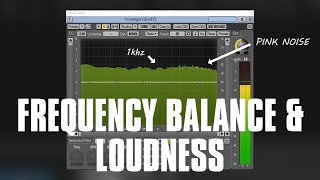
Feb 23, 2022 Tutorial
In this video, I discussed why it's important to balance your frequencies before going into a limiter or clipper. I showed how to do this easily by using a tilt setting, or by using a VST plugin like Ozone 8 and using the Matching EQ feature. I also showed a method of using multiple band pass filters with a reference level tool to reach the same goal. Finally, I discussed the importance of not overdoing the brightness as it can lead to an overly sharp mix.
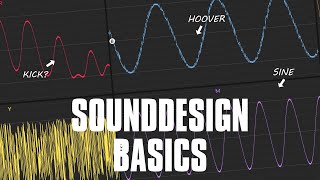
Feb 22, 2022 Tutorial
In this video, I showed how to use subtractive synthesizers to create simple and easy bass, lead, hoover, and kick drum sounds. I started by explaining what a subtractive synthesizer is and how to create a sine wave with one. I then showed how to create a kick drum using one envelope and how to create a lead sound using unison. I also showed how to create a hoover sound using two pulse waves and pulse width modulation. Lastly, I discussed how to create synthwave basses using distortion and the monophonic mode.
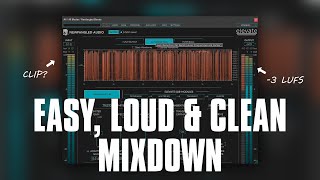
Feb 21, 2022 Tutorial
In this video, I discuss my workflow process when it comes to mixing down dance floor tunes. I stress the importance of starting with the creation process and how that influences the mixing process. I demonstrate how to use a transient shaper, a limiter, and a clip to reduce dynamics and create a punchy sound. I also discuss the importance of frequency balance and how it is influenced by the length of the samples and the BPM. Finally, I discuss how to create a hierarchy in the mix by making the kick drum the loudest part and then gradually reducing the volume of the snare and high hat.

Feb 18, 2022 Tutorial
In this video, I shared my thoughts on the new sample manager Cosmos by Waves, comparing it to my other sample managers like XO, Atlas, and Sononym. I found that Cosmos offers a lot of additional attributes for samples, which makes it easier to filter down to what you need. I also liked the Galaxy/Cosmos space where you can drag samples directly out. I found Sononym to be more suited for research, as it has a similarity search feature which takes a lot of attributes into consideration. I found Atlas to have better integration of its space, and XO to have the advantage of being able to export multiple samples simultaneously. In conclusion, I found all the sample managers to have different benefits and I use them all for different tasks.

Feb 17, 2022 Tutorial
I recently discovered that you can use XO as a sample browser in Bitwig Studio. By holding control and dragging samples out of XO, you can put them in samplots, drum machines, tracks and clips. You can also use a drum sequencer with the same mapping as XO and export the entire drum hit or individual samples. This makes it easier to review samples, select the right sample and quickly drag them into Bitwig. It's the missing sample browser I always wanted and makes for an efficient workflow.

Feb 16, 2022 Tutorial
In this video, I discuss the new Note Grid device in Bitwig Studio 4.2 and how it can be used to create interesting patterns and chord progressions. I explain how the Note Grid is similar to the Poly Grid and FX Grid devices, but is specifically dedicated to node functions. I demonstrate how to use the Note Grid to create polyphonic and monophonic sounds as well as how to use it to harmonize with a chord track. Finally, I demonstrate how to use the Note Grid to target individual notes and transpose them.

Feb 11, 2022 Tutorial
In this video, I show how to create a simple SynthWave track in Bitwig Studio. I demonstrate how to create a dreamy lead sound, a bass sound, and a drum beat. I also discuss how to use a breath controller and arpeggiator to make the track more interesting. Additionally, I talk about how to use a VHS preset and a texture plugin to add texture and atmosphere to the track. Finally, I show how to arrange the track into a cohesive song.

Feb 01, 2022 Tutorial
In this video, I showed viewers how to create a reverb inside Bifix Studio and the Grid. I began with loading a piano sound and then I created a stereo merge and split effect with an all pass device on each side. I then introduced a long delay and connected it to the output and input. I also added a modulation, random LFO, attenuate, and peak limiter. Lastly, I showed how to duplicate the patch and add a pitch shifter and chorus for a shimmering sound.

Jan 31, 2022 Tutorial
In this video, I showed how to create generative music in Bitwig Studio without using the grid. I showed how to use the Grid Node Out preset, which can be used to get node information out of the grid into the Bitwig world. I also showed how to use a Polymer synth and a small delay, as well as how to use the steps mode, the LFO, and the Key Filter to modulate the pitch and gate. Finally, I showed how to use a Node Clip and an ABit Creator to generate random nodes.
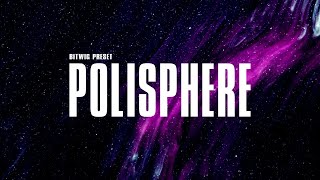
Jan 28, 2022 Tutorial
In this video, I explained what Polisphere is and how it works in Bitwig Studio. It's a library of musical sounding presets that can be used to create generative music with the clip launcher. I showed how to set up the clip launcher and how to add Polisphere's pad sounds to create a big atmosphere. I also talked about how this idea came from other producers and how they use presets to create their music.

Jan 20, 2022 Tutorial
In this video, I showed two examples of how I use the transient shape tool on a daily basis. I showed how I use it to glue together multiple drum loops, and how I use it in conjunction with an FX2 or FX3 device to make drum sounds more punchy and aggressive. I also discussed how it can be used to bring out the attack of a kick drum, or to remove the sustain of a snare sound. I hope this video gave you some ideas on how to use the transient shape tool in your own productions.

Jan 19, 2022 Tutorial
In this video, I showed how to create various effects, such as phasers, flangers, chorus, low pass and high pass filters, reverbs, and pitch effects, in the Bitwig Grid. I demonstrated how to use FX Grids and Chain Devices, as well as how to manipulate the delay time of a signal with an LFO and the Time Shift Device. I also showed how to create a multi-tap delay with the Long Delay and a Multi-Lay, as well as how to use the gates module to record and playback audio. Finally, I discussed the use of an AD envelope to reduce clicks in the signal.

Jan 18, 2022 Tutorial
In this video, I reviewed the court version tool called Ports by VA Productions. I tried out the demo version and gave my impressions of it. I found that it was a nice starting point for inexperienced producers like myself, as it has a pool of chord shapes to select from. However, I found that it was largely a trial-and-error based plugin, with no real guide for constructing a good chord progression. I also noted that you can't see which notes are overlapping with the next chord, and that it would be nice to have a feature that lets you control the rhythm of the chord progression. In conclusion, I found Ports to be a useful tool, but it could benefit from some additional features.

Jan 10, 2022 Tutorial
In this video, I showed viewers how to use the XO sampler to quickly and easily create sample packs, kick drums and drum loops. I demonstrated how to layer sounds, use FX2 and frequency shifters, adjust the loudness and reverb, and use the sample combiner to create different loops. I also shared tips on how to analyze kick drums and make sure the bottom part stays the same while the top part changes. Finally, I mentioned that you can use a hard clipper to check if the samples are aligned and gave advice on how to optimize the drums.

Jan 06, 2022 Tutorial
In this tutorial, I show how to create glitch sounds in Bitwig Studio by using a sampler and an arpeggiator. I demonstrate how to select multiple samples and distribute them evenly across the rotary control. I also show how to modulate the decay, pitch and loudness of the patch and use a random modulator to select different samples. Finally, I use an FX grid with a recorder and repeater to create a glitchy noise texture.

Dec 22, 2021 Tutorial
In this video, I started with an empty project in Bitwig Studio and used a random module to generate pitch and gate information. I dialed the speed to 85 BPM, and used an attenuator to limit the pitch, followed by a quantizer to bring it to a scale. I then used a clock to sync the pitch and rhythm and added a delay modulator. I then added an oscillator and a noise source to create a drone and used an LFO to add sequencing. Finally, I added some drums, a clap, and a piano sound to give the generative track some meaning.
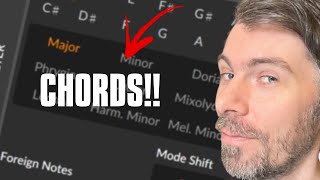
Dec 20, 2021 Tutorial
In this video, I showed some ways to create court versions with the NoteFX devices of Bitwig Studio. I demonstrated how to use the diatonic transpose to bring chords to a certain scale, and how to use the octave wrapper to move notes within an octave range. I also showed how to use the multi note to create chords with different amounts of modulation and how to mix major and minor chords together. Finally, I showed how to use a macro knob to create inversions with one knob.
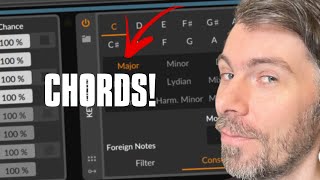
Dec 15, 2021 Tutorial
In this video, I share some tips and tricks for using the diatonic transposer in Bitwig Studio to create jazzy chord progressions. I show how to use a multi note device in combination with a key filter and transposer to create a chord brush. I also demonstrate how to use a pitch 12 to modulate multi notes between major and minor chords. Lastly, I show how to create chord gradients by stacking notes in seven semitone steps.

Dec 03, 2021 Tutorial
In this video, I discussed how to connect VCV reg and Bitwig Studio together and how to get started with VCV reg. I showed how to connect modules, what modules to choose, how to get something going and how to get information from Bitwig into VCV reg and out of VCV reg back into Bitwig Studio. I explained how to synchronize everything, quantize notes, and more. I demonstrated how to create a simple wave table synthesizer monophonic with just two simple signals coming from Bitwig studio and how to modulate it with a random modulator from inside of Bitwig studio in VZV rack. I also showed how to use a quantizer, sample and hold, and trigger buffer to synchronize signals and create interesting rhythms. Finally, I demonstrated how to use a low pass filter and sequencer to create melodies.

Nov 25, 2021 Tutorial
In this video, I shared some tips on how to use the new Bitwig 4.1 FX Note-FX devices. I showed how to use the note-repeater device to create an interesting sound, how to use the arpeggiator to get different rhythms and timing settings, how to use the ricochet device to modulate panning and tremolo, and how to use the multi note device to get different triplet rhythms using velocity.

Nov 18, 2021 Tutorial
In this tutorial, I explained my thought process for producing drum and bass inside the studio from start to finish. I started with the bass first, and explained how I use smooth ball synths to create the bass groove, which then influences the pattern of the drums. I also shared some tips on how to create interesting patterns, such as using automation and steps mode to modulate the pitch, LFO and ADSR. Finally, I explained how to use reverb, distortion, chorus, and EQ to add effects to the bass and create a unique sound.

Nov 05, 2021 Tutorial
In this video, I explored the new Bitwig Studio 4.1 Note-FX devices, including Ripple, Ricochet, Quantize, Randomize, Band, Note Repeat, and Sampler Release. I showed how to use them to create interesting rhythms, textures and soundscapes, as well as to constrain notes to a specific scale. I demonstrated how to use the devices to transform simple note clips into complex and expressive rhythms and melodies.

Oct 26, 2021 Tutorial
In this video, I produce a melodic techno or melodic house tune inside Bitwig Studio. I start from zero with no idea what to do and end up with a track that is 7 minutes long. I use a variety of techniques such as automation, modulation, sound design, mixing, arranging, and keeping the sequence interesting. I show how to create a root drone, how to use an instrument, how to apply audio effects, and how to use a step modulator. I also demonstrate how to use an LFO, an EQ, and a reverb device.

Oct 20, 2021 Tutorial
In this video, I demonstrated how to create a code progression tool or preset inside Bitwig Studio. I explained step-by-step how to create quads, change the relationships between notes, introduce rhythmic elements, apply swing and groove, route notes to different instruments, bounce MIDI clips, and tweak further. I also showed how the Poly-Grid device works and how it can interact with VST instruments, synthesizers and external hardware. Finally, I introduced some tips such as using attinuates to scale down the pitch range, creating chromatic chords, quantizing the rhythm with sample and holds, and using a macro knob to change the scale from the outside.

Oct 18, 2021 Tutorial
In this video, I tried out Unfilter by Zynaptiq and I was surprised by how well it works. I demonstrated how it can be used to reduce resonances and improve the frequency distribution of a drum loop. I also showed how it can be used to tame harmonics and create a more balanced sound. I discussed some of the features that make Unfilter unique, such as the decay setting and the Fletcher Monson curve. I concluded by recommending that viewers try the trial version to see if Unfilter is right for them.

Oct 11, 2021 Tutorial
In this video, I explored the Insta Composer plugin and showed how it can be used to generate generic music for background music, streaming, and other projects. I demonstrated how to tweak parameters like chords, scale, population, and key. I also explored how to use the plugin inside Bitwig and how to export the generated music.

Sep 27, 2021 Tutorial
In this video, I created two new presets for my Patreons called Little Looper Synced and Little Looper raw. I explained how they work and what you can do with them. Syncd is quantized to the project tempo, while Raw lets you start and stop recording anytime. I showed how you can use them with a synth line and how you can customize the settings, such as loop length, pan, start offset, and restart. I also showed how you can use them with a radio and for sound design, and how you can replace the steps with a random or dice module. I hope this video was helpful, so if you're interested, don't forget to subscribe to my Patreon or YouTube Membership to download these presets and let me know what you think in the comments.

Sep 21, 2021 Tutorial
I created a new preset called "Groove Machine" which adds a groove to note clips. The main feature of this preset is the step sequencer, which allows you to dial in delays of up to 90 milliseconds to push and pull notes. Additionally, you can dial in randomization and different step patterns to create unique grooves. I showed how to use it on a drum loop and a bass line to demonstrate how it works. You can download this preset and experiment with it to create your own unique grooves.

Sep 20, 2021 Tutorial
I recently bought the pitch map plugin by Zynaptiq, and I've been experimenting with it to create unusual workflows. I can use it to correct a pitch to a different note, and I can also use it to turn percussion sounds into synths, or use samples in the sampler. I can also use it on my Eurorack and analog synths to get diatonic chords. Overall, pitch map is a really useful plugin that I'm having a lot of fun experimenting with.

Sep 15, 2021 Tutorial
In this video, I showed off a new modular environment application that was released yesterday. It's completely free and works on all platforms. I explored the different modules and signals and explained how they are different from a traditional modular synthesizer. I also discussed the naming conventions and how the developer has a different mindset when it comes to the modules. I demonstrated how to use an LFO and how to use a VST. Finally, I encouraged viewers to download the application, try it out and leave a donation to the developer for his hard work.

Aug 25, 2021 Tutorial
In this video, I explained how to use the Generative Meat to create your own unique track. You can use the Generator to generate a new sequence every 16 bars and then add your own kick drum, hi-hats, drums and other melodic parts. You can also adjust the note range and the sequence will always be in D sharp minor. Finally, you can add a side chain at the end and use samples from your hard drive to create a whole one hour set.

Aug 19, 2021 Tutorial
In this video, I have created three new presets for my patrons, which can be found on my Patreon page for the five dollar tier. I call these presets "Ambient Tools" and they are designed to help create interesting rhythms, percussion and glitch effects quickly and easily. I have demonstrated how to use each of the presets, as well as some of the customization options available. I hope you enjoy using these presets and thank you for supporting me!

Aug 11, 2021 Tutorial
In this video, I explored a plug-in called Atlas, which has a unique feature of randomizing samples from your hard drive into the pads of the plug-in. I demonstrated how to create percussion loops with this plug-in and how the mirror edit feature can be used to create polyrhythms. I also showed how to create musical loops with it and how to add effects to make them sound more interesting. I gave a brief overview of the interface and discussed how it could be improved. Finally, I encouraged viewers to try out the 30 day trial version to see for themselves.

Aug 04, 2021 Tutorial
In this video, I bought the BST plugin called Infiltrator and talked about why we need an interface designer in Bitwig Studio. I demonstrated how to use the plugin and showed how it makes creating modulations and sequences easier. I also mentioned the need for modules that can get information back to the front end and the possibility of creating an interface designer in Bitwig Studio. I then showed a track I made with the Infiltrator and concluded by suggesting viewers try the plugin and possibly consider subscribing to my Patreon.

Aug 02, 2021 Tutorial
In this video, I show how to send signals from one channel to another to change parameters or modulations. I demonstrate this with a bit Rig tutorial, showing how to use a DC offset device to send signals from one channel to another. I also explain how to use a MIDI CC device and Note Receiver to send signals to multiple sub channels. I then demonstrate how to mix audio and MIDI information on the same channel, and how to generate notes on an audio channel with a Replacer. Lastly, I demonstrate how to use a Poly-Grid to send MIDI CC signals to another track.

Jul 28, 2021 Tutorial
In this video, I demonstrate how to create the Barberpole phaser preset in Bitwig Studio. I show how to adjust the frequency, feedback, stereo spread and mode. The preset creates a continuously rising sound in the style of a shepherd tone, and can be used to add texture to pad sounds, bass and other tracks. The preset is available on my Patreon page, and I hope you'll check it out and leave a thumbs up if you like the video.

Jul 27, 2021 Tutorial
In this video, I discussed my recent journey with hardware synthesizers and how I have been integrating them into my setup. I discussed the process of setting up my mixing desk, an ADA 8200 extension port, and an ID14 MK2 sound card in order to record multiple hardware synthesizers at once. I also discussed the shortcomings of hardware synthesizers and how I have to record every parameter movement in order to keep the same sound. Finally, I mentioned my plans for creating special content for my Patreon gold tier members and potentially creating a tier for German videos.

Jul 20, 2021 Tutorial
In this video, I demonstrated how to use the mid-side split container in Bitweek 4.0 to create a stereo sound. I showed how to add a different kick drum sample to the side channel to create a difference between the left and right channels, and how to use an FX grid and the math operation subtract and add to get the side and mid channels respectively. I also showed how to use a polysynth and an audio receiver to create interesting effects. I hope this inspires you to experiment and come up with new ideas!

Jul 06, 2021 Tutorial
In this video, I showed how to use the polynomial modulator inside Bitwig Studio to create interesting distortion, wave shapes and overtones. I demonstrated how to use a DC offset device with the modulator, and how to modulate the X parameter with an audio rate modulator. I also showed how to use an LFO, as well as a stereo split to create unique sounds. Finally, I shared some tips and advice on creating presets, and how to save the new device for future use.
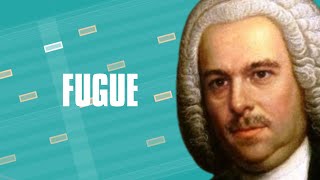
Jun 23, 2021 Tutorial
In this video, I discuss how to use Bitwig Studio and the Grid to utilize polyphony mode. This allows you to build a patch, and then create multiple instances of this patch by using multiple voices. I show how to use the envelope modulator to keep the voices alive and how to use the pitch input to tweak the voices differently. I also discuss how to use the volume knob, the loop mode, the phase input, and the reverse switch to achieve the desired effect. Finally, I explain how to use the Replacer to create a self-playing patch without notes.

Jun 08, 2021 Tutorial
In this video I introduce a new preset called UltraFat that I created in Bitwig Studios. It's an expander that pushes up sound that is above a certain threshold to 0 dB. I use 3 compressors in an FX3 container, and a limiter at the end. I also have a noise and low-fi function, as well as a cross-over knob. I demonstrate how it works by playing a drum loop, and show how it can be used to normalize sound levels. The preset is available to download on my Patreon page, and also on YouTube's community section.

May 21, 2021 Tutorial
In this video, I demonstrate how to implement a threshold using the audio grid in Bitwig Studio. I use a random drum loop as an example and show how to analyze the signal using a follower and a constant. I then subtract the constant from the follower to get the threshold line, which is then used to trigger a gate signal. I finish by showing how to adjust the threshold value and make sure the audio is in mono.

May 20, 2021 Tutorial
In this video, I show how to recreate the magic effect section of an Roland SP404 sampler hardware device in Bitwig Studio. I explain how to make a chain device to contain all of the effects, and then I go through each effect step-by-step. I demonstrate how to create a beat repeater, a bit crusher, an EQ, a delay, a filter, a pitch wobble, and a low fire effect. I also show how to use remote controls to trigger the effects and how to synchronize them to the beat grid. Finally, I provide a free preset to download in the description.
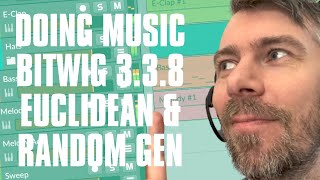
May 18, 2021 Tutorial
In this video, I take you through a journey of creating a 16-bar loop with the tools I showed in the last videos. I use a Euclidean rhythm generator, clap samples, hi hats, a Phase 1 synth, and a Polymer synth to create a nice beat. Then I use a Melody Generator and a Polysynth to create the melody. I also show you how to modulate the instruments and create transitions, as well as how to make a filter sweep. In the end, I have created a nice 8-bar loop and I hope that this video has been inspiring and educational.

May 17, 2021 Tutorial
In this video, I showed how to create a random melody preset in Bitwig Studio. I demonstrated how to use the Polygrid to generate notes and how to use a NoteFX layer to combine different synths and effects. I also showed how to change the scale and the length of the melody, as well as how to record it into a note clip. Finally, I discussed how to use the Euclidean rhythms generator to create shuffling rhythms.
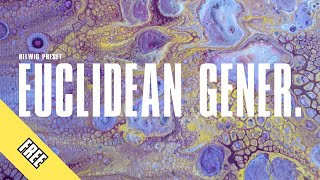
May 14, 2021 Tutorial
In this video, I demonstrate how to create a super simple patch for Euclidean rhythms in the grid. I show how it looks like in Hatefish, and then explain how to implement it in the grid. I explain the three most important parameters (steps, beats and shift) and demonstrate how they can be used to create interesting rhythms. I also show how to use macros to control the parameters and how to use the Grid Node Out plug-in to generate notes. Finally, I provide a preset to make it easier to use the patch.

May 13, 2021 Tutorial
In this video, I experimented with Bitwig's modulation system and the HZF filter to create interesting sounds. I used the filter to analyze the input signal and amplify or suppress certain harmonics to get the desired sound. I also experimented with adding white noise and creating drone sounds by setting the filter to freeze and hold. I demonstrated how this could be used on a piano, vocals, and other instruments, and how presets can be saved with the current sound settings.

May 10, 2021 Tutorial
In this video, I discussed how the saturator in Bidig Studio works and how it can be used to enhance sound. I showed how the wave shaper works by changing the yellow line, and how the DC offset device creates a sound when modulated at audio rate. I also discussed the transfer function and how it can be used to change the wave shape of the signal in the positive and negative ranges. I then demonstrated the folding function and how it can be used to create a gate effect. Finally, I showed how the saturator can be used to add harmonics and make a sound more present, such as on a kick drum.

May 05, 2021 Tutorial
In this video, I showed what the new Smart EQ 3 plug-in from Sonible from Austria can do. I tested it out on my own track called Craft and went through how to use it for drums, bass, and the master. I showed how to apply different profiles and manual EQ, as well as how to use the grouping feature to make sure the tracks work well together. I also mentioned that Smart EQ 3 is aware of the context EQing and prioritizes certain things over others. Lastly, I suggested that users try out the trial version to get a feel for the plug-in, and if they like it, to purchase it.

May 04, 2021 Tutorial
In this video, I show how I combine sub-patterns to create a larger generative pattern. I demonstrate how to use the probability module in Bitwig Studio, and how to combine different sequences in a meaningful way. I also show how to use a sample and hold module, a transport playing module, and a compare function to create a trigger signal to reset the chance module. This technique can be used to create generative drum patterns, and it is a great way to exclude what you don't want and focus on what you do want in your track.

Apr 29, 2021 Tutorial
In this video, I showed how to use my voice as an instrument inside Bitwig Studio. I demonstrated how to create a vocal pad sound by using a Voice stack modulator and then showed how to use the Poly-Grid to control synths with my voice. I also showed how to use the Melda Auto Pitch Plug-in to create sounds on the fly and use a Zero Crossings module to get a clean pitch signal. Finally, I demonstrated how to create percussion sounds with my voice by using filters and transient shapers.

Apr 28, 2021 Tutorial
In this video, I showed how to create interesting rhythmic effects by using various modulators, such as the ramp modulator, the beat LFO, and the scalar. I demonstrated how to use the ramp modulator to modulate a filter, how to blend in different rhythms with the LFO, and how to use a replacer to create note-generating signals. Additionally, I showed how to use the Poly-Grid to trigger notes and modulate their speed, as well as how to use a delay to create off-grid high hats.

Apr 27, 2021 Tutorial
In this video, I demonstrated an easy workflow to define the loop length inside a sample in Bitwig Studio. This can be helpful when you want to synchronize the loop length with your song tempo. I showed how to copy the length of a region to the loop length, as well as how to subdivide the loop length using the quantizer. Finally, I mentioned that it is important to change the loop length on the beat grid in order to avoid any timing issues.

Apr 12, 2021 Tutorial
In this video, I showcase my new piano delays preset package, which is available on my Patreon for the five bucks tier. I demonstrate how it works by using the new electric keys package from bitwig studio. I explain how the seven presets work, such as creating fragments, slowing down and pitching up the delay signal, and creating a nice evolving atmosphere. I also mention how it can be used to sample for a sampler. I invite viewers to subscribe to my Patreon for the five bucks tier to download this package and have some fun.
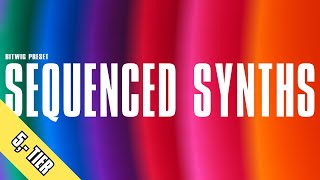
Mar 27, 2021 Tutorial
In this video, I'm introducing my new preset package called Sequenced Synths, which consists of 10 presets for Bitwigs Studio. The main theme is that you can hold one note on the MIDI keyboard or paint it in the piano roll and a sequence will unfold over time. You can also change the sound by using the remote controls or the modulators on the preset. This package is available for my Patreon subscribers with the 5 bucks tier and above. After this introduction, there will be a preview of all the presets so viewers can decide if they want to subscribe or not. If viewers have any questions, they can ask me in the comments or join my discord. Thanks for watching and have fun playing around with the sounds.
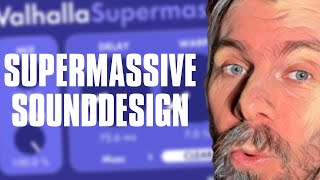
Mar 18, 2021 Tutorial
In this video I demonstrated how to use the Supermassive reverb plugin by Valhalla to create unique sound designs. I showed how to use the noise module and the pitch shifting capabilities of the plugin to create strange, disharmonic sounds. I also demonstrated how to add distortion and filters to shape the sounds, as well as how to use multiple instances of the plugin for even more sound design possibilities. Finally, I showed how to bounce the sounds out and use them in a sampler or in a track.

Mar 16, 2021 Tutorial
In this video, I showed some of the tricks I used to create a song out of just a drum loop. I used a resonator bank with a step sequencer and an audio side chain to extract the gate signal from the drum loop. I also used a pitch shifter, distortion, peak limiter, reverb, delay and a halftime plugin to shape the sound. I also used a quantizer, a comp filter and the harmonic series to add some extra elements. Finally, I used a limiter for quick mastering. I hope this video gives you some ideas or inspiration to try out in your own environment.

Mar 15, 2021 Tutorial
In this video, I demonstrate how to use delay in Bitwig Studio. I explain how to use the delay one effect to offset audio signals, create echo effects, and even create phasing effects and filters. I also discuss the feedback FX box and explain how to use it to create glitch effects by pitching and filtering audio signals.

Feb 23, 2021 Tutorial
I downloaded a zip file with the necessary files, and copied them into my VST directory. I then opened the VCV Bridge plug-in on my instrument track in Bitwig Studio and loaded up VCV Rack. I switched on the METE-CV module to bridge, and selected the device port 1. On the audio 8 device, I switched to bridge and port 1. This allowed me to have a MIDI in from Bitwig and audio out to Bitwig. I could then use my MIDI keyboard to play VCV Rack and have some fun.

Feb 22, 2021 Tutorial
In this video, I showed how to make something sound loud and punchy. I explained that you need to balance out the frequency spectrum and reduce the dynamics with a peak limiter. I then explained how to use FX3 to make multi-band limiting easier and showed how to use a hard clip to get a lot of loudness while still sounding good.

Feb 18, 2021 Tutorial
In this video, I showed how to use Bitwig Studio to play the piano like a pro. I demonstrated how to set up the instrument tracks and use the quantized input preset to synchronize the MIDI input with a 16th grid. I also showed how to record the quantized input so you can create interesting rhythms and melody lines. Lastly, I mentioned that this setup only works for monophonic MIDI input.

Feb 01, 2021 Tutorial
In this video, I demonstrated how to create deterministic melodies with the sign mode in the Polygrid. It starts with setting up a face input to get a steady signal. I then used a sign mode to transform the signal, followed by an oscillator and amplifier to produce sound. I also used a pitch scalar, pitch quantizer and sample and hold to create a pitch signal that is within an audible range. I then used a clock quantizer to synchronize the signal to the transport, and a trigger module to create a static pulse. Finally, I showed how to use random modulators to create evolving patterns and an average module to even out the signal.
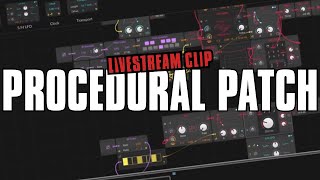
Jan 20, 2021 Tutorial
I tried out the sign mod in Bitwig, which is a modular approach to making music. It is possible to use the grid for traditional music production, but the grid is where most of the modular magic happens. I experimented with the sign mod to create a melody, and I used the modulation capabilities to add some variations. I also experimented with using a wave table to shape the sound, as well as using an AD loop and random modulators. I concluded that the grid is a lot of fun to play with, and that the team behind Bitwig needs some time to focus on certain sections of the application in order to make it more feature-rich.

Jan 13, 2021 Tutorial
In this video, I showed how easy it is to side chain in Bitwig Studio. I demonstrated four different methods of side chaining, which include using a compressor plug-in, an audio sidechain modulator, a note sidechain, and an EQ plug-in. I also showed how to use the sidechain FX box to apply audio effects to the sidechain signal before it hits the analyzer. Lastly, I showed how to use the transient control to amplify or reduce the attack and sustain phases of a signal using a sidechain signal. Side chaining is not only for reducing the volume of a bass sound, it can be used for many creative effects.

Dec 21, 2020 Tutorial
In this video, I showed how to build a melody maker in Bitwig Studio and the Grid. I demonstrated how to use a pitch module, select, max min and probability selector and combined them together to build a melody maker. I also showed how to use a sample and hold, ADSR, face input, scaler, mirror and band, and a recorder to add groove and repetition to the melody. Finally, I showed how to use a clock one ties to synchronize the melody to the beat grid.

Dec 11, 2020 Tutorial
In this video, I'm showing off the Zenzel Moff and the nice Glitch preset I built for the grid in Bitwig Studio. This Glitch preset is multi-functional and can be used to repeat parts of an audio stream, use multiple keys at the same time to change different settings, and create lead and pad sounds from an audio import. It's free so anyone can use it to create some cool MPE polyphonic sounds. I explain how to use it, including how to use the Ultra Reservoir, the controller input, the comp filter, and the pitch shifter. I also describe the features of the preset, such as the resonator and source gain knobs. I'm excited to share this preset with everyone so they can play around with it in the grid of Bitwig Studio.

Dec 07, 2020 Tutorial
In this video, I showed how to use BitwigStudio's new FX Fader and Instrument Fader container devices to combine multiple instruments, audio FX and VSTs. I demonstrated how to use the modulator curves to create smooth transitions between layers and how to use the devices to add different effects to a hip hop loop and a synth patch. I also highlighted how to use the FX Fader to add random preset layers to a polygrid. Finally, I encouraged viewers to download the free presets and leave comments with any questions.

Dec 05, 2020 Tutorial
I tried to create a reverb by using an all-pass stage as the foundation. I used a stereo split and placed one all-pass on the left channel and the other on the right. I used a long delay and a blend knob to fit the original signal back into the patch, and then I added a modulation amount to the delay to give the reverb a more metallic feel. I then added a low pass and high pass filter to remove any low end frequencies and experimented with adding multiple all-pass devices to create a more complex reverb.
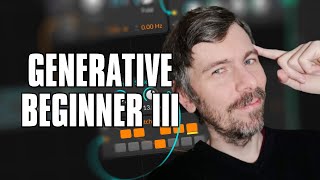
Dec 01, 2020 Tutorial
In this video, I showed how to make a patch that I created in the last video more fancy. I demonstrated how to use modulators, audio effects, and sequencing techniques in Bitwig Grid. I discussed how to use the DC offset device in the NoteFX channel and how to create a reverb and phaser inside the grid. Lastly, I showed how to use an LFO to create sequences that go beyond the 32 bar limit.

Nov 30, 2020 Tutorial
In this video, I'm using a drum machine to create a beat. I'm using four hi-hats and a clap, and then I'm experimenting with quantizing and layering different sounds in order to create a more natural and chilled out beat. I'm also using a synthesizer to create a kick drum and I'm adjusting the levels and the speed to create the exact sound I'm looking for.

Nov 28, 2020 Tutorial
I created some presets for 3.3, which I think will be released in a few weeks. I included 9 mid-range sounds, some pads and some plugs, with 4 knobs for remote controls. I also included some modulations and ADSRs with different repeating and timing, so you can get different tonalities and movements out of it. I also included some bass lines for drum bass and dub7, so that you can have more fun playing around with them.

Nov 26, 2020 Tutorial
In this video, I showcased the TEOTE plug-in by Voxango and explained why I think it's useful. I showed how I use it to reduce and push frequencies on my drum bus and how you can change the profile and bands. I also explained the dynamic section, with the FX knob and Mastering button, as well as the low cut and high cut, room dip and boost threshold. Finally, I shared my experience using the plug-in on drums and the master bus, and why I think it is great for rougher estimations or matchings.

Nov 17, 2020 Tutorial
In this video, I explain how to solve a problem of controlling multiple knobs and parameters in a grid patch. My solution is to use a value module and three of them, then dial in different values to create multiple combinations. I then use a chappy chef and oscilloscope to modulate the first value, and then modulate the second and third values in different speeds. I show how to use a B to Uni converter and a Module Lator Out to count all possible combinations, and then replace the value modules with a sine oscillator and ADSR. I explain how to use a macro modulator and a remote control modulator to control all the knobs in the grid, and how to use a random modulator with each voice. In the end, I show how to slowly fade between all the states instead of switching between them in a quantized manner.

Oct 29, 2020 Tutorial
In this video, I showcase my three new presets - Berlin City, Berlin Verb and Berlin Tape - that I created for my five bug subscribers on YouTube and Patreon. I sampled noises from the streets of Berlin to analyze certain things, and I used a special method to create random multiple values in the grid with chapicef modules. I also mapped some MPE sensors to some knobs so you can use your MPE devices for this preset. With the remote controls and the snob, you can change the noise texture, the timing, the envelope, the stereo width, the pitch drift and the reverb. Berlin Tape is a tape emulation that you can bring in a lot of dirt and change the speed of the noise sample. I hope this video was helpful and I look forward to hearing your feedback.

Sep 10, 2020 Tutorial
In this video, I showed how to use the Phase 4 synthesizer in Bitwig Studio to modulate the oscillator type with an LFO or an audio-rate signal from a different track. I also showed how to circumvent a bug that can occur when using VST instruments like FM8 or Massive, which blocks the note information from the note clip. I also shared a workflow tip for using multiple clips to easily make small changes to the pattern, and how to use odd divisions on the piano roll to create interesting grooves. Finally, I talked about how to use Bitwig modulators to control parameters in VST instruments that have a small, non-resizable interface.

Aug 31, 2020 Tutorial
In this video, I showed how you can create small percussion loops in Bitwig Studio without using any samples. I demonstrated how to use the e-tom device in combination with the polygrid and instrument selector to create interesting percussion patterns. I also showed how to use the dice and button modulators to randomly modulate the parameters of the e-tom device. Finally, I showed how to use the arpeggiator and round robin to create complex percussion patterns.

Aug 25, 2020 Tutorial
In this video, I show off my Mudpie tools, which are 35 presets that can be used to mess up and create interesting sounds out of any sound source. I demonstrate how to use each of the presets, and how they can be used to create unique and interesting sounds. I also explain how to download the presets as a Polarity Squad subscriber on Patreon or as a YouTube membership option. Finally, I encourage viewers to leave a comment or a like if they have questions or enjoyed the video.
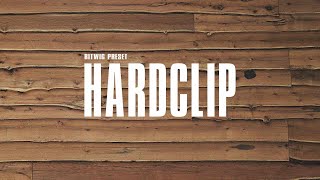
Aug 11, 2020 Tutorial
I created a preset card Hard-Clip for Bitwig Studio to clip the peaks of audio signals without going into the red or having intersample issues. The preset consists of Bit8, initial settings and two tool devices. I explained how to use it and how it can help to make a track sound louder and more percussive. I shared the preset in the description of the video, in my GitHub repository, on bitwig.community/presets and on the Bitwig Discord. I encourage viewers to save money and support my channel by using the link to the Bitwig Store with my code.

Aug 10, 2020 Tutorial
In this video, I demonstrate Sonible's Smart Reverb plugin and show how it can be used to create custom tailored reverb for different instruments. I explore the different settings and show how to use it to create reverb tails and drones. I also provide a link to the website to try the 30-day trial version and encourage viewers to support my content by subscribing to my channel or becoming a member.

Aug 03, 2020 Tutorial
In this video, I showed how to use Bitwig Studio’s FX Grid to automate drum loop editing tasks. By using Merge modules, Value knobs, and synchronization devices, it’s possible to offset drum loops to different time ranges and add breakdowns and fill-ins with minimal effort. I also showed how to use a Mod Delay to switch between different signals, as well as how to automate using a Button and a Macro Knob.

Jul 30, 2020 Tutorial
In this video, I demonstrated how to use the Voxango Shine Chilla, a distortion overdrive or saturation effect. I showed how to use the threshold and harmonic pages to generate overtones and how to use the saturation page to create rich overtones in the top end. I also went through the other features of the plug-in, such as the question mark, the naming field, the undo/redo, the A/B comparison, the channel routing settings, the group soloing, and the settings page. If you are interested in the plug-in, there is a link to the Voxango page in the description where you can download the demo version and try it out for yourself.

Jul 20, 2020 Tutorial
In this video I explained the basics of the grid system in Bitwig Studio, exploring the pre-cords, pitch in/out modules, ADSR, oscilloscope and how to create a generative patch within the grid. I explored how to modify the pitch signal and how to trigger the ADSR envelope with a gate input. I also discussed how to use the pitch quantizer and the gates module to create a self-playing system and how to use random modulators and transpose modules to add more dynamics.
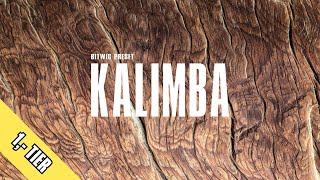
Jul 10, 2020 Tutorial
I'm showing how to create a sampler instrument from a kalimba using Bitwig studio. I have sampled all the plugs on the kalimba and added effects like grain, reverb and delay. I demonstrate how these effects can be used to create a rich sound. I also show a texture mode which can create a pad sound or an eerie drone sound. If you want to download the preset, you can support my channel by going to my Patreon page and subscribing with at least one dollar.

Jun 18, 2020 Tutorial
In this video, I talk about my experience with live streaming on Twitch and how it's a great way to interact with subscribers and followers. I also share some tips on how to schedule live streams and address some technical issues I encountered during my first stream. Additionally, I introduce a new Discord bot called Chefkoch, which allows users to upload and share Bitwig clips and preset files with the community. I explain how to use the bot and also demonstrate a new feature in Bitwig Studio 3.2 that allows users to open preset files from the Windows Explorer. Finally, I encourage viewers to join our Discord community, where they can exchange preset files and clips with others for free. I also remind them to define a default action for BV preset files in their browser for easy access. Overall, I hope to continue creating tutorials and live streams to engage with my audience and offer helpful tips and tricks for using Bitwig Studio.

Jun 16, 2020 Tutorial
In this video, I explore the concept of convolution and whether it's possible to do inside the grid of Bitwig Studio. I showcase a preset I created that allows users to alter an input signal with a convolution signal. I explain the basic concept of convolution, which involves multiplying an input signal with an impulse response and adding it to the output signal. I share a website that helped me understand convolution better and demonstrate how I tried to make the preset work within the limitations of the grid in Bitwig Studio. I acknowledge that this preset has its flaws and limitations, but I still offer it for those who want to experiment and learn more. Overall, this video is a documentation of my learning process and I invite viewers to share their ideas and insights in the comments.

Jun 08, 2020 Tutorial
In this video, I explain my favorite init settings for the EQ Plus in Bitwig Studio 3.2. I start with a completely empty project and add a fully grid, saw wave, ADSR, and an audio art. With the EQ Plus, I remove all the init settings to start fresh. I explain the harmonic series, which produces harmonic overtones when using a saw wave. To set up bands for these harmonics, I add a band for the fundamental frequency of C3. I save the EQ Plus as an init preset to remember that changing the gain for the first band changes the fundamental frequency. I add bands for the different harmonics and use the key track to keep track of the pitch or notes played. The key track also keeps track of any pitch band girfs applied. I saved this as an init preset for pitch tracking or note tracking, which works well for monophonic sounds such as bass sounds. I also demonstrate how the EQ Plus follows pitch tracking custom pitch tracking and works alongside the kick drum. Overall, this is a useful trick in a toolbox to apply to EQs and other instruments.

Jun 04, 2020 Tutorial
In this video, I show off some new presets that I created for Bitwig Studio's updated package manager. To get these presets, you just need to click on the packages tab and install the essentials collection or just install the evolving sounds and sequences from it. I showcase various presets such as Burnout, Ceramic Bonko Band, Dream State, Guitar Ballad, Hoover Rave, Key Groove, Nasty Ways, Rusty Rubber, Signs in Time, and Wormhole. I encourage viewers to try out the presets, play around with them and give me feedback. If interested in more content, viewers can subscribe to my Patreon page.

Jun 03, 2020 Tutorial
In this video, I shared some tricks for Bitwig Studio on how to make signals wider and add stereo information to mono signals. One trick involved using the stereo split device to split a mono signal into left and right channels and then modulating them differently for a wider stereo effect. Another trick used the FX grid to trigger effects probabilistically, fading them out with an ADSR or sidechain. Lastly, I demonstrated how to mix white noise with a mono snare sample to make it wider and more interesting using amplitude modulation or ring modulation in the FX grid.

Jun 02, 2020 Tutorial
In this video, I want to make it clear that I hate racism and there's no place for it on my channel or in my communities. If you think racism is good, then please leave my channels. Putting labels on people and saying who is good or bad is a simple-minded world view that we need to get past. Racism is a problem in all areas of our lives, including the music business. We need to stop it altogether. While I won't use all the circulating hashtags on this topic, I want to make a point within my community and inspire others to do the same. Thank you for watching and stay tuned for more videos on Bitwig and music production.

May 27, 2020 Tutorial
In this video, I showed how to use the audio rate modulator in Bitwig Studio to shape and modify synth sounds. Many people may find this technique intimidating, but it is actually easy and versatile. I started by creating an instrument track and adding the Phase 4 synthesizer. Then, I added an audio rate modulator to take the audio signal from the Phase 4 and loop it back into the modulator to shape the sound. I demonstrated how to use low cut and gain knobs to control the modulation signal and create interesting bass noises. Additionally, I showed how to use the audio rate modulator in a mixing context to bring together bass and drum sounds, and even as a distortion effect with a kick drum. Overall, this technique is simple, fun, and can produce unique and unpredictable results.
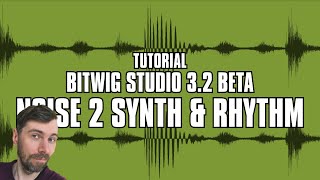
May 25, 2020 Tutorial
In this video, I learned how to use noise samples or drum loops to shape synth sounds. I used a module called attenuate to change the volume and then used a sidechain module to drag in the sound from the second track. I used an envelope follower to track the amplitude envelope of the noise sample and used it to modulate different parameters like pitch, detuning, and face modulation. The noise sample can be modified in different ways like using a bandpass filter or adding delay to fill in the gaps between drum hits. I also learned how to convert the audio signal into a gate signal and use it to trigger other drums or synth sounds. Finally, I saw some examples of how to apply these techniques to create different sounds using drum loops, noise samples, and even a ping-pong ball sound.

May 14, 2020 Tutorial
In this video, I show how to create tuned ambient sound using a sample and the filter section of Bitwig Studio's sampler. The process is similar to the one shown in another tutorial, but the key track feature in Bitwig's filter section makes it more efficient and easier to use. I demonstrate how to use the filter section to create tonality and character in a random noise sample and how to play melodies and chords with it. I also add modulation and effects to make the sound more interesting, and show how to use voice stacking to make the texture thicker. This technique is a fun way to turn random noises into usable pads and can be used for inspiration when you need new ideas. If you have questions, please leave a comment, and if you like the video, please leave a like and subscribe to the channel.
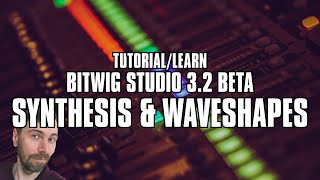
May 11, 2020 Tutorial
In this video, I discuss different methods of synthesizing sounds inside the grid, including subtractive synthesis, additive synthesis, frequency modulation, physical modeling, and granular synthesis. I provide detailed tutorials on how to create your own oscillator and change the waveform over time using modules like steps, phaser, and value. I also demonstrate how to create an additive synthesizer by adding multiple sine waves with different frequencies and how to use a filter to modify the sound. Additionally, I show how to use granular synthesis and a resonator to create interesting sounds. Overall, the goal is to encourage viewers to create sounds for their projects rather than focusing on designing instruments. If you have any questions or comments, please leave them below, and don't forget to subscribe, like, and support the channel if you enjoy the content.

May 08, 2020 Tutorial
In this video, I share some tips and tricks for using Bitwig Studio 3.2. I show how to make monophonic synthesizers polyphonic using the instrument selector, how to use the resonator bank as a polyphonic synth, how to layer presets using the analogue lab and instrument selector, and how to introduce slight delays to each key press using note delay and a random modulator. I also show how to use the expression modulator to influence the strumming effect of the delayed notes. These features open up new possibilities in music production, and with the modularity of Bitwig Studio, you can find new solutions to many problems.

May 06, 2020 Tutorial
In this video, I show how to use the Expressions modulator in Bitwig Studio alongside an MPE controller, such as the ROLI Light Block, to create soundscapes. I explain how to set up the controller and the modulator, and then demonstrate how to use it with the Impulse synth and the Zebra 2 VST plugin. I also provide tips on how to use the modulator with a keyboard and the mod wheel. Overall, the Expressions modulator is a great tool for adding movement and depth to your music.

Apr 28, 2020 Tutorial
In this video, I share some additional tips and tricks for using Bitwig Studio. I first show how to use the browser tab to import recent projects or specific groups within a project. Next, I demonstrate how to use the key track to modulate the frequency of an EQ or filter to correspond with MIDI inputs. I explain how to bounce audio with or without effects included and why I prefer using the bounce option over bounce in place. Finally, I share how to deactivate tracks for faster loading time and how to hide source material tracks. Overall, these tips can improve your workflow in Bitwig Studio.

Apr 27, 2020 Tutorial
In this video, I share a new preset for the Bitwig sampler that I created from samples recorded on my friend Jericho's new MFP Synth Pro. It's an 8-voice polyphonic synthesizer with a vintage sound that I love. The preset is free for my Patreon subscribers, and all you need to do is tweak the remote controls to create different sounds. I also show a new feature in Bitwig Studio 3.2 beta that allows for easier use of the preset. The preset includes pitch mode, voice stacks, filter envelopes, and more. I also recommend checking out Jericho's channel for analog and euro rack content. Overall, I hope you have fun with this preset and leave any questions or feedback in the comments.

Apr 24, 2020 Tutorial
In this video, I share some tips and ideas on how to use the new features in Bitwig Studio 3.2. I show how to create a bassline using the new arpeggiator and expression modulator, how to create layered instruments with instrument selectors and round-robin, and how to create evolving chords with note FX selector, arpeggiator, and diatonic transposer. I also demonstrate how to create sounds with Poly-Grid, create a reverb effect that only activates when the key is released, and how to create a strumming effect with note delay. These new features offer a lot of possibilities for sound design and creating patterns and chord structures. Using my code "polarity" in the shop can save you 10% on the price while supporting my channel.

Apr 23, 2020 Tutorial
In this video, I am showcasing my new free preset for adding textures to sounds in Bitwig Studio 3.1. I demonstrate how to use the remote controls to mix in the texture, amplify the texture sample, change the texture, and use pink noise. I also explain how the rise and fall controls work for amplitude modulation and how to use the postfx box for EQ, transient shaping, and peak limiting. The preset is called textures and can be downloaded on my Patreon page for $1 or for free if you are already a patron. I also mention my plans to add more textures samples in the future and ask for feedback on the preset.
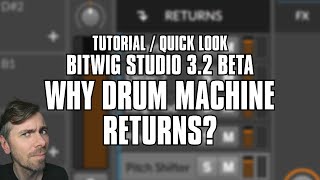
Apr 22, 2020 Tutorial
In this video, I discuss the new features of Bitwig Studio 3.2 beta version, particularly the Tram Machine and the new Scent and Return channels. With the Scent and Returns, you can add dynamic effects to simple drum loops, and save your presets with all your return channels and effects, which can be helpful in the future. I briefly touch on how I prefer to work with drum sounds on different channels instead of using the drum machine. Overall, I think the Scent and Return channels are a nice touch to the drum machine and can benefit those who use it heavily. Don't forget to use my code "polarity" in the shop to save 10% on the price and support my channel. Thanks for watching!

Apr 19, 2020 Tutorial
In this video, I give an overview of the new features and additions to Bitwig Studio 3.2 beta. The biggest addition is the new EQ Plus device, which allows for easy EQ adjustments without the need to open a new window. Other additions include a new spectrum analyzer with a customizable slope, a saturator with an expander feature, and new options for selector devices. The arpeggiator and polygrid also have new features, such as randomized starting offsets and an interpolation option. Additionally, there is a new module called the array, which allows users to store and retrieve values at specific indexes. Overall, the new features are useful and enhance the flexibility of Bitwig Studio.

Mar 27, 2020 Tutorial
In this video, I show how to create a hocket machine in Bitwig Studio using audio receivers and modulation. I use a track called "hocket" with a classic 8 modulator and multiple audio receivers that receive audio from different tracks. To prevent unwanted noise, I adjust the smoothing value when switching between audio sources. I also demonstrate how changing the playback speed, time base, phase modulation, and direction can create different grooves and patterns. I use unusual rhythms on all the tracks to create a more drastic effect. The limitation of this system is that it only has eight steps in the classic 8 modulator. Overall, this effect is easy to setup and can create some interesting outcomes in a track.

Mar 18, 2020 Tutorial
In this video, I show viewers how to use a sound design approach to create music in Bitwig Studio. We start with a generative patch to create random patterns of notes and sounds. Then, we bounce this out as an audio file and use it as a sample source. We add a simple kick drum pattern and use an audio sidechain to modulate the amplitude of the music group. Next, we create a bassline using the Phase-4 device and add a Classic LFO and FX2 device for added effects. We bounce out the created sounds and create collages of these sounds to keep the track interesting. This approach doesn't focus on harmony or chords but rather heavily relies on the sound itself. You can create more sounds and variations to make the song even more interesting. Overall, this is a sound design-based approach to music creation in Bitwig Studio.
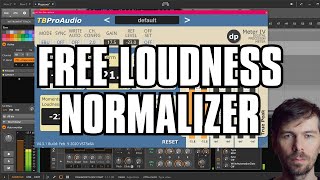
Mar 11, 2020 Tutorial
In this video, I introduce the plugin DP Meter 4, which I have used for years and recently rediscovered. It is very helpful for metering loudness and integrating loudness, and also has a feature to level out the volume of tracks to a reference value. This is a manual process, but it is more reliable than other similar plugins I have used in the past. Additionally, I explain the benefits of using the EBU R182 standard for loudness, and how it can be used for consistency purposes. I also share a tutorial for using DaVinci Resolve to normalize audio levels to a specific reference value using the same standard. Overall, I think incorporating a tool like DP Meter 4 or a similar feature into Bitwig Studio would be a great idea.
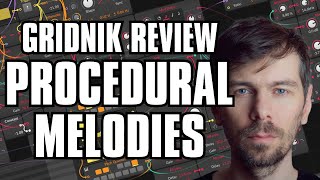
Feb 27, 2020 Tutorial
In this video, I share a patch that uses multiple LFO modules to create a more natural melody line. I blend different LFOs together to create a complex waveform for the pitch information, which is then narrowed down to a pitch scale and goes into a sample and hold module. The rhythm is also generated randomly using an LFO and the gates module. The whole patch is controlled by an overall volume LFO, but the only downside is that it's completely quiet after 32 bars. However, this can be easily fixed by offsetting the LFO in the second patch. Overall, this patch provides a more procedural approach to generating notes and rhythm, and experimentation is limitless.

Feb 23, 2020 Tutorial
In this video, I introduce the Evolving Paths preset and demonstrate how it works in Bitwig Studio. The preset uses the XY instrument, which features four samplers, each with 40 samples that can morph between states. I explain how to use the mod wheel to change the position in the sample and how to select different samples for each of the boxes. The preset is available for purchase on Gumroad or for free for supporters on my Patreon page. Overall, it's a fun and affordable tool to experiment with and create unique sounds.

Feb 17, 2020 Tutorial
In this tutorial, I will guide you in setting up Bitwig Studio on your computer, installing packages, selecting your sound card and Meti controller, and starting a new project. I will also show you how to use keyboard shortcuts and the left side of Bitwig Studio's info pane, which is contextual and changes depending on the selected track. We will also cover the transport display, loop function, and the help menu for instruments and effects. Overall, this tutorial will provide a beginner-friendly overview of Bitwig Studio and its features, with the goal of making music production more accessible to everyone.
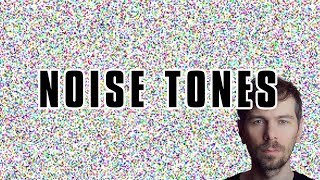
Aug 15, 2019 Tutorial
In this video, I show how to create sounds using just the filter in Bitwig Studio and the grid. I demonstrate how to generate noise using the random noise generator, and then use a filter with resonance to shape the noise and add tonality. By manipulating the filter, resonance, and key tracking, you can achieve different sounds and effects. I also suggest trying different filters and experimenting with modulation to further shape the sound. Overall, it's an interesting and unique way to generate sounds without traditional oscillators or audio input.
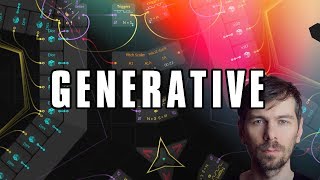
Aug 12, 2019 Bitwig Tutorial
This video covers how to create generative or randomized music with Bitwig Studio’s Grid module. It covers how to create an oscillator, envelope, volume, and gate module as well as using dice modules, a merge module, and a pitch scaler to generate a melody. It also explains how to use triggers, phase signals, and plant modules to randomize settings and create a unique sound.

Aug 12, 2019 Tutorial
In this video, I wanted to share my approach to creating music in Bitwig. Rather than getting overwhelmed by the thousands of possibilities in the software, I prefer to rely on presets and sounds I've already created. I use Bitwig as a canvas to paint tracks and automations, without getting too caught up in building instruments or complex modulations. I demonstrate this by dissecting a recent sketch I made, showing how I use presets and automation to bring the track to life. I also discuss the use of different VSTs and samples that I incorporate into the project. Overall, my goal is to create a practical and enjoyable process for making music.
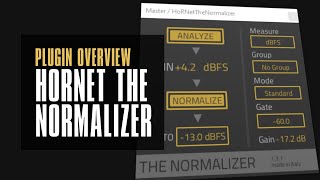
Aug 06, 2019 Tutorial
In this video, I talk about my favorite topic, auto gain staging plugins or functions. I discuss the Hornet LU meter plugin and how it can automatically analyze the loudness of tracks and apply gain until it reaches the desired reference value. I also mention the Hornet normalizer plugin, which continuously analyzes and compensates for changes in real-time. I question why these features are not integrated into every DAW and suggest adding a threshold value to prevent excessive gain during quiet parts. I mention that Hornet plugins are affordable and recommend checking them out. Overall, I express my desire for these features to be integrated into DAWs and emphasize their usefulness in my workflow.

Aug 05, 2019 Tutorial
In this video, I want to give a big thank you to all my Patreon donators for supporting my music and community work. It's the first time in my career that I'm getting regular income just for music, and it feels great. Now, let's talk about additive synthesis. I've created an experiment using an additive synthesizer in the grid, which consists of a sine wave generator and multiple partials in different frequencies. By layering these partials, we can create complex sounds. I explain how to adjust the frequencies and introduce modulations to make the sound more interesting. I also demonstrate how to narrow the partials down to the fundamental frequency for different effects. The preset I created is called additive wonder, and you can download it from my GitHub repository. If you have any ideas or solutions on creating partials with less CPU usage, please let me know. Thank you for watching, and I hope you have fun experimenting with this preset. Bye!

Jul 22, 2019 Tutorial
In this video, the creator introduces two new devices or presets for Bitwig Studio 3. The first one is called Stereo Boy, which splits an audio input into two paths. One goes through a stereo splitter, all pass devices, and a stereo merge, creating a wider stereo effect. The second path includes a delay that is modulated slowly. The parameters can be adjusted using micro knobs, and the device can be used to add a weird pitch modulation effect. The second device is called Grain Reverb, which adds different pitches to the sound using pitch shifters and filters on multiple layers. The grain rate and mix can be adjusted for each layer, creating a thick reverb sound. The cutoff and pan can also be modified. The creator demonstrates the sound of both devices and offers them for download on their GitHub repository.

Jul 20, 2019 Tutorial
In this video, I take samples from the Intimate Noise page and try to create a track. I download the free sample pack and explore the different folders, including pads and drones, one shots, and sequences. I start by using the kick samples and creating a drum loop. Then, I incorporate some of the pad samples to add texture to the track. I manipulate the sounds using different effects and plugins, such as the Hornet plugin and the Sonable smart compressor. I also create a baseline using the notes provided by the pad sample. I continue to build the track by adding more elements, including chords, FX sounds, and melodies. I use a pitch shifter and random modulators to add character and variation to the sounds. I group the different elements together and apply sidechain compression using the kick drum to create a pumping effect. Finally, I do a quick mastering using the Allzone Elements tool to ensure the track reaches the desired loudness. Overall, the goal is to create a deep house track using the samples from the Intimate Noise sample pack.

Jul 15, 2019 Tutorial
In this video, I show various ways to utilize the pitch shifter device in Bitwig Studio. I demonstrate how adjusting the pitch knob and grain size can create pitch effects, delay effects, and even a phaser effect. I also explore using the pitch shifter device in combination with other devices, such as the stereo splitter and mid-side split, to create unique stereo effects. Additionally, I discuss using the pitch shifter device for reverb and the possibility of layering multiple pitch shifters for interesting results. Overall, I hope this video provides inspiration for incorporating the pitch shifter device into your own music production.

Jul 13, 2019 Tutorial
In this video, I recreated the Stranger Things theme using Bitwig Studio. I also collaborated with a friend to recreate the intro, resulting in Prolavity Things'. All the tracks in the project were created using Bitwig only, including an E-kick, Polysynth, and a sampler with my voice. I also showcased the Bitwig 3.0 tape machine preset that I made for the master track. The project does not use any dynamic processors, only a peak limiter at the end. I recorded my voice for some portions of the track. I provided the project download link in the description. Additionally, I mentioned the Bitwig Outrun Challenge for creating and sharing Retro Wave or Synthwave presets. The challenge is for fun and there are no prizes involved. Thanks for watching and see you in the next video.

Jul 12, 2019 Tutorial
In this video, I talk about the question of why Bitwig's grid is better than a modular VST. I argue that while other modular environments may offer more features, the deep integration of the grid within Bitwig allows for a more streamlined and creative workflow. It's not about the specific features, but rather about how you approach making music. Bitwig's grid provides the right-sized modules to quickly bring your ideas to life and have fun while doing it. I also touch on the idea that Bitwig is in the right position in terms of pricing, features, and workflow, and that it offers a playful and enjoyable experience.

Jul 11, 2019 Tutorial
In this video, I talk about the release of Bitwig Studio 3.0 and how excited I am that it's finally available for download. I mention that there is a demo version available for those who want to try it out. I also mention that users can download the presets I created for the grid by going to the settings and packages section. I demonstrate how to use the presets with the MPE controller and discuss the different types of presets I created, including pads and beat patterns. I also mention the idea of randomizing presets and demonstrate how it works using the pulley synth and the grid. I discuss the limitation of not being able to persist the generated presets, but overall, I express my excitement for the new release and invite viewers to provide feedback and bug reports for future improvements. I conclude the video by thanking the viewers for watching and wishing them fun with Bitwig 3.0.

Jul 10, 2019 Tutorial
In this video, I talk about the resonator device in Bitwig Studio, which is like an EQ but can do a lot more. Someone asked about creating an 808 kick drum, and I show how to do it using the resonator. I explain the synthesis method for an 808 kick drum and demonstrate how to create a sine wave burst, use an ADSR envelope, and mix it with the resonator output to achieve the desired sound. I also show another use case for the resonator, which is using it to create melodies or chords from a drum loop. By setting different octaves of the resonator bank to different notes, you can create unique melodies. Lastly, I show how to use the resonator to add tonality to vocals and create pads. Overall, the resonator is a versatile device that has a lot of potential for creative sound design.

Jul 09, 2019 Tutorial
In this video, I discuss Mr. Bill's tutorials for Ableton Live, which can also be applied to Bitwig Studio. I demonstrate a trick using multiple FX3 devices to create a phasing effect, as well as amplifying the artifacts of a reverb using tool devices. I also show how to sample and manipulate the glitchy sounds created. I encourage viewers to check out Mr. Bill's tutorials and try out these techniques in Bitwig Studio.

Jul 07, 2019 Tutorial
In this video, I talk about a diatonic transposer that can be used in Bitwig to create chord progressions. By using the diatonic transposer, you can correct wrong notes to the right notes of a scale, making it easier to create chord progressions that stay within a specific scale. I demonstrate how to use the diatonic transposer in Bitwig by choosing a scale and mode, and then using the multi-note function to duplicate the notes to different keys. This allows you to easily find starting chord progressions. I also show how to use the diatonic transposer with an arpeggiator to experiment with chord changes, and how to use it with a bassline by using the note receiver and the arpeggiator. Additionally, I introduce the plugin "Cthulu" which allows you to choose specific notes from a chord to create melody lines. I explain that while diatonic chords can be a good starting point, it's important to break out of the diatonic scale scheme at times to add variation and interest to your compositions. I hope this tutorial provides some ideas for creating interesting melody lines and chord progressions, and I encourage viewers to comment with any questions or tutorial requests.
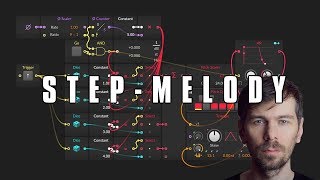
Jul 02, 2019 Tutorial
In this video, I show you how to create a step sequencer that generates a melody on a click and in scale. I start by setting up a polygrid and creating a clock using a scaler. Then, I use a counter to create the step sequencer and apply some math to get clean integer values for each step. I use a dice to generate random notes and a comparing module to trigger the steps. I also use a pitch scaler to narrow down the range of the notes and a pitch quantize module to further refine the melody. Finally, I demonstrate how to use logic operators like smaller and bigger to manipulate the signals. Overall, it's a basic setup, but you can customize and expand on it as you wish.

Jul 01, 2019 Tutorial
In this video, I explore using the zero crossings module in Bitwig Studio to change the pitch of a sine oscillator. I demonstrate how to set up the pulley grid and select the microphone input as the hardware input. To clean up the signal and make the pitch changes smoother, I use an LFO device. I also show how to trigger the gate signal using voice input from the microphone. I use a select module and a constant with a gain to achieve this. I discuss the concept of an inverted threshold and mention that using a gate length module can slow down the switching of the select box. Finally, I mention the possibility of using pitch scalar plugins for pitch quantization and the potential for creating pads and vocal sounds with these techniques.

Jun 28, 2019 Tutorial
In this video, I demonstrated how to use your voice as a phase input signal to an oscillator. I showed how you can use the pulley grid and the hardware input module to phase distort a triangle oscillator using your voice or microphone as an input. I also discussed how you can shape your voice using distortion, high-pass, and low-pass filters before applying it to the phase input. Additionally, I showed how you can use the zero crossing module to create a pitch signal from a sine wave, allowing you to sing and have the oscillator follow your pitch. Overall, using your voice as a phase input signal can lead to interesting and unique sounds in bass lines or lead sounds.

Jun 20, 2019 Tutorial
In this video, I try to create a pet-like sound inside Bitwig using the Swarm Oscillator. I start by exchanging the envelope with an RDSR and adding a modulator with random settings. I then modulate the spread value and pitch offset. I activate more voices and add all-pass filters to create a stereo effect. I also use delay and tape modules for a unique sound. I add filters and mixers to enhance the sound and use an attenuator for volume control. I experiment with different modulations and create a sequence using gates and pitches. I use logic devices to control the sequence and add a face-in device for further modulation. Overall, I explore different ideas and modules to create a textured pet sound.
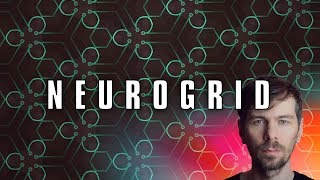
Jun 18, 2019 Tutorial
In this video, I show you how to create a Noyo Funk bass using synthesis techniques in the pulley grid. I start by swapping out an envelope for an ADSR to have more control, and I change the triangle to a phase one oscillator. Then, I clone the oscillator and phase modulate one with the other. This creates a nice sounding bass quickly. I also add some effects like an all pass filter and distortion to enhance the sound. I use EQ and a macro knob to further shape the bass. The key is to experiment with different parameters and create movement in the right ranges. I also demonstrate how to create different variations of the bass sound by making small edits and changes. Finally, I share the patch I created in my guitar repository. Overall, it's a fast and easy way to create a Noyo Funk bass.

Jun 17, 2019 Tutorial
In this video, I discuss the idea of letting go when it comes to music production. I talk about how some people are obsessed with recreating sounds and plugins in order to achieve accuracy, but in my opinion, it doesn't matter in the real world. Bitwig Studio already offers a wide range of options for creating complex and interesting sounds, so being stuck on recreating other plugins can be limiting. I also touch on the topic of plugins that emulate real devices, and how it's more for your own satisfaction rather than something others can recognize or distinguish. I emphasize the importance of trying new things and being playful in your music production process, rather than sticking to what is known. I also talk about a workflow I've been using for years called iterative refinement, which involves creating drafts or loops and coming back to them later to refine and finish. I encourage musicians to not feel bad about having multiple unfinished tracks, as they can serve as a starting point for future projects. Overall, I believe that music production is about making decisions, being open to new ideas, and letting go of unnecessary attachments.

Jun 14, 2019 Tutorial
In this video, I show you how to create a tape stop effect using Bitwig's FXgrid device. I use delays, ADSR, and gain volume to create the effect. By adjusting the delay buffer size, you can achieve the slow down and speed up effect of a tape stop. I also demonstrate how to create flutter effects using tape emulation plugins. Additionally, I explain how to create wave tables in Bitwig by using wave files and the sampler instrument. By using the cycles mode and wave table position knob, you can scan through the wave tables and create unique sounds.

Jun 13, 2019 Tutorial
In this video, I share an update on my recent work with Bitwig Studio presets. I explain that I have been busy creating presets and doing daily work, which is why there hasn't been a video in a while. However, I wanted to give an update today and let everyone know that some of the presets I have created are possibly available in the Bitwig released version or stable version. When you buy or have a running plan and download the stable version, you will have instant access to these presets. I mention that I have already shared a few presets on my social media accounts on Instagram and Twitter, but I will be removing the outdated versions from the GitHub repository. I don't know the exact release date for the final version of Bitwig Studio, but hopefully it will be soon. I also mention that I haven't stopped creating presets and already have new ones in the making. I demonstrate one of the presets I have been working on called "Monster," which is a wavetable synthesizer aimed towards basslines. I explain the interface and features of the preset, including the ability to mix and match wavetables, adjust sub oscillator volume, and frequent modulate the sub oscillator with the wavetable. I also mention the FX section, which includes a reverb, low pass filter, and amp device. I note that the preset is not finished yet, but I plan to release it soon and provide updates on my progress.

Jun 05, 2019 Tutorial
In the video, the person gives an update on their GitHub repository and its content. They inform that they have made some changes to reduce the size of the repository by removing certain folders. Now, it only contains Bitwig presets and can be easily cloned into the Bitwig library. They also mention potential plans to split the repository into different versions for Bitwig 1, 2, and 3 in the future. The person then talks about renaming their Bitwig presets repository to Bitwig community presets to clarify that the presets are from the community, not their own. They mention that the monthly Bitwig competition is currently not very active but plan to add a bot to a Discord chat where users can upload presets and discuss them. These presets will be automatically added to the repository.Lastly, they discuss changes made to the preset party app, which is a standalone application for managing the repositories. They show how to change the path of the Bitwig library and how to download and update the repositories. They mention that the initial download may take longer but subsequent updates will be faster as only the changes are downloaded.

Jun 02, 2019 Tutorial
In this update video, I talk about how I have been busy with my daily job and preparing presets for the release of Bitwig Studio 3.0. I explain that my goal is to have a collection of good sounding presets ready for new users who want to explore what's possible with the grid. I showcase a piano emulation I created using filters and physical modeling synthesis, along with mechanical sounds from a friend's piano. I also introduce a new reverb called Kitsch-Verb and discuss using random modulation to create an organic feel. I share a work-in-progress version of the piano preset on my GitHub repository and provide a link in the description. I also mention that my friend, Skyance, has released a sample pack on a new website called Intimate Noise and I encourage viewers to check it out. Lastly, I ask for feedback on the piano preset and mention that I will be discussing other patches in upcoming videos.

May 26, 2019 Tutorial
In this short video, I wanted to share a project with you that contains five different scenes for creating drum and bass tunes. Each scene has different loops and tracks, separated into categories like kicks, snares, bass, and atmospherics. I've added some compressors to glue the sounds together, but there's not much processing going on. I use a main kick on every draft, sometimes layered with different top kicks for texture. The bass sounds are created with the Phase Four synth, which I find works well for drum and bass. I've also included step sounds, a piano, and a pad sound. This project is a starting point for creating your own drum and bass tracks, and I'll continue adding more to it in the future. I would love any feedback or suggestions for additions or changes. You can download the project from my GitHub repository and have fun experimenting with it. Thank you for watching!

May 24, 2019 Tutorial
In this video, I addressed some of the issues that viewers had with the noise and hiss in my previous recordings. I made some changes to my setup, removing limiters and EQs, and not using the limiter in my recording program. I then went on to discuss some small changes that could improve the 3.0 release of the beta version of the software. One of the suggestions I had was to add a search field at the top of the modules section for easy navigation. I also proposed adding a lock feature that would hide cables and lock the view for those building interfaces. I mentioned some issues I had with the beta, such as flickering red overlays, and the removal of hover information overlays. Overall, I expressed satisfaction with the beta release, mentioning its stability and lack of crashes. I also mentioned a YouTube channel that focuses on synthesis and shared my own physical modeling synth presets that can be downloaded. Finally, I talked about a generative track I created and made it available for download.

May 23, 2019 Tutorial
In today's video, I showcased some creations by Sunset on Mars, an artist who contacted me on SoundCloud. He creates ambient tracks using Bitwig Studio with minimal use of additional VSTs. I also talked about the new features and fixes in Bitwig Studio 3.0 Beta 3 and encouraged viewers to try it out and provide feedback to the developers. I then showcased a preset called Mutated Butterfly Preset, which uses impulse responses of recursive filters to create sound. Finally, I shared a glitch generator created by N. Beidt, which adds interesting artifacts to drum loops. Overall, I asked for feedback on this format of showcasing community creations and expressed my willingness to share more in future videos.
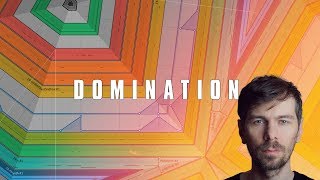
May 22, 2019 Tutorial
In the video, the speaker discusses the process of creating a new marketing campaign. They mention that the campaign will need to capture the attention of a specific target audience and convey a clear message about the brand or product. The speaker mentions the importance of using storytelling techniques to create emotional connections with consumers. They also mention the use of visuals and color to make the ad more memorable and engaging. Overall, the video emphasizes the importance of creating a strong and impactful ad that will resonate with the intended audience.

May 21, 2019 Tutorial
In this video, I discuss the topic of frequency modulation (FM) and the differences between exponential and linear FM. I explain how exponential FM works by modulating the nodes of an oscillator, while linear FM modulates the frequency directly. I also mention the confusion between phase modulation (PM) and frequency modulation in some synthesizers. I highlight the Phase 4 synthesizer as a great tool for FM sounds and talk about my recent EP release on Bandcamp. I share my process of creating music videos, focusing on creating the music first and then editing the video to fit the music. I explain how I use empty wave files to create a BPM grid in Final Cut. Lastly, I provide an update on the gravity modulator in the Bitwig Discord community and thank viewers for their engagement and support.

May 17, 2019 Tutorial
In this video, I downloaded the new version of Bitwig Studio 3.0 Beta 2 and explored the new features, including an output clipping parameter on the audio out of the grid device. Then, I discussed pulley rhythms and chords and how to turn chords into pulley rhythms and back. I demonstrated a small setup in the Grid with multiple oscillators playing chords and how to modulate their pitch using a value parameter and an I/O output modulator. I also implemented filter devices to distinguish the sounds and used the low-pitched LFOs as timing signals to trigger other oscillators in a more audible range. I showed how this technique can be expanded and used to create different rhythm structures, using different ratios and even playing on the keyboard. Overall, it's a fun and easy way to create rhythm structures with oscillators.
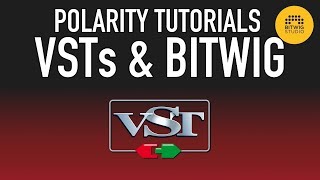
Sep 12, 2017 Tutorial
Hey everyone, today I demonstrated what you're missing if you use a lot of VST plugins but don't utilize Bitwig. I showed how Bitwig's modulators can easily control parameters within both native devices and VST plugins, creating complex modulation patterns and saving them as presets. If you found this helpful, please like, subscribe, or support me on Patreon, see you next time!
More Tags to choose from:
posts Bitwig FromScratch Tutorial German Talk Skyence articles Guidelines Knowledge PDF Brain Neurosience Webtool Tempo Mixing bitwig-guides Audio-FX Poly-Grid helpers Chords Harmony Scales music-videos Ambient Hardware Jam Drum-and-Bass Music Mixtape fawm Behringer Moog release Polarity Bandcamp polarity-music Bitwig-2.0 VST-Plugin Audio-Effects Bitwig-3.0 Presets Sampling Generative Melodies Note-Grid Bitwig-3.2 Modulators Bitwig-3.1 Plugins Preset Sound-Design Replace VST Note-FX Polysynth MPE Roli Melda Bitwig-4.4 MinimalAudio Distortion Midi Arturia Groove Drums Filters FX-Grid Bitwig-4.3.4 Physical-Modeling Eurorack Instrument Arrangement Automation Risers Transitions Audio2Midi OpenSource PlugData Reverb Clever-Audio-Plugin-Clap AI download FM-synths machine-learning oscillators soniccharge Sound-Generator SynPlant synthesizers Compiler Heavy-Compiler Synth Current Granular-Synthesis Pads Vector XY-Instrument Touch-Designer Video-Edit Visuals Extension Beginners Bitwig-5.1 Glitch Sync Delay Signals xlnaudio additive Sequencer Euclidean Bitwig-5.1.2 No-Grid Stock Finishing-Songs Thoughts Browser Jazz M1 Convolution Polyrhythm Polymeter Clip-Launcher AudioThing Lese Techno Modulation Synthwave Routing Spectral tests paulxstretch Triton Grains Patreon Utility Analogue Oeksound Bitwig-5.1.6 Kilohearts Project Bitwig-1.3.16 Tegeler Wavetable tbproaudio Amiga Bitwig-5.1.7 Trance Bitwig-5.2b1 Theming Giveaway Bitwig-5.2b2 Segments Ableton Bitwig-5.2b5 key-tracking EQ zplane Bitwig-5.2b7 Calculations Markov Shift-Register Bitwig-5.2b8 Bitwig-5.2b10 Voice-Stacks Bitwig-5.2b11 Feedback Dynamics Bitwig-5.2b12 Bitwig-5.2b13 Bitwig-5.2 sonnox dadalife Bitwig-5.2.1 Bitwig-5.2.2 Bitwig-5.2.3 Problems Audio-Tracks reaction EDM Bitwig-5.2.4 Kickdrums fft Software Bitwig-5.2.5 process.audio Impulse-Responses Bitwig-5.3b1 Freq-Shifter Bitwig-5.3b2 Bitwig-5.3b3 Bitwig-5.3b4 StateOfBitwig Bitwig-5.3b5 Mastering ControllerScript Bitwig-5.3.2 openDAW Bitwig-5.3b10 Bitwig-5.3.1 Bitwig-5.3.8 Connect-4-12 GRMTools Waveguide reloop bitwig-grid-course