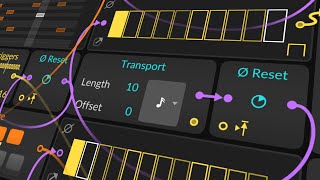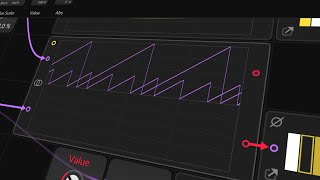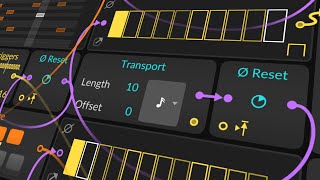
Jan 15, 2024 Tutorial
In this video, I demonstrate different methods of creating easy polymeters in Bitwig Studio. I show how to use a node grid with a monophonic mode, a gates module, and a transport module to generate nodes. I also discuss a different setup using a counter and a trigger module, as well as the use of a clock quantizer for better precision.
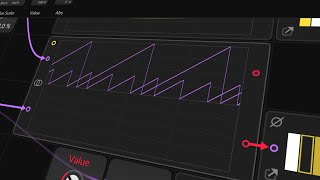
Jan 11, 2024 Tutorial
In this video, I explain the difference between Polyrhythms and Polymeters. Polyrhythms involve subdividing a one-bar grid into equally spaced steps using triggers, while in Polymeters, the subdivisions stay the same but the length of the bar changes. To achieve Polymeters, I demonstrate using a reset module to reset the face signal at a certain point in time.

Nov 21, 2023 Tutorial
In this video, I discuss the problem of using delays in situations where there is a shuffle or groove setting. When a straight melody is overlaid with a shuffled delay, it can sound off and disrupt the groove. To address this, I demonstrate how to create a shuffled delay using the FX grid and a feedback loop, allowing the delay to align with the groove setting. I provide a patch for download and encourage viewers to try it out and provide feedback.

Nov 20, 2023 Tutorial
In this video, I show you a simple way to synchronize melodies or bass lines to a sloppy drum groove using Bitwig. By using a note grid and the audio signal from the drum channel, I demonstrate how to use an audio follower and delay to detect the transients in the drum loop and use them as a clock signal to synchronize the arpeggiator. This technique allows you to apply a custom groove to your melodies while maintaining the swing feel of the drums.

Mar 21, 2022 Tutorial
In this video, I discussed how to extract grooves from drum loops. I showed how a Transient Control can be used to detect transients within the drum loop, and then how that signal can be routed through a Note Grid and converted into a gate signal. I then discussed a more complicated method which involves creating a chain device, putting an audio receiver and transient controls in each band and using a node receiver to grab the signal from each band. I also discussed a solution to preserving note lengths when using the clock quantizer. Finally, I showed how the resulting signal can be delayed to create unique grooves.