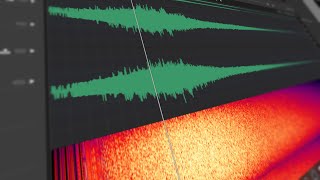Fog Convolver 2 adds Space Simulator in Free Update #
Jan 17, 2024 Tutorial
In this video, I discuss the new update for the Fog Convolver 2 plugin by Audio Thing. The update includes a space simulator created by Lese, which allows users to adjust various room parameters, generate impulse responses, and export them as wave files for use in convolution devices like Bitwig Studio. I also mention that if viewers don't own Fog Convolver 2, they can check out Lese's plugin called Eigen, which offers similar features as a standalone space simulator.