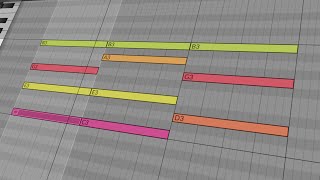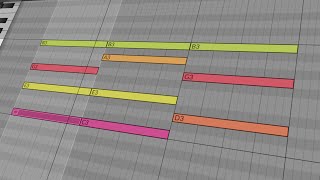
Dec 19, 2023 Tutorial
In yesterday's video, I created a dynamic global transpositioning tool for Bitwig. In today's video, I created a global chord track using a synthesizer and a note clip. By using the note grid and the global chord track, I was able to automatically correct the pitch of my piano solo and create a bass line that followed the chord progression.

Sep 07, 2023 Webtool
Welcome to Interactive Piano Chords! This web app allows you to explore various piano chords, visualize them on a virtual keyboard, and even hear how they sound. Click on a chord from the list to highlight its notes on the keyboard and play its sound. You can also see how many notes each chord shares with the currently highlighted chord. Enjoy your musical journey!

Jan 24, 2023 Tutorial
In this video, I'm going to explain how I recreated the Eurorack module by Eventide called Misha in Bitwig Studio. I'll explain how it works, how to download the patch, and how to recreate it from this video. I'll also demonstrate how to use the keyboard, trigger buttons, and sequencer to control it. Finally, I'll show you how to transpose and use the key filter to create different scales. So, stay tuned and I'll show you how to make your own Misha clone!

Apr 24, 2020 Tutorial
In this video, I share some tips and ideas on how to use the new features in Bitwig Studio 3.2. I show how to create a bassline using the new arpeggiator and expression modulator, how to create layered instruments with instrument selectors and round-robin, and how to create evolving chords with note FX selector, arpeggiator, and diatonic transposer. I also demonstrate how to create sounds with Poly-Grid, create a reverb effect that only activates when the key is released, and how to create a strumming effect with note delay. These new features offer a lot of possibilities for sound design and creating patterns and chord structures. Using my code "polarity" in the shop can save you 10% on the price while supporting my channel.

Jul 07, 2019 Tutorial
In this video, I talk about a diatonic transposer that can be used in Bitwig to create chord progressions. By using the diatonic transposer, you can correct wrong notes to the right notes of a scale, making it easier to create chord progressions that stay within a specific scale. I demonstrate how to use the diatonic transposer in Bitwig by choosing a scale and mode, and then using the multi-note function to duplicate the notes to different keys. This allows you to easily find starting chord progressions. I also show how to use the diatonic transposer with an arpeggiator to experiment with chord changes, and how to use it with a bassline by using the note receiver and the arpeggiator. Additionally, I introduce the plugin "Cthulu" which allows you to choose specific notes from a chord to create melody lines. I explain that while diatonic chords can be a good starting point, it's important to break out of the diatonic scale scheme at times to add variation and interest to your compositions. I hope this tutorial provides some ideas for creating interesting melody lines and chord progressions, and I encourage viewers to comment with any questions or tutorial requests.