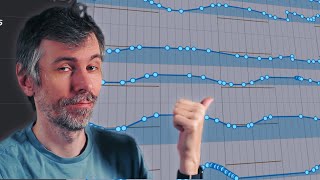Jun 23, 2025 Tutorial
In this walkthrough, I demonstrate how to create a complete drum and bass track from scratch in Bitwig Studio, focusing on making original sounds without relying on sample packs. I show how to design bass, kick, snare, hi-hats, and percussion, while explaining techniques for modulation, sound layering, and basic mix strategies for punchy results. The process emphasizes experimentation, customization, and the development of personal taste, illustrating that strong grooves and creative sound design are more important than complex melodies.

Dec 13, 2024 Tutorial
In this video, I explored using Bitwig Studio's frequency shifter to create dynamic riser effects and enhance bass sounds by manipulating frequency shifts over various timeframes and phases. I demonstrated how to automate the mix knob for transitioning sections and discussed creative approaches, such as applying modulation effects to bass sounds using root frequencies for added interest. Overall, the frequency shifter proved to be a versatile tool for both riser effects and sound design experimentation, offering new possibilities beyond traditional methods.
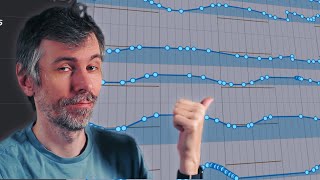
Nov 18, 2024 Tutorial
In this video, I share a powerful technique for adding organic feel to your tracks by using automation in your DAW while staying in the creative flow. I demonstrate how to use the automation feature for recording parameter changes in real-time, allowing for dynamic and unique sound variations. This approach focuses on creativity over precision, bringing life to electronic music by embracing imperfections and avoiding the rigidity of perfectly timed automation.

Apr 04, 2024 Tutorial
In this video, I discuss the EQ Three by TP Pro audio, emphasizing that it is often overlooked due to the lack of advertisements or sponsored videos. I demonstrate various ways to use the EQ, such as as a track spacer or a spectral gate. Additionally, I explain how it can be utilized as a "magic cue" or an analyzer for comparing frequency distributions between tracks.

Jan 16, 2024 Tutorial
In the last couple of videos, I discussed pulley rhythms and pulley meters in the Bitwig grid. Today, I want to take a look at how these concepts apply to the Arranger window and Clip Launcher, and share a tip on combining multiple instrument tracks for one synthesizer. By utilizing polyrhythms and polymeters, you can create interesting and complex patterns by varying the subdivisions and clip lengths. This technique can be enhanced further by grouping multiple clips and having them played by a single synthesizer on a group track.

Jan 01, 2024 Tutorial
In this video, I demonstrate the process of arranging a drum and bass loop into a full song. I explain that while the initial creative stage of creating loops is fun, arrangement requires more work and decision-making. I add various elements such as percussion sounds, rides, crashes, and additional effects to enhance the track and create an interesting DJ-friendly arrangement.

Apr 24, 2023 Tutorial
In this video, I share my process of creating risers and transitioning effects using the global modulator in Bitwig Studio. I was inspired by UJAM's final boost and Data Life's Endless Smile plugins and wanted to replicate the effects in Bitwig. Instead of using manual automation, I used the curve editor to create a ramp that gradually increases the effect's intensity over time. I demonstrated how to apply this technique to individual tracks, such as chords, bass, and percussion, to create more dynamic and interesting effects with precise control. This technique is a great VST replacement and allows for more creative flexibility in creating risers and sweeps in your music.