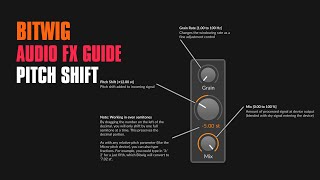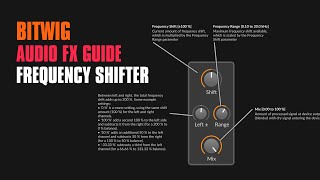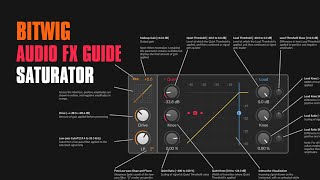Apr 11, 2023 Tutorial
In this video, I discussed the new features in Bitwig Studio version 5. This includes the new browser, with a compact design and the ability to install packages directly from within the browser. I also discussed the new track modulators and global modulators, which allow users to easily control multiple parameters from the same modulator and access them in the mixing panel. Finally, I talked about the new multi-stage envelope generator, curves and wave table oscillator. These new features make it easier to create interesting sounds and complex modulation patterns.better understand it and provide a proper response?
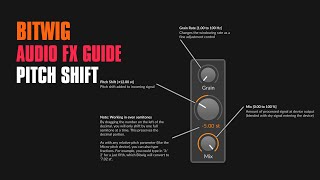
Mar 07, 2023 Bitwig Guide
I love using the pitch shifter device in Bitwig Studio to create creative sound effects in my productions. You can dial in the amount of shifting with a big knob in the middle, and the maximum number is 12 semitones up and 12 semitones down. The grain control allows you to change the update rate of the internal buffer, which can result in a grain delay effect. The mixed knob lets you blend in the dry signal with the pitch shifted signal to add some shimmer to the sound. I find that the lower values of the grain size work best for creating unique and interesting sounds. You can also use the pitch shifter in parallel with different settings for each layer to get a variety of different sounds.

Mar 03, 2023 Bitwig Guide
I used the Test Tone device in Bitwig Studio to demonstrate how it can be used for testing speakers, effects chains, or other sounds. I showed how to use the oscilloscope to view the waveform of the sound, as well as how to adjust the frequency, gain, and bipolar modes. I then demonstrated how to use the Test Tone to create a monophonic synth by modulating the gain with an ADSR and adding a vibrato with the mod wheel. I also showed how to use the Test Tone to create a polyphonic synth with the instrument selector. Finally, I demonstrated how to use the Test Tone to create a ring modulator with a source effect.
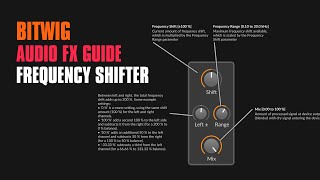
Nov 22, 2022 Bitwig Guide
This video is about the frequency shifter of Bitwig Studio, which shifts the frequencies without changing the pitch. It explains how to use the knob to shift the frequencies up or down and the range knob to adjust the amount of frequency shifting. It also explain how to use the left knob to create a stereo effect, the mix knob for dry or wet signal, and how to use the frequency shifter on drums and kick drums to create a variety of different sounds.

Nov 22, 2022 Bitwig Guide
This video is about the De-esser feature in Bitwig Studio, a software program. The video explains how to use the compressor to reduce the loudness of harsh frequencies, as well as how to adjust the cutoff frequency, gain reduction, and filter type. The video also provides examples of how the De-esser can be used on drums.
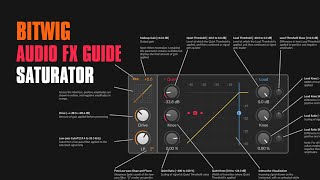
Nov 07, 2022 Bitwig Guide
This video is about exploring the saturator in Bitwig Studio. Polarity explains how it applies a transfer function, represented by a yellow line, to a signal which creates harmonics and distortion. He also explains how to use the saturator to create a gate effect or to alter the tonality of a sound. He further explains how the wave shape of the saturator can be changed in the negative and the positive range, and how the loud threshold and the knee knobs affect the sound. Finally, he demonstrates the saturator on a kick drum and explains why overtones are important.