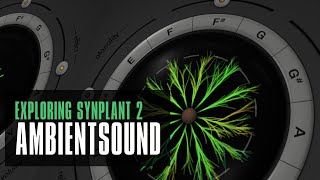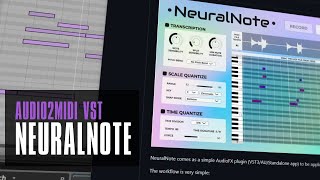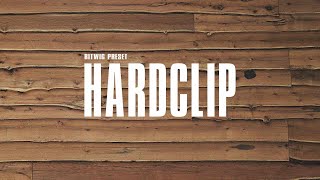Posts tagged with Plugins
Here you can find a listing of all posts with the tag Plugins on my page.

Aug 22, 2025 Tutorial
Today I compared three spectral compressors, DSEQ3, Spectral Compressor, and Spectraft, explaining my preferences, typical use cases, and cautioning against overuse due to their potential to strip music of its character. I prefer DSEQ3 for its smart AI features, custom threshold curves, and affordability, but use Spectral Compressor mostly for spectral sidechaining and find Spectraft to be the most versatile, albeit pricey. Ultimately, I advise subtlety with these tools, emphasizing that a well-balanced mix done at the track level always sounds better than heavily processing the master.

Aug 12, 2025 Tutorial
In this video, I discuss how to use the free and open-source spectral compressor plugin in Bitwig for precise sidechaining and frequency ducking, especially when working with combined drum loops and bass tracks. I demonstrate how its audio-rate processing and flexible attack and release times make it uniquely effective for not just kick and bass, but also for managing overlapping frequencies in pads and leads, allowing for detailed mix control without needing separate drum tracks. While powerful, the plugin requires careful adjustment to avoid overly digital or unnatural results, and I encourage viewers to experiment and share their own use cases.

Jul 10, 2025 Tutorial
Forever 89 has released VISCO 2.0, a drum sampler and synthesizer that allows users to morph between different sounds and easily play them in key without needing to set a root note. The update introduces new tonal features, enabling users to turn samples into playable synth patches, create pads, and experiment with harmonics and modulation for unique sonic results. The upgrade is free for existing owners and brings enhanced flexibility and creativity, making it even more useful for sound design and music production.

Mar 28, 2025 Tutorial
In this video, I introduced Topos, a new saturation distortion plugin with unique features like a topological view for creating custom distortion curves and detailed module settings for the input filter, amplifier simulation, and speaker simulation. While I appreciate the plugin's design and sound quality, I found the behavior of the settings window slightly annoying as it automatically reverts to the wave view. Despite this minor issue, I recommended downloading the demo version, Topos Play, to try it out, as it's lightweight, affordable, and doesn't require iLok.

Mar 13, 2024 Tutorial
In this video, I downloaded a plugin called Bloom by Oeksound, which is a spectral-based tone shaper with four bands and adjustable center frequencies and volume changes. It also offers compression, attack and release settings, stereo modes, and presets. However, I found the price of $200 and the requirement of I lock installation for the trial version to be downsides, making it too expensive for what it offers.

Mar 06, 2024 Tutorial
In my new video, I announced that KVR, the popular plug-in website, has released a free local plug-in management solution for Windows and Mac. This application scans your hard drive for VST2, VST3, and CLAP plug-ins, providing a list of all your installed plug-ins. You can synchronize this list with KVR for updates, reviews, and forum discussions.

Jan 17, 2024 Tutorial
In this video, I discuss the new update for the Fog Convolver 2 plugin by Audio Thing. The update includes a space simulator created by Lese, which allows users to adjust various room parameters, generate impulse responses, and export them as wave files for use in convolution devices like Bitwig Studio. I also mention that if viewers don't own Fog Convolver 2, they can check out Lese's plugin called Eigen, which offers similar features as a standalone space simulator.

Nov 15, 2023 Tutorial
In this video, I discuss a new EQ plugin called Scaler EQ, which allows you to select a scale and only choose frequencies that are within that scale. I demonstrate how you can replicate this functionality in Bitwig Studio by using EQ plugins and the pitch quantizer. While the interface cannot be replicated, the technical aspects can be achieved.
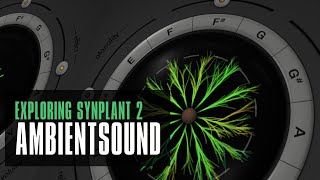
Oct 09, 2023 Tutorial
In this video, I demonstrate my process for creating ambient sounds and tracks using the Synplant synthesizer. I start by exploring different sounds and using the randomize feature to find new ones. I then adjust the envelopes and effects, and also incorporate Supermassive and Paul Stretch for added texture and ambiance.

Oct 06, 2023 Tutorial
In this video, I introduce the latest version (0.8) of Plug Data, a tool for creating VST and CLAP plugins from Pure Data patches. I demonstrate how to export a Pure Data patch as a VST plugin using the new feature in version 0.8. Although GUI elements cannot be exported with the plugin, this method offers a straightforward and free way to create native plugins using Pure Data.

Sep 15, 2023 Tutorial
In this video, I continued working on my sampler or looping station patch inside Plug Data. I made some improvements to make it more dynamic and turned it into a plugin-like interface. First, I addressed the issue of fixed numbers by using the sample rate module to get the current sample rate of the DAW. This allows the patch to adapt to different sample rates. I also used a dynamic variable for the buffer size by using the send and resize commands. This way, the buffer size can be changed based on the desired length of audio to be recorded. Next, I made the fade out delay time dynamic by subtracting 200 milliseconds from the buffer length. I also added a feedback feature to create a decaying audio signal.
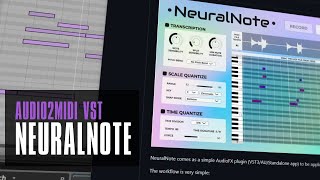
Jul 20, 2023 Tutorial
The video is about a website called Basic Pitch developed by Spotify, which converts audio to MIDI. However, the drawback is that it runs slowly in the browser. The video then introduces Neural Note, a native VST plugin developed by Damien that can be used in any DAW. It shows how to use Neural Note in Bitwig Studio to convert an audio file of a piano sample into MIDI. The video explains the various settings and features of Neural Note, including note sensibility, split sensibility, minimal note duration, scale quantize, pitch bend mode, and time quantize. However, the video mentions a drawback with the recording feature and suggests improvements for future updates. Overall, the video recommends Neural Note as a useful tool for converting audio to MIDI and provides a link for viewers to download it.

Jun 05, 2023 Tutorial
In this video, I show how to record your microphone and convert it into MIDI notes to trigger random samples in Bitwig Studio. To do this, I use a trigger to trigger the kick drum, snare, and hi-hat samples, and a hardware device to select the microphone input. I also use an auto-leveler with a follower, threshold, and sustainer to amplify the vocals and filter out noise. To separate the sounds, I use a sound key filter with a bandpass, low pass, and high pass, and use logic to exclude certain combinations of triggers. Finally, I use a quantizer in trigger mode to put all the triggers on the grid. Overall, this process requires a lot of tweaking and filtering to find the right sweet spot, but it can be done in Bitwig Studio with some experimentation.

Apr 24, 2023 Tutorial
In this video, I share my process of creating risers and transitioning effects using the global modulator in Bitwig Studio. I was inspired by UJAM's final boost and Data Life's Endless Smile plugins and wanted to replicate the effects in Bitwig. Instead of using manual automation, I used the curve editor to create a ramp that gradually increases the effect's intensity over time. I demonstrated how to apply this technique to individual tracks, such as chords, bass, and percussion, to create more dynamic and interesting effects with precise control. This technique is a great VST replacement and allows for more creative flexibility in creating risers and sweeps in your music.

Mar 01, 2023 Tutorial
I recently bought the Minimal Audio Cluster Delay plugin, and in this video I gave an overview of what it can do. I showed how to adjust the delay, add effects, sync it to a beat, and use the randomization button to get a random preset. I also mentioned that the plugin is currently on sale for $50.

Jul 27, 2022 Tutorial
I just installed the Morph EQ by Minimal Audio and wanted to share my first impressions of it. It is an EQ that allows you to draw in the desired EQ curves, giving you a lot of sound design possibilities. You can assign an LFO to it or use automation to modulate the curves. It also has a randomize option which can create some great results. It's a great plugin for sound design and I would definitely recommend it.

Feb 09, 2022 Tutorial
In this video, I show the new features in Rift 2.0, a powerful plugin for sound design. I demonstrate the different features, such as the dark skin, two panes, presets, and more. I then experiment with different sounds, such as sine waves, noise, and drums. I also show how to use the filtering, modulation, and feedback options. Finally, I recommend downloading the free Rift Filter plugin to get a taste of what Rift has to offer.

May 20, 2021 Tutorial
In this video, I show how to recreate the magic effect section of an Roland SP404 sampler hardware device in Bitwig Studio. I explain how to make a chain device to contain all of the effects, and then I go through each effect step-by-step. I demonstrate how to create a beat repeater, a bit crusher, an EQ, a delay, a filter, a pitch wobble, and a low fire effect. I also show how to use remote controls to trigger the effects and how to synchronize them to the beat grid. Finally, I provide a free preset to download in the description.
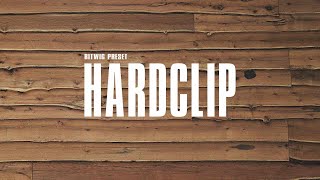
Aug 11, 2020 Tutorial
I created a preset card Hard-Clip for Bitwig Studio to clip the peaks of audio signals without going into the red or having intersample issues. The preset consists of Bit8, initial settings and two tool devices. I explained how to use it and how it can help to make a track sound louder and more percussive. I shared the preset in the description of the video, in my GitHub repository, on bitwig.community/presets and on the Bitwig Discord. I encourage viewers to save money and support my channel by using the link to the Bitwig Store with my code.

Apr 23, 2020 Tutorial
In this video, I am showcasing my new free preset for adding textures to sounds in Bitwig Studio 3.1. I demonstrate how to use the remote controls to mix in the texture, amplify the texture sample, change the texture, and use pink noise. I also explain how the rise and fall controls work for amplitude modulation and how to use the postfx box for EQ, transient shaping, and peak limiting. The preset is called textures and can be downloaded on my Patreon page for $1 or for free if you are already a patron. I also mention my plans to add more textures samples in the future and ask for feedback on the preset.
More Tags to choose from:
posts Bitwig FromScratch Tutorial German Talk Skyence articles Guidelines Knowledge PDF Brain Neurosience Webtool Tempo Mixing Harmony bitwig-guides Audio-FX Poly-Grid community-report Community helpers Chords Scales music-videos Ambient Hardware Jam Drum-and-Bass Music Mixtape fawm Behringer Moog Retro release Polarity Bandcamp polarity-music Bitwig-2.0 VST-Plugin Audio-Effects Bitwig-3.0 Presets Sampling Generative Melodies Note-Grid Bitwig-3.2 Modulators Bitwig-3.1 Plugins Preset Sound-Design Replace VST Note-FX Polysynth MPE Roli Melda Bitwig-4.4 MinimalAudio Distortion Midi Arturia Groove Drums Filters FX-Grid Bitwig-4.3.4 Physical-Modeling Eurorack Instrument Arrangement Automation Risers Transitions Audio2Midi OpenSource PlugData Reverb Clever-Audio-Plugin-Clap AI download FM-synths machine-learning oscillators soniccharge Sound-Generator SynPlant Synthesizers Compiler Heavy-Compiler Synth Current Granular-Synthesis Pads Vector XY-Instrument Touch-Designer Video-Edit Visuals Extension Beginners Bitwig-5.1 Glitch Sync Delay Signals xlnaudio additive Sequencer Euclidean Bitwig-5.1.2 No-Grid Stock Finishing-Songs Thoughts Browser Jazz M1 Convolution Polyrhythm Polymeter Clip-Launcher AudioThing Lese Techno Modulation Synthwave Routing Spectral tests paulxstretch Triton Grains Patreon Utility Analogue Oeksound Bitwig-5.1.6 Kilohearts Project Bitwig-1.3.16 Tegeler Wavetable tbproaudio Amiga Bitwig-5.1.7 Trance Bitwig-5.2b1 Theming Giveaway Bitwig-5.2b2 Segments Ableton Bitwig-5.2b5 key-tracking EQ zplane Bitwig-5.2b7 Calculations Markov Shift-Register Bitwig-5.2b8 Bitwig-5.2b10 Voice-Stacks Bitwig-5.2b11 Feedback Dynamics Bitwig-5.2b12 Bitwig-5.2b13 Bitwig-5.2 sonnox dadalife Bitwig-5.2.1 Bitwig-5.2.2 Bitwig-5.2.3 Problems Audio-Tracks reaction EDM Bitwig-5.2.4 Kickdrums fft Software Bitwig-5.2.5 process.audio Impulse-Responses Bitwig-5.3b1 Freq-Shifter Bitwig-5.3b2 Bitwig-5.3b3 Bitwig-5.3b4 StateOfBitwig Bitwig-5.3b5 Mastering ControllerScript Bitwig-5.3.2 openDAW Bitwig-5.3b10 Bitwig-5.3.1 Bitwig-5.3.8 Connect-4-12 GRMTools Waveguide reloop Bitwig-5.3.10 Application Bitwig-6b1 Bitwig-6b2 Bitwig-6b3 bitwig-grid-course bitwig-classic-sounddesign