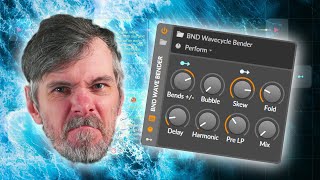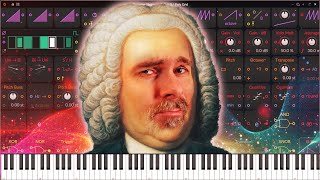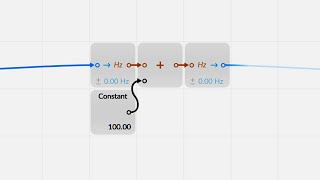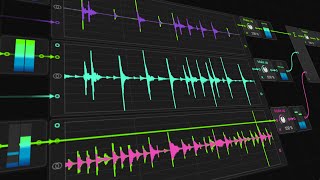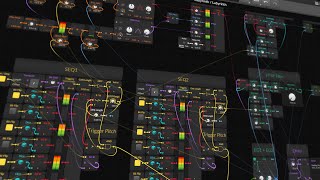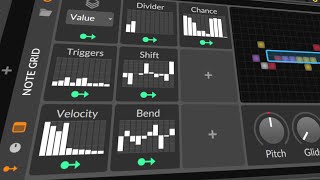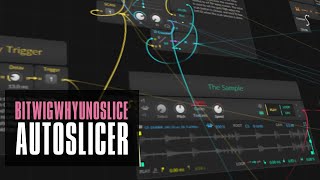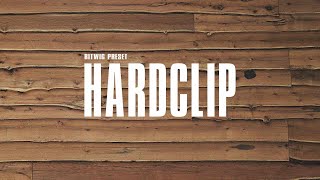Posts tagged with Preset
Here you can find a listing of all posts with the tag Preset on my page.

Oct 06, 2025 Tutorial
In this video, I demonstrate a custom-built FFT resynthesizer and note extractor inside Bitwig Studio, which uses pure sine oscillators to extract and recreate audio frequencies without traditional bandpass filters. The system allows for unique spectral manipulation, including stretching sounds, octave shifting, and removing partials outside a selected musical scale, making it perfect for ambient effects and creative sound design. I also show how this setup can extract MIDI notes from audio and explain the straightforward method behind building it, with presets available for free download.

Sep 15, 2025 Bitwig Preset
In this video, I demonstrate how to recreate the functionality of the popular hardware device, the High Court, inside Bitwig, allowing you to play and modify diatonic chord progressions using your keyboard instead of spending hundreds on the physical unit. I showcase how to set up and use my Bitwig preset for easy chord selection and modification, and how to record the results into a MIDI track. You can download my free preset from GitHub, and I'm open to feedback or requests for additional features or Bitwig Studio 5 compatibility.

Sep 04, 2025 Tutorial
In this guide, I demonstrate how to use Bitwig Studio 6’s global scale and a custom preset to automatically transpose notes to the correct root when switching scales, solving the tedious process of manual transposition. By leveraging the note grid and new modules like root key and pitch class, you can easily adapt your melodies and harmonies across changes in key signatures. This method lets you freely compose in different scales without worrying about root note adjustments, making scale modulation seamless and creative.
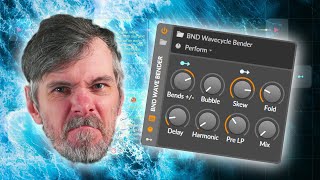
Aug 18, 2025 Bitwig Preset
I'm sharing a free Bitwig preset called BND Wave Cycle Bender, inspired by Colugo's BND device for Reaktor, which applies pitch-tracked phase modulation to audio for unique distortion effects. This tool allows you to add new harmonics and character to your audio samples by tracking pitch and modulating them with a sine oscillator, with adjustable delay and modulation settings for creative results. You can download the preset from my Patreon or GitHub and experiment with it on your own sounds to discover interesting textures and effects.

Apr 09, 2025 Tutorial
In this video, I demonstrated how to use a transfer curve to expand the dynamics of certain sounds, ensuring they match the rest of your track using tools like DP Meter 5. I explained how to measure and compare crest values to gauge compression levels and achieve consistent sonic quality across tracks. Additionally, I shared a simple preset in Bitwig Studio for dynamically matching tracks, making mixing and mastering more efficient.

Mar 31, 2025 Tutorial
In this video, I showcase my third iteration of a physical modeling piano preset I've crafted using Bitwig Studio, which you can download for free in the description. This version uses comp filters, noise bursts, and other techniques to create a more convincing piano sound than my previous attempts, with various adjustable knobs for mechanical noises and tuning effects. I'm open to feedback and encourage viewers to tweak the preset and share their improvements.
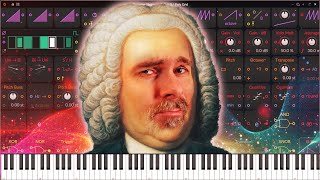
Jan 09, 2025 Tutorial
In this video, I demonstrate how to create an unusual chord progression tool using Bitwig Studio, experimenting with note stacking, transposing, and modulation to generate interesting harmonic structures. By leveraging Bitwig's note grid and modulation features, I show how to keep the chords within a chosen scale, like D# minor, while allowing for dynamic changes in chord shapes and progressions. Finally, I provide the preset for download so viewers can explore and customize their own chord progressions.

Jan 06, 2025 Tutorial
In this video, I explore harmony theory beyond the typical diatonic framework, encouraging viewers to use the circle of fifths for a broader understanding of chord progressions. I demonstrate how to create more interesting harmonies by borrowing chords from outside the standard scale and discuss using a visual tool I've developed to facilitate this process. This approach allows for more creative freedom in music composition by enabling experimentation with different scales and chords while maintaining a tonal center.

Jan 03, 2025 Tutorial
In this video, I demonstrate how to create a step recorder within Bitwig Studio using the Note Grid by replicating the functionality of a hardware step sequencer. The process involves using arrays to store pitch information for each step, counters to manage step progression, and some additional logic for recording and playback. I've saved the step recorder as a preset, which you can download and customize further, allowing you to build sequences on the fly more fluidly.

Nov 28, 2024 Tutorial
In this video, I dive into Bitwig Studio's new Stepwise step sequencer, exploring its integration with drum machines and how it can be customized using Bitwig's modular system. I demonstrate various techniques to enhance its basic features, such as adding probability, velocity, and groove using modulators and note effects. Through experimentation and creativity, I show how Stepwise, though basic, can be a powerful tool for creating unique musical patterns.
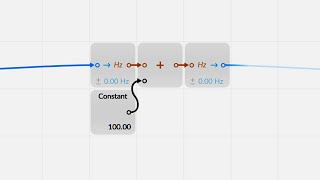
Nov 04, 2024 Tutorial
Over the weekend, I explored an idea where I used a frequency shifter on an A minor sample to create disharmonic or horror sounds by altering frequency relationships. To maintain clarity and avoid artifacts, I emulated the frequency shifting effect using a note grid to shift pitches down manually, allowing for the creation of new harmonic relationships and microtonic scales. This approach is particularly useful for generating unique sounds for horror soundtracks or techno music, and I've shared the patch in the description for those interested in trying it out.

Oct 28, 2024 Tutorial
In this video, I explain the concept of ring mod sidechain modulation and demonstrate how to achieve it in Bitwig Studio. I discuss the potential for distortion using this method and suggest using Bitwig's audio sidechain modulator as a cleaner alternative. Additionally, I provide a more advanced setup in Bitwig's FX Grid for precise control, with both presets available in the video description.

Oct 27, 2024 Tutorial
In this video, I discuss the Snapback plugin by Cableguys, which detects drum triggers to layer samples on top or in front of drum sounds, and compare it to a Bitwig Studio native solution. I demonstrate how to use the Bitwig Replacer device to achieve similar results, offering a free preset for viewers to experiment with. Ultimately, I highlight the Snapback plugin's intuitive interface and quality sample selection as key value points.

Oct 02, 2024 Tutorial
In this video, I demonstrate how to replicate the functionality of the Plasma plug-in by iZotope within Bitwig Studio. By using techniques like loud split, EQ adjustments, and saturation, I create a flexible method to achieve similar frequency-specific saturation effects without the high CPU usage. I also provide a free preset for download, encouraging viewers to like, subscribe, and share their thoughts in the comments.

Sep 13, 2024 Tutorial
In this video, I demonstrate how to split audio signals into multiple frequency ranges without introducing significant phase issues, particularly in Bitwig Studio. While traditional analog-modeled EQs and tools like Ozone 8 introduce phase offsets or latency, I showcase methods such as using the spectral FX frequency split in Bitwig and custom convolution presets to achieve clean splits. I provide these custom presets for free in the description so viewers can experiment and give feedback.

Sep 10, 2024 Tutorial
In this video, I attempt to recreate the WIDER 2.0 plug-in by Infected Mushroom inside Bitwig Studio. I demonstrate how the original plug-in works by creating peaks and dips in the frequency spectrum, which cancel out in mono, and then I showcase my own preset that mimics this effect, with added controls for more customization. Finally, I highlight that my preset may sound slightly better and more natural due to the included convolution reverb on the side channel.

Aug 29, 2024 Tutorial
In this video, I introduce a preset called Bass Sound Generator that generates a new bass sound every time a key is pressed on a MIDI keyboard. I demonstrate how to create random Bass sound patterns and add drums to create variety in the track. The preset is available for download on my Patreon page.

Aug 19, 2024 Tutorial
In this video, I demonstrate a preset called "Multipressor" that I've created. It functions as a multi-band compressor, allowing for the avoidance of phase issues and frequency dips. The preset offers controls for thresholds, ratio, attack/release, and input gain, as well as the ability to adjust the reaction time and gain reduction of different frequency bands.

Aug 14, 2024 Tutorial
In this video, I discuss the highly requested Drum Buss device in Ableton Live and how it can be replicated in Bitwig Studio. I provide a free preset download that mimics the functionality of the Drum Buss using native Bitwig devices. I encourage viewers to download the preset and provide feedback to help improve and tailor it to their preferences.

Aug 12, 2024 Tutorial
In this video, I discuss the controversial Sausage Fattener plugin and its effect on music. I explain that it functions as a soft clipper with a compressor in front, preventing audio material from clipping too hard. To demonstrate its impact, I provide a free preset for Bitwig Studio that closely replicates the plugin's sound.

Aug 07, 2024 Tutorial
In this video, I demonstrate how to replicate the Oxford Inflator plugin inside Bitwig Studio. While the Oxford Inflator is essentially just a soft clipper or saturator, I attempted to copy its curve as closely as possible. I provide a free preset for Bitwig Studio users to achieve a similar effect with options like the FX filter plus device, bipolar/unipolar options, or the saturator with a soft knee.

Aug 05, 2024 Tutorial
In this video, I demonstrate the sounds of my PFAM, a replica of the Moog DFAM, inside Bitwig Studio. I explain the layout and modifications I made to the original device, showcasing its percussive capabilities and versatility as a techno sequence generator. The preset is available for free download and I welcome feedback and suggestions for future devices.
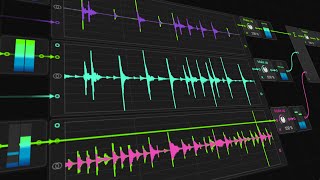
Jul 17, 2024 Tutorial
I just watched a video where Dave Lindenbank created a compressor inside of the grid, and I took his patch and created my own preset called DOTT (Dave OTT) - a three-band compressor expander. It's completely free to download and it includes band splitters, compressors, expanders, threshold and gain controls, VU meters, and EQ and saturation options. It's a powerful tool for squeezing the signal and I hope you enjoy experimenting with it.
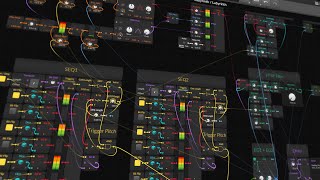
Jul 12, 2024 Tutorial
In this video, I showcase my recreation of the Moog synthesizer called Labyrinth inside of Bitwig Studio. I explain the different sections and features of the synthesizer, including the oscillators, mixing section, wave folder, filters, routing options, VCA, and more. I also mention that I might implement a corrupt feature in the future to randomize the sequences, but for now, the preset can be downloaded for free.

May 27, 2024 Tutorial
In this video, I explain how to replicate the functionality of Corpus in Bitwig Studio. Corpus is essentially a resonator with specific frequencies, and by adjusting parameters like type, resonance, and in-harm, you can create different resonances and effects. I also provide a preset that emulates Corpus within Bitwig Studio and offer the option of using AAS's Object Delay if you want to achieve the exact same sound.

Mar 21, 2024 Tutorial
In this video, I found a distortion device on Reddit that allows me to load in a wave table and create different distortions by morphing through it. By using a high pass filter, I can eliminate the DC offset and achieve better results. Additionally, instead of using wave tables, I can also use multiple transfer curves, merge them, and blend between them for different distortion effects.

Mar 15, 2024 Tutorial
In this video, I successfully replicated Harmony Bloom inside of Bitwig Studio with a few differences. Harmony Bloom is a Polyrhythm generator that allows you to generate notes and control various parameters such as note length, loop length, probability, offset, and more. Although my replication may not be 100% accurate, it provides a similar functionality within the grid of Bitwig Studio.

Mar 04, 2024 Tutorial
In this video, I showcase my simple and highly efficient grain preset in Bitwig. By utilizing multiple recorders and adjusting recording length and spread, the preset allows for unique and diverse sounds. With the ability to manipulate play position, volume shape, playback spread, and more, this preset offers a versatile and creative tool for experimentation and sound design.

Feb 08, 2024 Tutorial
In this video, I present a free color machine preset for Bitwig that can be used to create resonator effects. By importing chords from one track and using them in the color machine, multiple bandpass filters are created with corresponding frequencies. This preset offers various controls for octave offset, resonance, filter type, Haas effect, and more, allowing users to create unique and customized sounds.
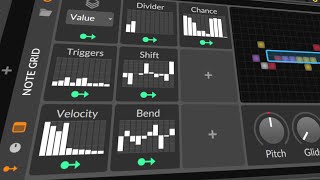
Dec 11, 2023 Tutorial
In this video, I show how to create a drum sequencer in Bitwig Studio using the note grid and various modules. By selecting a drum sampler or VST, creating note clips, and manipulating triggers, velocity, and timing, I demonstrate how to generate unique drum sequences. I also explore features like note stacking, shifting, quantizing, and randomization to create diverse and customizable drum patterns.

Nov 28, 2023 Tutorial
In this video, I create a generative ambient patch from scratch using Bitwig Studio. I start by creating a drone sound using polygrid and adding pitch modulation to create different pitches on the left and right sides. I then add effects like chorus and filters to add depth and modulation to the sound.
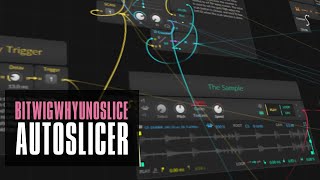
Nov 07, 2023 Tutorial
In this video, I discuss the limitations of the sampling mode in Bitwig Studio, particularly the lack of a slicing feature. To overcome this, I demonstrate how I created a custom slicer within the Bitwig Grid, allowing for easy mapping of slices onto the MIDI keyboard. I provide an overview of the patch and explain the functions of the transient detector, slice mapping, and play triggers.

Nov 18, 2022 Tutorial
In this video I discussed how to mimic the behavior of the DSEQ3 with Bitwig Studio's native Loud Split device. I demonstrated how to set the Loud Split device to a 3 dB per octave tilt setting and how to adjust the loudness level, knee setting, and rise and fall settings. I showed how to identify resonances and over amplified frequencies in a mixdown and how to use the Loud Split device to reduce these frequencies. I also suggested using the Loud Split device for mastering.

Nov 16, 2022 Tutorial
In this video, I demonstrated how to create a simple auto-leveling patch in the grid. I used an oscilloscope, a divide or division operation, and a follow-off to average out the audio signal. I also implemented a threshold algorithm to make sure that the auto-leveler doesn't amplify noise annoyingly. This technique works in any modular environment and can be useful for maintaining the same loudness level for a generative grid patch or audio clip.

Jul 06, 2022 Tutorial
In this video, I discuss my preset called "Comb Guitar" which is available on my Patreon with the lowest tier. I show how it can sound like an acoustic guitar and I explain how the tonality, decay, pitch mod, and impulse responses can be used to change the sound. I also demonstrate how it can be used with Betwick Studio to create interesting guitar sounds. Lastly, I encourage viewers to check out my Patreon and download the preset.
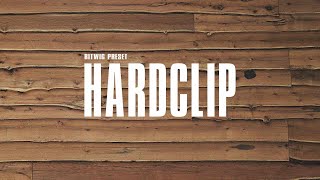
Aug 11, 2020 Tutorial
I created a preset card Hard-Clip for Bitwig Studio to clip the peaks of audio signals without going into the red or having intersample issues. The preset consists of Bit8, initial settings and two tool devices. I explained how to use it and how it can help to make a track sound louder and more percussive. I shared the preset in the description of the video, in my GitHub repository, on bitwig.community/presets and on the Bitwig Discord. I encourage viewers to save money and support my channel by using the link to the Bitwig Store with my code.

Apr 23, 2020 Tutorial
In this video, I am showcasing my new free preset for adding textures to sounds in Bitwig Studio 3.1. I demonstrate how to use the remote controls to mix in the texture, amplify the texture sample, change the texture, and use pink noise. I also explain how the rise and fall controls work for amplitude modulation and how to use the postfx box for EQ, transient shaping, and peak limiting. The preset is called textures and can be downloaded on my Patreon page for $1 or for free if you are already a patron. I also mention my plans to add more textures samples in the future and ask for feedback on the preset.
More Tags to choose from:
posts Bitwig FromScratch Tutorial German Talk Skyence articles Guidelines Knowledge PDF Brain Neurosience Webtool Tempo Mixing Harmony bitwig-guides Audio-FX Poly-Grid helpers Chords Scales community-report Community music-videos Ambient Hardware Jam Drum-and-Bass Music Mixtape fawm Behringer Moog Retro release Polarity Bandcamp polarity-music Bitwig-2.0 VST-Plugin Audio-Effects Bitwig-3.0 Presets Sampling Generative Melodies Note-Grid Bitwig-3.2 Modulators Bitwig-3.1 Plugins Preset Sound-Design Replace VST Note-FX Polysynth MPE Roli Melda Bitwig-4.4 MinimalAudio Distortion Midi Arturia Groove Drums Filters FX-Grid Bitwig-4.3.4 Physical-Modeling Eurorack Instrument Arrangement Automation Risers Transitions Audio2Midi OpenSource PlugData Reverb Clever-Audio-Plugin-Clap AI download FM-synths machine-learning oscillators soniccharge Sound-Generator SynPlant Synthesizers Compiler Heavy-Compiler Synth Current Granular-Synthesis Pads Vector XY-Instrument Touch-Designer Video-Edit Visuals Extension Beginners Bitwig-5.1 Glitch Sync Delay Signals xlnaudio additive Sequencer Euclidean Bitwig-5.1.2 No-Grid Stock Finishing-Songs Thoughts Browser Jazz M1 Convolution Polyrhythm Polymeter Clip-Launcher AudioThing Lese Techno Modulation Synthwave Routing Spectral tests paulxstretch Triton Grains Patreon Utility Analogue Oeksound Bitwig-5.1.6 Kilohearts Project Bitwig-1.3.16 Tegeler Wavetable tbproaudio Amiga Bitwig-5.1.7 Trance Bitwig-5.2b1 Theming Giveaway Bitwig-5.2b2 Segments Ableton Bitwig-5.2b5 key-tracking EQ zplane Bitwig-5.2b7 Calculations Markov Shift-Register Bitwig-5.2b8 Bitwig-5.2b10 Voice-Stacks Bitwig-5.2b11 Feedback Dynamics Bitwig-5.2b12 Bitwig-5.2b13 Bitwig-5.2 sonnox dadalife Bitwig-5.2.1 Bitwig-5.2.2 Bitwig-5.2.3 Problems Audio-Tracks reaction EDM Bitwig-5.2.4 Kickdrums fft Software Bitwig-5.2.5 process.audio Impulse-Responses Bitwig-5.3b1 Freq-Shifter Bitwig-5.3b2 Bitwig-5.3b3 Bitwig-5.3b4 StateOfBitwig Bitwig-5.3b5 Mastering ControllerScript Bitwig-5.3.2 openDAW Bitwig-5.3b10 Bitwig-5.3.1 Bitwig-5.3.8 Connect-4-12 GRMTools Waveguide reloop Bitwig-5.3.10 Application Bitwig-6b1 Bitwig-6b2 Bitwig-6b3 bitwig-classic-sounddesign bitwig-grid-course