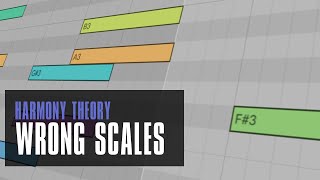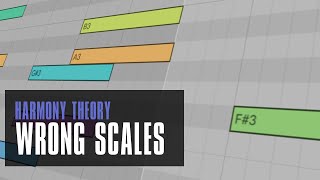
Aug 07, 2023 Tutorial
In today's video, I want to discuss melodies, chords, and scale highlighting features. Somebody commented on my previous video about using a note grid that emits random melodies and modifying it with a key filter to accommodate those who are less familiar with music theory. However, I believe this approach is not feasible because the scale highlighting feature in Ableton Live, for example, can be misleading. When you select the scale feature in Ableton Live, it highlights certain notes in green. For C major, all the white keys are highlighted. However, it also selects other scales and modes such as D Dorian, E Phrygian, and so on.

Jan 25, 2023 Tutorial
In this video, I talk about the ratio setting feature in Bitwig Studio, and how it can be used to create interesting melodies and chords. I explain how it works and how to use it to create chords by modulating simple ratios. I also discuss how to use the ratio setting with equal temperament, just intonation, and how to use the pitch quantizer to correct the frequency. Finally, I demonstrate how to use the ratio setting to create chord progressions and scales that sound pleasing to the ear.

Aug 23, 2022 Tutorial
In this video, I demonstrate a simple trick to create a modal chord progression in Bitwig Studio. By stacking major chords and using a multi-note, I'm able to create a jazzy, yet smooth chord progression that is not in a set scale. I then use a note wrap preset to create an auto-inversion effect, and use a pitch quantizer to ensure that the notes fit the chords. To add to the jazzy feel of the track, I use a polysynth with a channel filter to create a bass line, and an arpeggiator with note repeat for a more interesting melody.

Jan 18, 2022 Tutorial
In this video, I reviewed the court version tool called Ports by VA Productions. I tried out the demo version and gave my impressions of it. I found that it was a nice starting point for inexperienced producers like myself, as it has a pool of chord shapes to select from. However, I found that it was largely a trial-and-error based plugin, with no real guide for constructing a good chord progression. I also noted that you can't see which notes are overlapping with the next chord, and that it would be nice to have a feature that lets you control the rhythm of the chord progression. In conclusion, I found Ports to be a useful tool, but it could benefit from some additional features.

Oct 11, 2021 Tutorial
In this video, I explored the Insta Composer plugin and showed how it can be used to generate generic music for background music, streaming, and other projects. I demonstrated how to tweak parameters like chords, scale, population, and key. I also explored how to use the plugin inside Bitwig and how to export the generated music.