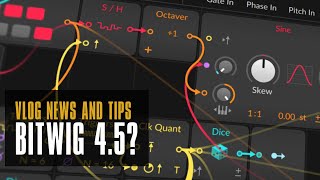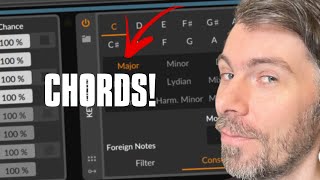Aug 21, 2023 Tutorial
The video advises against overthinking and encourages taking action instead. It suggests that starting something and not worrying about the outcome is important. If I don't like what I've started, I can simply start fresh and try something new. The process of doing, practicing, and gaining new information can lead to improvement over time. Eventually, I may even realize that what I had initially thought was not so bad after all. The key takeaway is to take action and avoid overthinking.

Jul 05, 2023 Tutorial
In this video, I share two tricks for Bitwig Studio that can be used in certain situations. The first trick is about creating unison in devices or synthesizers that don't have a built-in unison feature. By duplicating the input notes and assigning them to different MIDI channels with slightly different pitches, you can create the effect of unison. I demonstrate how to do this using the note grid and show how to adjust the pitch and panning for each duplicated note. By using this trick, you can achieve a chorus-like effect and stack multiple voices. The second trick is useful for performing with generative patches or creating evolving sounds over time in Bitwig Studio. I show how to modulate the intensity of modulation parameters using the intensity output of a macro. By selecting the modulation target in the synthesizer and clicking on the modulator handle, you can access a second amount slider that allows you to control the modulation amount. This can be helpful for adding dynamics and variation to your performances or arrangements. Overall, these tricks can expand your creative possibilities in Bitwig Studio and I hope you find them helpful.

Apr 07, 2023 Tutorial
In this video, I explain why Sine-Oscillators can give back crackles when triggered with an AD, and I share a trick to solve this issue. When using a short attack time and triggering the Sine-Oscillator, we start at minus one, which causes a crackle. To solve this, we can ease out the attack time, or we can move the cycle to a zero crossing by using a constant and the phase knob. However, a long decay time can still cause crackles when re-triggering the oscillator. To solve this, we can use a comparison with the AD output and a gate input to wait until the decay phase is finished before re-triggering the oscillator. Additionally, I suggest starting at zero value to prevent crackles and explain how this applies to other sounds. Overall, following these tips can help solve crackle issues in Sine-Oscillators.
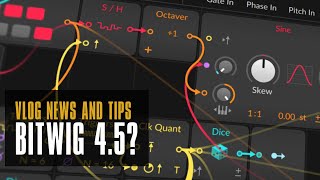
Mar 28, 2023 Tutorial
In this video, I talk about various topics and share some tips and tricks. First up, I discuss the release of Bitwig Studio 4.4.9, which comes with bug fixes and improvements. Next, I share my thoughts on WavTool, a DAW in the browser that has some interesting features, such as a chatbot that can create MIDI clips with a melody. I also mention the possibility of having a chatbot in Bitwig Studio and an interface designer to create simplified interfaces for the grid. In the next section, I discuss using the phase four as an additive synthesizer to create lush pads. I also show how to use a step modulator to add rhythms to the pads. In the final section, I talk about a plugin called Gain Aim, which can be used as a leveler, compressor, and normalizer. I also mention Microtonic, a drum machine plugin.
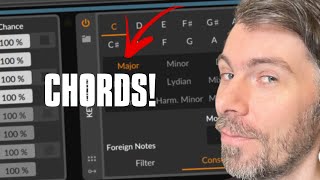
Dec 15, 2021 Tutorial
In this video, I share some tips and tricks for using the diatronic transposer in Bitwig Studio to create jazzy chord progressions. I show how to use a multi note device in combination with a key filter and transposer to create a chord brush. I also demonstrate how to use a pitch 12 to modulate multi notes between major and minor chords. Lastly, I show how to create chord gradients by stacking notes in seven semitone steps.

Apr 28, 2020 Tutorial
In this video, I share some additional tips and tricks for using Bitwig Studio. I first show how to use the browser tab to import recent projects or specific groups within a project. Next, I demonstrate how to use the key track to modulate the frequency of an EQ or filter to correspond with MIDI inputs. I explain how to bounce audio with or without effects included and why I prefer using the bounce option over bounce in place. Finally, I share how to deactivate tracks for faster loading time and how to hide source material tracks. Overall, these tips can improve your workflow in Bitwig Studio.