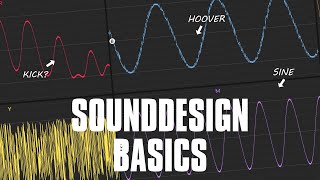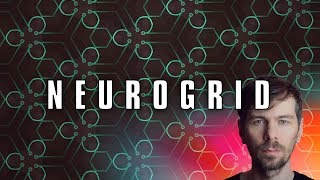Posts tagged with Bass
Here you can find a listing of all posts with the tag Bass on my page.

Aug 28, 2023 Tutorial
In this video, I talk about my journey of using FM8 for bass lines and how I incorporated that knowledge into using the Scroll in the Grid. I explain how I used one oscillator for a pure sine bass sound and another oscillator with different wave shapes to create overtones. I show how you can recreate these sounds in the Grid by using formant wave shapes and modulating them with a sine oscillator. I demonstrate the use of filters and phasers to further modify the sound. Overall, I discuss how this journey of experimenting with different techniques allowed me to create interesting and unique bass patches.

May 29, 2023 Tutorial
In this tutorial, I use a pulley grid in Bitwig Studio to create a growl sound for dubstep without any additional VST plugins. Using a complex waveform in the scroll oscillator, I filter specific vocal noise frequencies using two selling key filters and modulate them with the segments. I add overtones with a sine oscillator before experimenting with a second scroll and a phaser for added texture. I use an EQ plus to amplify these frequencies before using a voice stacking mode to add density and panning the voices. Finally, I use a peak limiter and auto level plugin to balance the levels and give the sound a polished finish. Overall, I hope to provide inspiration for creating unique growl sounds in Bitwig Studio.

May 15, 2023 Tutorial
In the video, I demonstrate how to use a Scrawl feature in the software tool. By utilizing the Poly-Grid and various modules like envelopes and audio outputs, I show how to draw shapes that generate unique sounds. Drawing slowly creates high-resolution dots, while drawing quickly decreases the resolution. I explain how to manipulate the shape by selecting and adjusting its properties using the value and histogram features. The chaos slider allows for randomization, resulting in complex wavetable-like shapes. I showcase techniques like duplicating shapes, mirroring, scaling, and combining the Scrawl with oscillators and filters. I mention the potential for creating dubstep-style baselines and encourage viewers to explore the tool's features to generate their own unique waveforms. Finally, I remind viewers to save their favorite waveforms and invite them to like, subscribe, and stay tuned for future content.

Apr 07, 2023 Tutorial
In this video, I explain why Sine-Oscillators can give back crackles when triggered with an AD, and I share a trick to solve this issue. When using a short attack time and triggering the Sine-Oscillator, we start at minus one, which causes a crackle. To solve this, we can ease out the attack time, or we can move the cycle to a zero crossing by using a constant and the phase knob. However, a long decay time can still cause crackles when re-triggering the oscillator. To solve this, we can use a comparison with the AD output and a gate input to wait until the decay phase is finished before re-triggering the oscillator. Additionally, I suggest starting at zero value to prevent crackles and explain how this applies to other sounds. Overall, following these tips can help solve crackle issues in Sine-Oscillators.
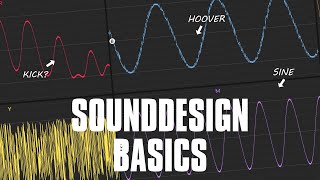
Feb 22, 2022 Tutorial
In this video, I showed how to use subtractive synthesizers to create simple and easy bass, lead, hoover, and kick drum sounds. I started by explaining what a subtractive synthesizer is and how to create a sine wave with one. I then showed how to create a kick drum using one envelope and how to create a lead sound using unison. I also showed how to create a hoover sound using two pulse waves and pulse width modulation. Lastly, I discussed how to create synthwave basses using distortion and the monophonic mode.

Nov 28, 2020 Tutorial
I created some presets for 3.3, which I think will be released in a few weeks. I included 9 mid-range sounds, some pads and some plugs, with 4 knobs for remote controls. I also included some modulations and ADSRs with different repeating and timing, so you can get different tonalities and movements out of it. I also included some bass lines for drum bass and dub7, so that you can have more fun playing around with them.

Jun 08, 2020 Tutorial
In this video, I explain my favorite init settings for the EQ Plus in Bitwig Studio 3.2. I start with a completely empty project and add a fully grid, saw wave, ADSR, and an audio art. With the EQ Plus, I remove all the init settings to start fresh. I explain the harmonic series, which produces harmonic overtones when using a saw wave. To set up bands for these harmonics, I add a band for the fundamental frequency of C3. I save the EQ Plus as an init preset to remember that changing the gain for the first band changes the fundamental frequency. I add bands for the different harmonics and use the key track to keep track of the pitch or notes played. The key track also keeps track of any pitch band girfs applied. I saved this as an init preset for pitch tracking or note tracking, which works well for monophonic sounds such as bass sounds. I also demonstrate how the EQ Plus follows pitch tracking custom pitch tracking and works alongside the kick drum. Overall, this is a useful trick in a toolbox to apply to EQs and other instruments.

Jun 04, 2020 Tutorial
In this video, I show off some new presets that I created for BitVic Studio's updated package manager. To get these presets, you just need to click on the packages tab and install the essentials collection or just install the evolving sounds and sequences from it. I showcase various presets such as Burnout, Ceramic Bonko Band, Dream State, Guitar Ballad, Hoover Rave, Key Groove, Nasty Ways, Rusty Rubber, Signs in Time, and Wormhole. I encourage viewers to try out the presets, play around with them and give me feedback. If interested in more content, viewers can subscribe to my Patreon page.

Mar 18, 2020 Tutorial
In this video, I show viewers how to use a sound design approach to create music in Bitwig Studio. We start with a generative patch to create random patterns of notes and sounds. Then, we bounce this out as an audio file and use it as a sample source. We add a simple kick drum pattern and use an audio sidechain to modulate the amplitude of the music group. Next, we create a bassline using the Phase-4 device and add a Classic LFO and FX2 device for added effects. We bounce out the created sounds and create collages of these sounds to keep the track interesting. This approach doesn't focus on harmony or chords but rather heavily relies on the sound itself. You can create more sounds and variations to make the song even more interesting. Overall, this is a sound design-based approach to music creation in Bitwig Studio.

Jul 20, 2019 Tutorial
In this video, I take samples from the Intimate Noise page and try to create a track. I download the free sample pack and explore the different folders, including pads and drones, one shots, and sequences. I start by using the kick samples and creating a drum loop. Then, I incorporate some of the pad samples to add texture to the track. I manipulate the sounds using different effects and plugins, such as the Hornet plugin and the Sonable smart compressor. I also create a baseline using the notes provided by the pad sample. I continue to build the track by adding more elements, including chords, FX sounds, and melodies. I use a pitch shifter and random modulators to add character and variation to the sounds. I group the different elements together and apply sidechain compression using the kick drum to create a pumping effect. Finally, I do a quick mastering using the Allzone Elements tool to ensure the track reaches the desired loudness. Overall, the goal is to create a deep house track using the samples from the Intimate Noise sample pack.
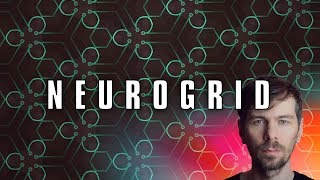
Jun 18, 2019 Tutorial
In this video, I show you how to create a Noyo Funk bass using synthesis techniques in the pulley grid. I start by swapping out an envelope for an ADSR to have more control, and I change the triangle to a phase one oscillator. Then, I clone the oscillator and phase modulate one with the other. This creates a nice sounding bass quickly. I also add some effects like an all pass filter and distortion to enhance the sound. I use EQ and a macro knob to further shape the bass. The key is to experiment with different parameters and create movement in the right ranges. I also demonstrate how to create different variations of the bass sound by making small edits and changes. Finally, I share the patch I created in my guitar repository. Overall, it's a fast and easy way to create a Noyo Funk bass.

Jun 13, 2019 Tutorial
In this video, I share an update on my recent work with Bitwig Studio presets. I explain that I have been busy creating presets and doing daily work, which is why there hasn't been a video in a while. However, I wanted to give an update today and let everyone know that some of the presets I have created are possibly available in the Bitwig released version or stable version. When you buy or have a running plan and download the stable version, you will have instant access to these presets. I mention that I have already shared a few presets on my social media accounts on Instagram and Twitter, but I will be removing the outdated versions from the GitHub repository. I don't know the exact release date for the final version of Bitwig Studio, but hopefully it will be soon. I also mention that I haven't stopped creating presets and already have new ones in the making. I demonstrate one of the presets I have been working on called "Monster," which is a wavetable synthesizer aimed towards basslines. I explain the interface and features of the preset, including the ability to mix and match wavetables, adjust sub oscillator volume, and frequent modulate the sub oscillator with the wavetable. I also mention the FX section, which includes a reverb, low pass filter, and amp device. I note that the preset is not finished yet, but I plan to release it soon and provide updates on my progress.

May 26, 2019 Tutorial
In this short video, I wanted to share a project with you that contains five different scenes for creating drum and bass tunes. Each scene has different loops and tracks, separated into categories like kicks, snares, bass, and atmospherics. I've added some compressors to glue the sounds together, but there's not much processing going on. I use a main kick on every draft, sometimes layered with different top kicks for texture. The bass sounds are created with the Phase Four synth, which I find works well for drum and bass. I've also included step sounds, a piano, and a pad sound. This project is a starting point for creating your own drum and bass tracks, and I'll continue adding more to it in the future. I would love any feedback or suggestions for additions or changes. You can download the project from my GitHub repository and have fun experimenting with it. Thank you for watching!
More Tags to choose from:
posts Bitwig Deutsch Tutorial FromScratch bitwig-guides Audio-FX articles Guidelines Webtool Tempo Talk Skyence Chords music-videos Brain Neurosience German Knowledge PDF Ambient Hardware Jam Music Drum-and-Bass fawm Behringer Moog Mixtape release Polarity Bandcamp polarity-music Frequency Modulation Phase Modulation synthesizers Video Editing Gravity Modulator Grid Sampling Presets Glitch-Hop Generative Plugins Sound-Design Rhythms oscillators Modulation Bass Synthesis Update Preset Community Modulator Synth Midi Step-Sequencer Granular FX Automation Wave Table Synthesizer FX Section Lab Update music-production Let-It-Go Decision-Making Creativity Synths Melodies Modulators Note-Grid Percussion MPE Controllers Delay Resonator Kick Drum Pads Synthwave Track from Scratch Outrun Challenge Additive-Synthesis Mixing Delay-plus Reverb Filter Noise Resonance Auto gain staging Hornet LU meter Normalizer Sketch VSTs Loudness Modular Workflow Opinions Groove Audio-Effects Poly-Grid Bitwig-3.2 Bitwig-3.1 Replace VST Note-FX Poly-Synth MPE Roli Tips-Tricks Polyphonic Racism Music Industry Social Issues Equality Inspiration Physical-Modeling Synthesizer Live streaming Discord bot Interaction Convolution Sampler Grain Evolving-Sounds Distortion Sonible Analysis EQ-plus fm-synthesis Drums Compressor Feedback EQ Glitch Comp Filter Ultra Reservoir Polyphonic Mode VCV-Rack Polysynth Peak Limiter EQ-5 Comb Filter Modal Synthesis Wave-Shaping Saturation Follower Threshold Max Value EQ-2 FX-Grid Mid-Side Split Bitwig-3.3 Bitwig-4.4 Infiltrator Devious-Machines Randomization Atlas Pitchmap Zynaptiq Unfilter Bespoke DAW Harmony-Theory Melodic-Techno Transposer MinimalAudio XLN-Audio XO Sononym Cosmos Transient-Shaper Arturia Valhalla FM8 Native Instruments Bleass Psych Limitation Clap Extension free Eurorack Grid-From-Scratch Diva Monark Arrangement Pure-Verb Pure-Comp Pure-Limit Gridnik Risers Transitions Instrument Launchpad dpMeter tbProAudio Micro-Arrangement Global-Modulators Workflow-Tips Vector Synthesis Waveforms Phaser Polymer Wavetable Bleass Voices Bitwig Studio Plugin Pitch Shifter Vocoder MIDI Input Recording Learning Problem-Solving Research wisdom Psychology Plug-ins Gear Polygrid Wave Table Interface OpenSource PlugData Clever-Audio-Plugin-Clap Sidechain Compiler VST-Plugin Heavy-Compiler Current Effects Formant SynPlant AI download FM-synths machine-learning soniccharge Sound-Generator Granular-Synthesis Pitch Vector XY-Instrument Touch-Designer Video-Edit Visuals Beginners Bitwig-5.1 Sync Signals xlnaudio additive Sequencer Euclidean Bitwig-5.1.2 No-Grid Stock Jazz Finishing-Songs Thoughts Browser Techno Polyrhythm Polymeter M1 Clip-Launcher AudioThing Lese Routing Spectral tests paulxstretch Triton Utility Analogue Grains Patreon Bitwig-5.1.6 Kilohearts Bitwig-1.3.16 Project Theming Bitwig-5.1.7 Bitwig-5.2b1 Giveaway Amiga Tegeler Bitwig-5.2b5 Filters Keytracking Bitwig-5.2b2 Ableton Segments zplane Bitwig-5.2b7 Trance Bitwig-5.2b8 Calculations Shift-Register Bitwig-5.2b10 Markov Bitwig-5.2b11 Dynamics Bitwig-5.2b12 Bitwig-5.2 Bitwig-5.2b13 Voice-Stacks